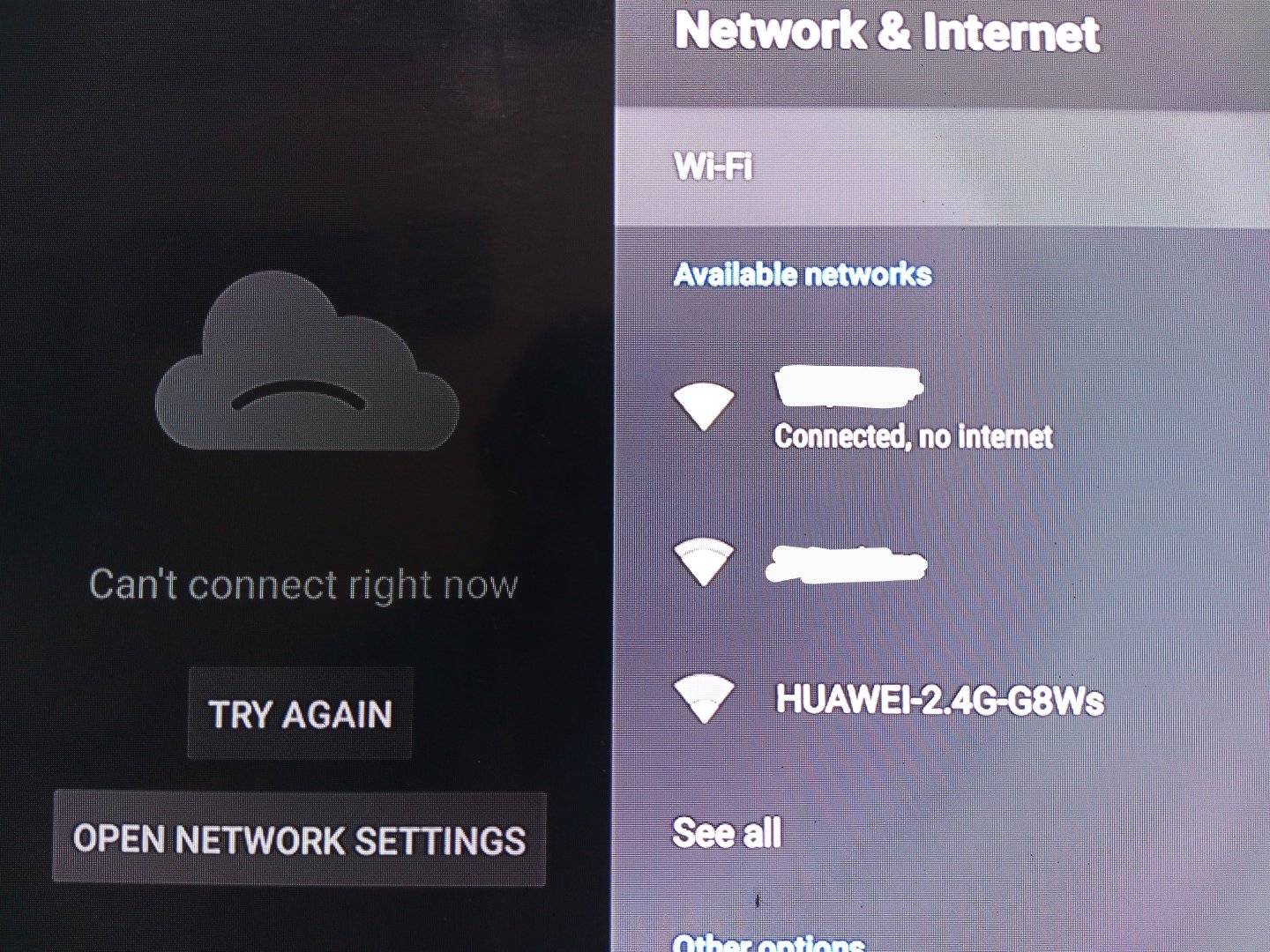Solved ko na to after a long time. I just need to install the latest system update. Make sure set to manual or off mo muna automatic date and time and set the date and time to now para maka-connect ung unit sa internet. If not, try turning off the wifi and turn it on again. Connected na dapat yan. Tapos Punta ka dito;
1. Device Preference
2. About
3. System update
Kaya pala hindi na nag auto update before kc almost full na storage ng mi box ko. That is why I deleted some apps para madownload and install the system update. After unplugging and replugging the device, I never experienced that no internet connection issue and the date and time automatically update just like before.
After the system update, you may notice some apps na sobrang laki, lumalampas na sa screen ng TV just like the Kodi App. Need lang pala baguhin picture settings ng TV mismo, not the mi box itself. Look for overscan or fit to screen, turn it on.