help, meron kaming nabili last year na piso vendo for our boarding house from ardcom davao, naka fixed 2 mbps yung speed per user tapos etong mga boarders namin dito nag rereklamo na kasi mahina raw.
gusto namin palitan yung speed pero walang admin panel, hindi rin kami na inform kung paano ichange yung speed, di namin mahanap kasi codeless din parang ganito,
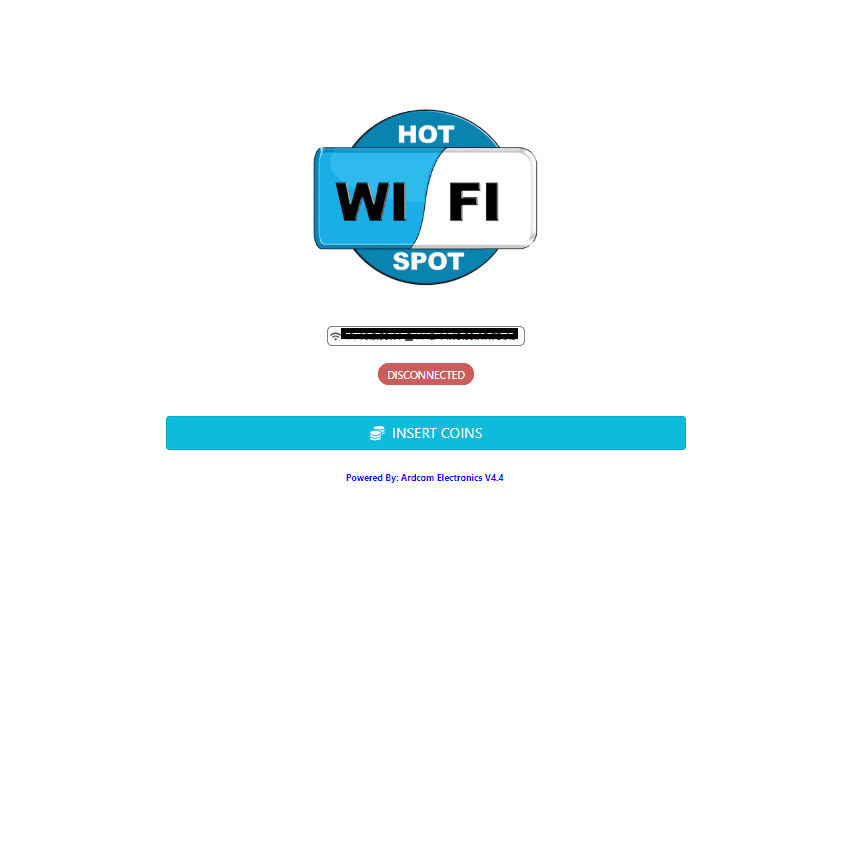
tapos ayaw pa mag reply sa fb page. meron ba nakaka alam kung pano i adjust? pa hide user lang po ng comment if may nakakaalam.
gusto namin palitan yung speed pero walang admin panel, hindi rin kami na inform kung paano ichange yung speed, di namin mahanap kasi codeless din parang ganito,
tapos ayaw pa mag reply sa fb page. meron ba nakaka alam kung pano i adjust? pa hide user lang po ng comment if may nakakaalam.
Attachments
-
You do not have permission to view the full content of this post. Log in or register now.