You are using an out of date browser. It may not display this or other websites correctly.
You should upgrade or use an alternative browser.
You should upgrade or use an alternative browser.
Help Superadmin for HG6245d
- Thread starter radio2m
- Start date
-
- Tags
- hg6245d superadmin
1. Disconnect the fiber optic cable by gently pulling the blue connector from the white box (with PLDT and FiberHome logos).
2. Restart the modem.3. Go to You do not have permission to view the full content of this post. Log in or register now.. Try entering your old adminpldt password if you have changed it previously.
If it doesn't work, use the following credentials to log in to the adminpldt account.
Username: adminpldt
Password: z6dUABtl270qRxt7a2uGTiw or Mj5UI3OPr9vYq8bCxl1rV50E
Source YT.
2. Restart the modem.3. Go to You do not have permission to view the full content of this post. Log in or register now.. Try entering your old adminpldt password if you have changed it previously.
If it doesn't work, use the following credentials to log in to the adminpldt account.
Username: adminpldt
Password: z6dUABtl270qRxt7a2uGTiw or Mj5UI3OPr9vYq8bCxl1rV50E
Source YT.
- TS TS
- #4
1. Disconnect the fiber optic cable by gently pulling the blue connector from the white box (with PLDT and FiberHome logos).
2. Restart the modem.3. Go to You do not have permission to view the full content of this post. Log in or register now.. Try entering your old adminpldt password if you have changed it previously.
If it doesn't work, use the following credentials to log in to the adminpldt account.
Username: adminpldt
Password: z6dUABtl270qRxt7a2uGTiw or Mj5UI3OPr9vYq8bCxl1rV50E
Source YT I'm happy when I see your answer thank you very much but it's not working when I enter to the host is not working he was just with
I'm happy when I see your answer thank you very much . but it's not working when I enter to the host 192.168.1.1/fh is not working .
192.168.1.1 is working
I have acces with : user and pass : user1234
But ineed admin access .
MY ( rp2879 ) and my router is : HG6245d
use google chrome and Internet explorer browser. if u find error, see picture attachment.
New Username & Password. Please do it again my 1st post.
Username:
adminpldt
Password:
Mj5UI3OPr9vYq8bCxl1rV50E
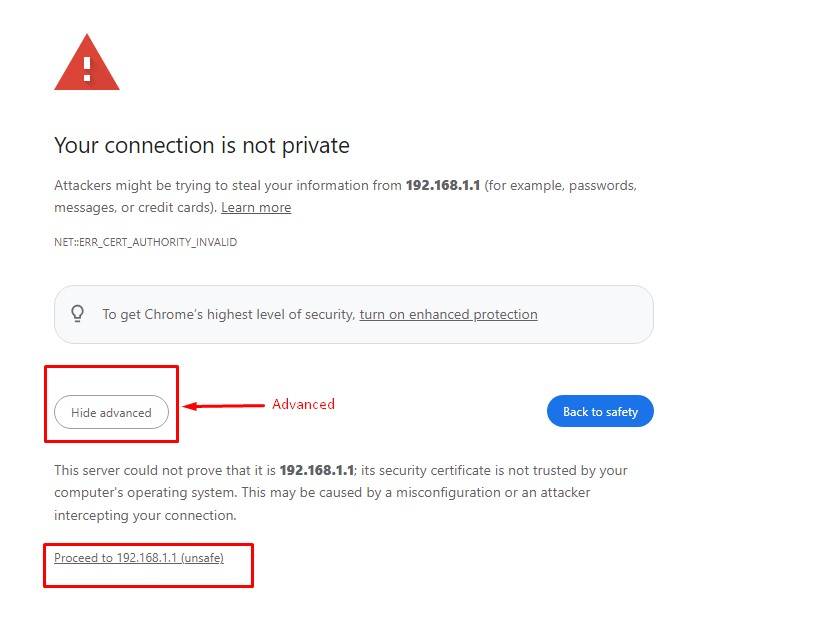
New Username & Password. Please do it again my 1st post.
Username:
adminpldt
Password:
Mj5UI3OPr9vYq8bCxl1rV50E
Attachments
-
You do not have permission to view the full content of this post. Log in or register now.
Similar threads
-
-
-
-
-
Downgrade China Unicom VN007+ Ver. 3.0.2 for Superadmin Access?
- Started by wahab16
- Replies: 8
Popular Tags
936
access
admin
admin access
ang
antenna
b312-939
b315s-936
bm622i
bm622i 2011
bm622m
broadband
converge
dsl
dv235t
fiber
fibr
firmware
globe
globe at home
home
home wifi
huawei
imbz
internet
lift
lte
mac
mac 2015
mac address
modem
openline
password
pldt
pldt fibr
prepaid
prepaid wifi
question
router
s10g
signal
sim
smart
smartbro
wifi
wimax
wimax & canopy modems
zlt
zlt s10g
zte
About this Thread
-
5Replies
-
674Views
-
3Participants
Last reply from:
ryn1ph
ryn1ph
Online statistics
- Members online
- 336
- Guests online
- 4,608
- Total visitors
- 4,944