sa mga ayaw gumana use magisk delta. disable nyoyung ''core only-mode'' then activate zygisk. tsaka nyo configure unmount sina google play and others, also gcash. next step is install the module that needed, if na install na si lsposed activate nyolang don devOptsHide then activate gcash, restart. then tadaaa!!!!!
You are using an out of date browser. It may not display this or other websites correctly.
You should upgrade or use an alternative browser.
You should upgrade or use an alternative browser.
Tutorial [ROOT ONLY] Gcash Bypass Developer's Option Detection
- Thread starter Lucyna Kushinada
- Start date
kkiinnoo123
Addict
Thank you
maracero14
Eternal Poster
Bm muna ako ts
what do you mean by unmount si google play po?sa mga ayaw gumana use magisk delta. disable nyoyung ''core only-mode'' then activate zygisk. tsaka nyo configure unmount sina google play and others, also gcash. next step is install the module that needed, if na install na si lsposed activate nyolang don devOptsHide then activate gcash, restart. then tadaaa!!!!!
Kakatakot maka madedbut pero sugal na hehe
For those who has their root detected, follow this guide. Put the Gcash app in the DenyList (Magisk) or enable MagiskHide then "Congure Magisk Hide" (Magisk Delta)eto mo magisk ko at mga modules pra ma bypass root detection sa YøùTùbé lng ako natuto magflash/install nyan
View attachment 2779390 View attachment 2779392 View attachment 2779401
Thank bro, working haha, kabadtrip nakagatan ko na yung hatdog sa 7/11 tapos biglang ganto haha
Sa mga hindi napagana after sinunod yung steps:
*Need nyo lang edit yung Package Name ni Magisk, detected kasi ni GCash yan kaya kahit nasunod nyo yung steps ni author di nyo parin ma ba-bypass yan
*No need magpalit version ng Magisk, just change name lang ng app then go na yan
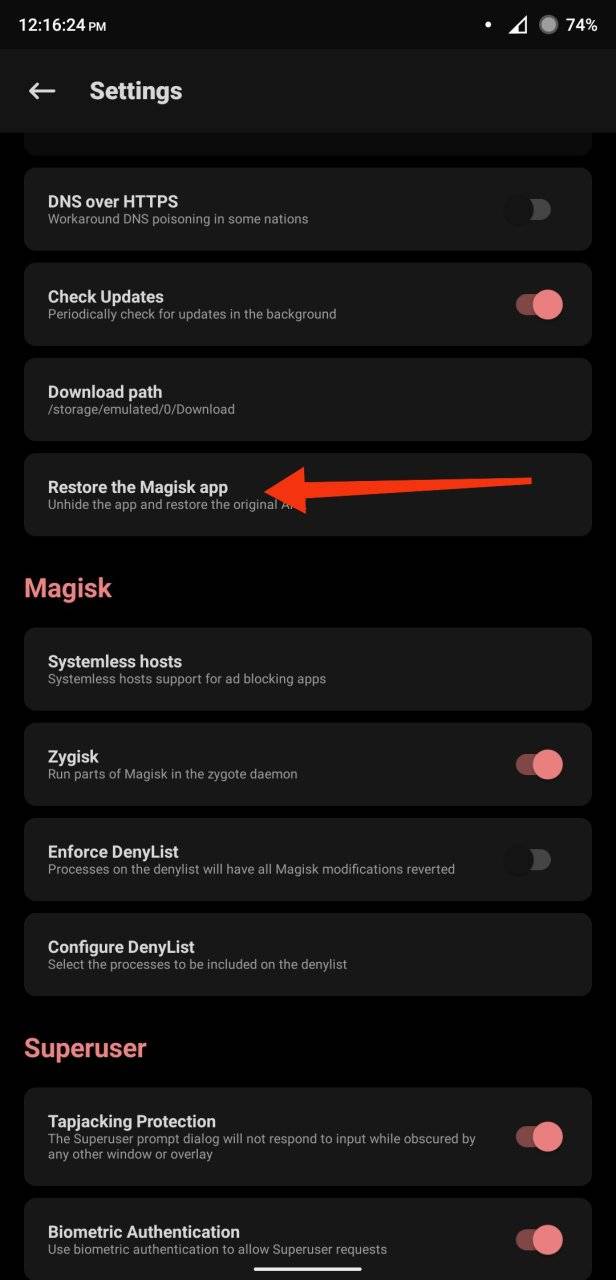
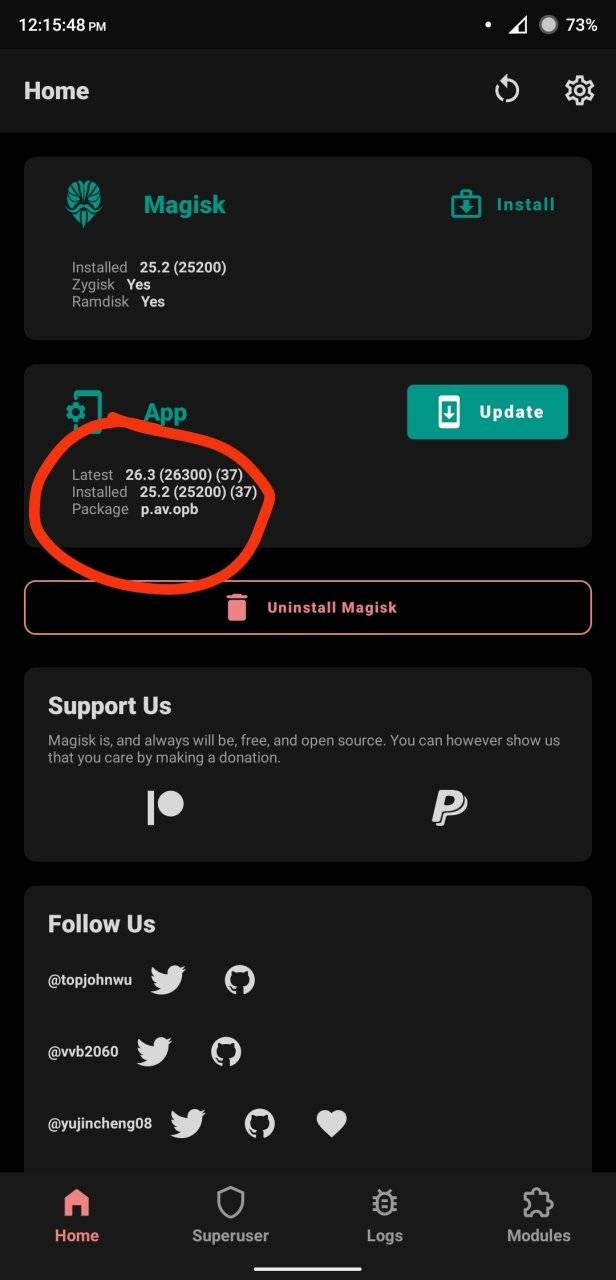
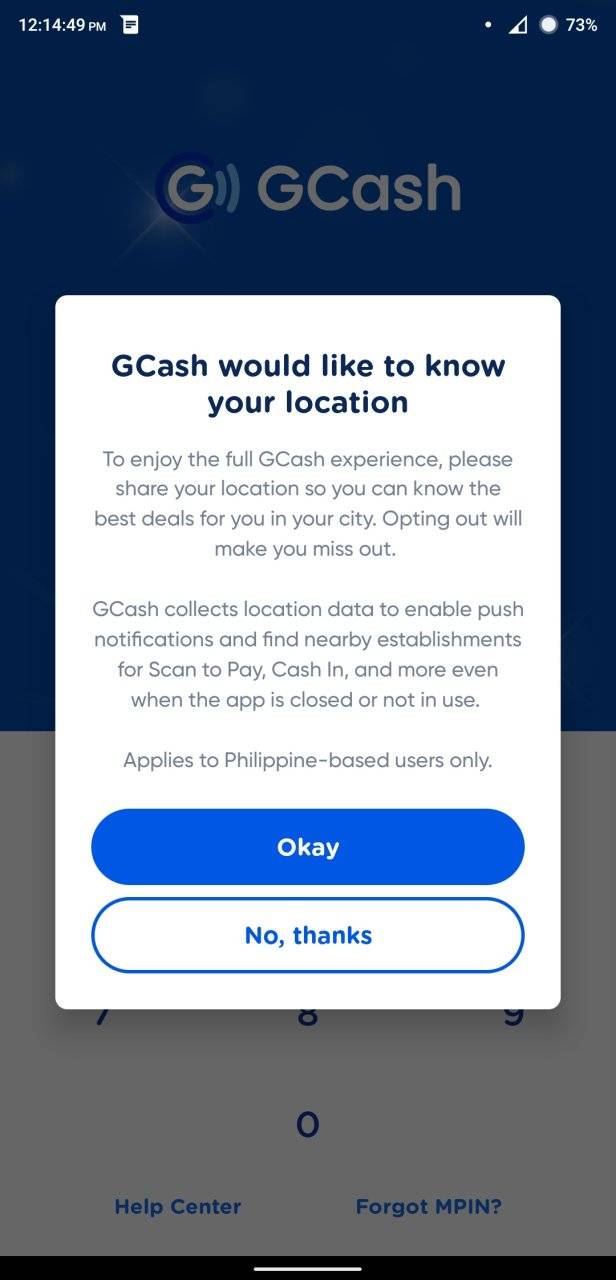
Working yan saken...
Sa mga hindi napagana after sinunod yung steps:
*Need nyo lang edit yung Package Name ni Magisk, detected kasi ni GCash yan kaya kahit nasunod nyo yung steps ni author di nyo parin ma ba-bypass yan
*No need magpalit version ng Magisk, just change name lang ng app then go na yan

Working yan saken...
Attachments
-
You do not have permission to view the full content of this post. Log in or register now.
Last edited:
paano po kung unlock po yung bootloader. Pag unlock po ba ibig sabihin nun rooted or Hindi? sa mcdo app kasi ayaw magproceed nag eerror. Yung error po is "your device did not pass our security check. Please check that you run a Google Trusted OS Version, that the device is not rooted and that you have no harmful apps installed."
Last edited:
depende if nag root kaba or hindi for sure na detect lng ng mcdo app na since unlocked na bootloader mo di na google play certified yung phone mo solution nyan is lock mo bootloader or mag root ka then hide magisk at enable mo zygisk tapos add mo sa deny list lahat ng apps na nag detect ng rootingpaano po kung unlock po yung bootloader. Pag unlock po ba ibig sabihin nun rooted or Hindi? sa mcdo app kasi ayaw magproceed nag eerror. Yung error po is "your device did not pass our security check. Please check that you run a Google Trusted OS Version, that the device is not rooted and that you have no harmful apps installed."
kakainis lng ni gcash ngayon everytime na may update, detected narin na rooted ka so solution nito so far sa experience ko is add mo ulit cya sa zygisk denylist tapos make sure na lahat ng sub menu nya ay enabled rin tapos clear data, gagana na ulit yan
same gumana na sakinsalamat sa tutorial
working pa basta clear data mo alwaysWorking pa sainyo now after nag update?
May internal server error na sakin e. Naka-ilang clear data and reinstall na ako. Same pa rinworking pa basta clear data mo always
try mo nlng contact mismo CS nila mahirap na pag ganyanMay internal server error na sakin e. Naka-ilang clear data and reinstall na ako. Same pa rin
Xiaomi sakin nadedetect pag may screen overlay ng ibang apps like messenger chat heads
Play integrity fix module lang saka magisk hide magisk delta
Play integrity fix module lang saka magisk hide magisk delta
Kung naaccess mo pa TWRP mo, delete mo lang magisk modules na nakapagbootloop sayo (naka folder lang yon)Na bootloop ako pano po ma fix
Similar threads
-
Tutorial Bypass Developer Option Detection & Bypass Root Detection (Without Second Space)
- Started by S1izie
- Replies: 4
-
-
-
Tutorial Rooted KernelSU setup, Working Banking apps (BDO, BPI, GCASH, MAYA)
- Started by xilent47
- Replies: 16
-
Help Android Phone No Animation without using Developers Option
- Started by Escanor
- Replies: 5
Popular Tags
andriod
android
android app
android games
android phone
apk
app
apps
ask
asus
battery
bootloop
bypass
cherry mobile
custom rom
ehi
facebook
firmware
game
games
globe
how
how to
huawei
lenovo
mobile
myphone
openline
oppo
phc
phone
phones
question
redmi
rom
root
root 6.0
root android device
rooted
rooting
samsung
smart
smartphone
tutorial
twrp
unlock
vivo
vpn
wifi
xiaomi
About this Thread
-
117Replies
-
14KViews
-
95Participants
Last reply from:
Lucyna Kushinada
Lucyna Kushinada
Online statistics
- Members online
- 631
- Guests online
- 4,979
- Total visitors
- 5,610