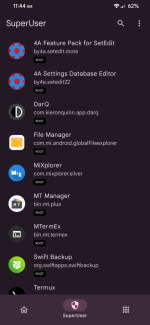(This Tutorial is tested for Redmi Note 8T willow.
Rom: Derpfest Android 13
Kernel: Ryzen_ksu(ginkgo) november build)
Requirements for Android 11+ :
1. 'Rom Kernel' KSU SUPPORT
2. KernelSU apk v0.7.0
3. Modules
a. PlayIntegrity Fix v9.9
b. Zygisk Next v4-0.8.1
c. Zygisk Lsposed v1.8.6
4. DevOptsHide apk v3.0
5. (optional) Privacy Space apk v1.3.10
<<<KernelSU Setup>>>
1. Install all the modules(a. b. c.) make sure kernelsu status is working.
Install all apk (4. 5.)
Then Reboot.
2. After reboot, Check your notification LSposed (should show in notif, if not try to dial ##5776733## on dialer)
3. Inside Lsposed you will see modules DevOptsHide, enable it; then reboot after reboot add all your banking apps in Devoptshide then hold press the module and choose Re-optimize.
4. Privacy Space is optional you can enable it to hide application. Its your choice to try it or not.
5. Try to open your banking apps (maya, gcash, bdo, bpi, etc.) Done.
some notes: module LSposed v1.8.6 caused the force closed of clash of clans, my recommendation is to update the module LSposed to version 1.9.2.
Alternative for hiding developer option:
Uninstall LSPOSED
Use Termux
run this code:
1. su (enter)
2. settings put global development_settings_enabled 1 (enter)
change 1 to 0 (zero means devs option is hide but not disable, not detected by any banking apps )
)
Link:
kernelsu apk
You do not have permission to view the full content of this post. Log in or register now.
modules
a. You do not have permission to view the full content of this post. Log in or register now.
b. You do not have permission to view the full content of this post. Log in or register now.
c. You do not have permission to view the full content of this post. Log in or register now.
Devoptshide apk You do not have permission to view the full content of this post. Log in or register now.
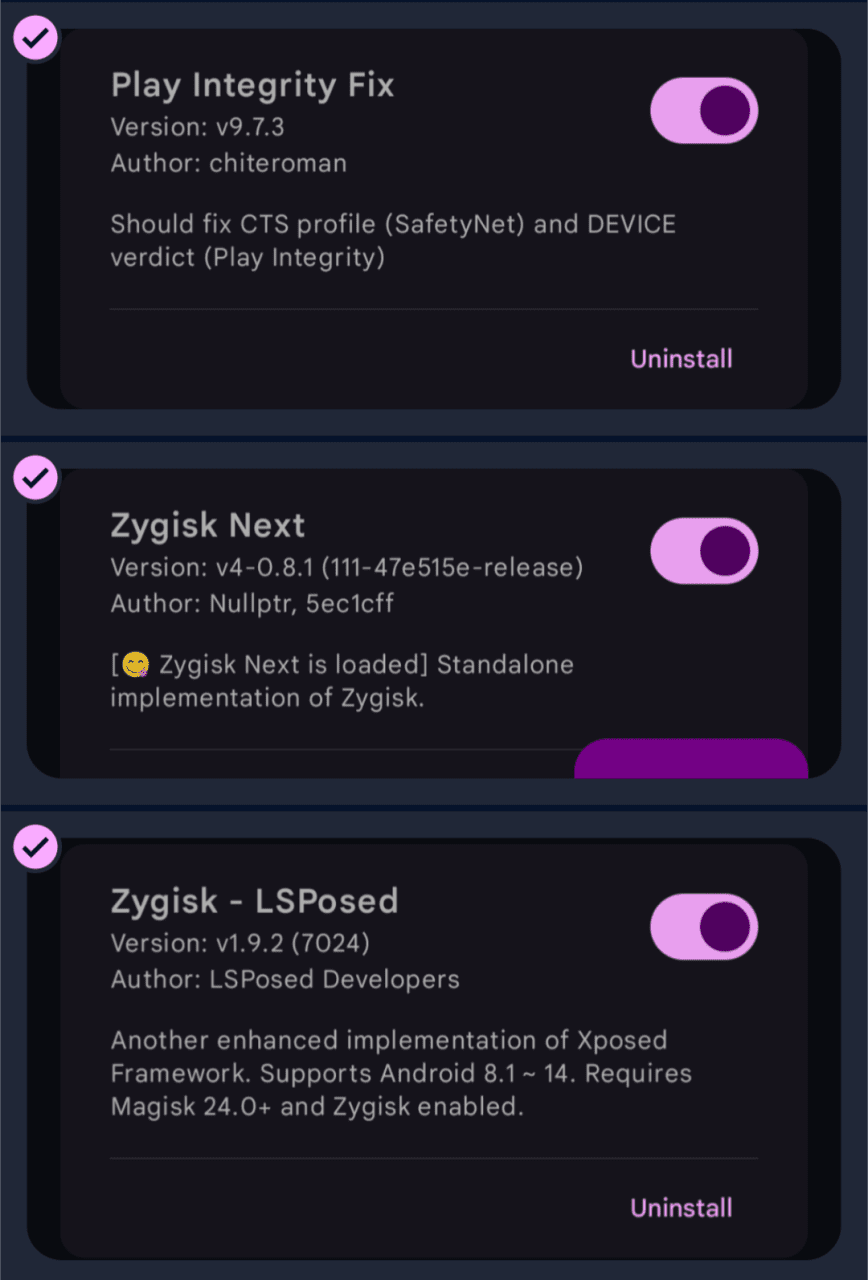
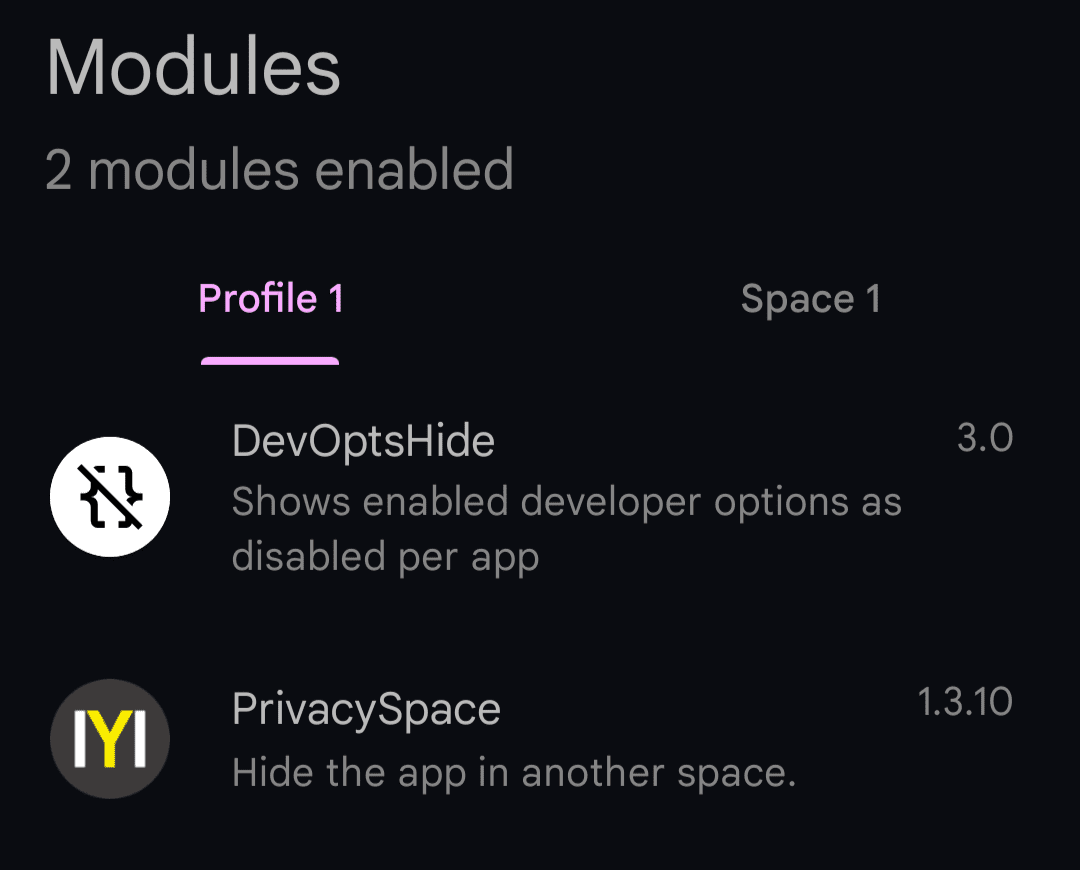
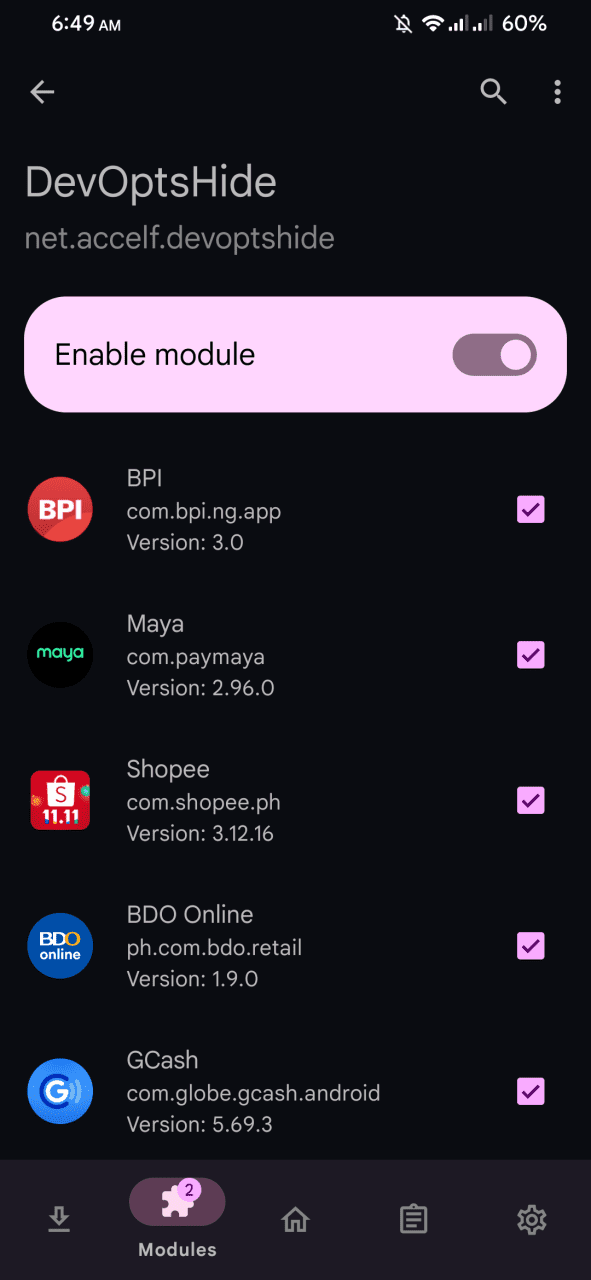
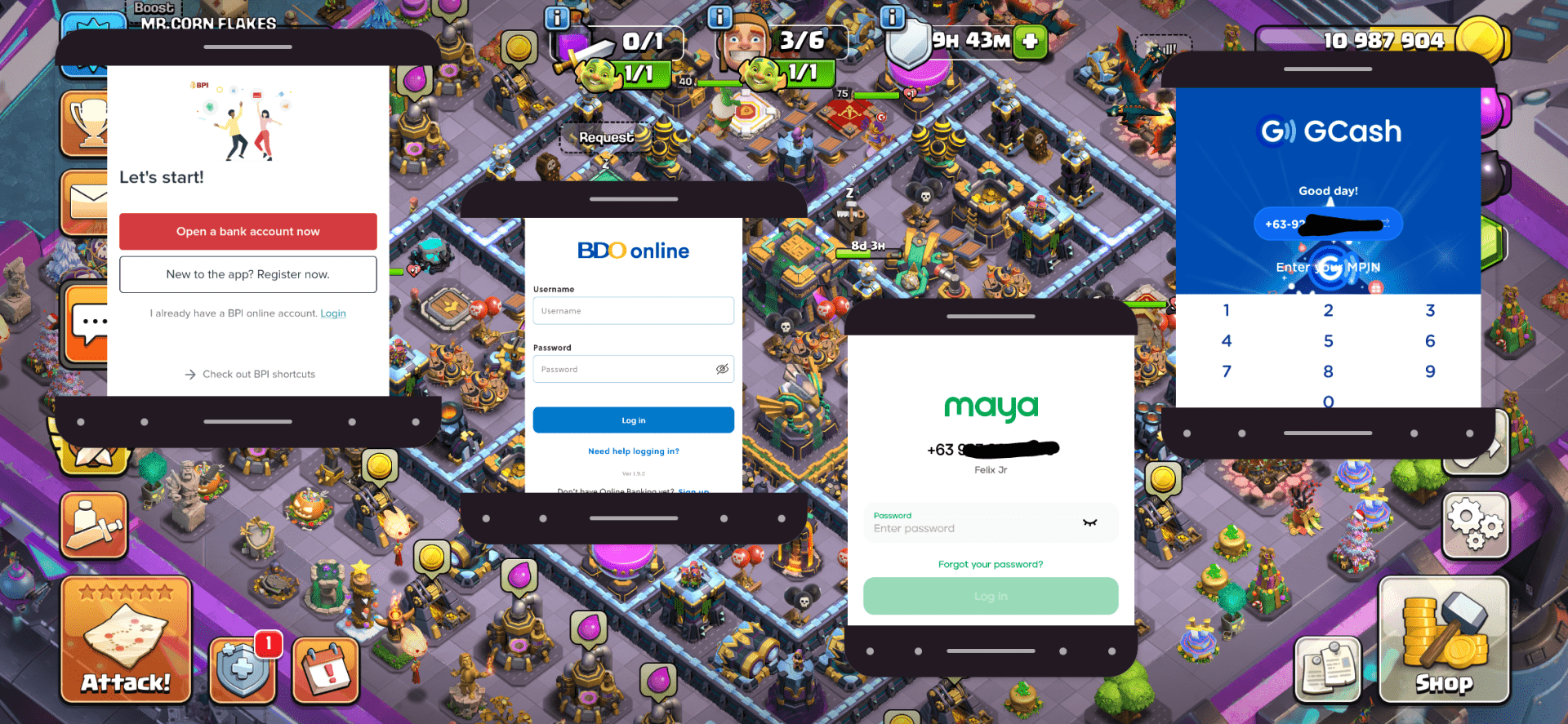
Rom: Derpfest Android 13
Kernel: Ryzen_ksu(ginkgo) november build)
Requirements for Android 11+ :
1. 'Rom Kernel' KSU SUPPORT
2. KernelSU apk v0.7.0
3. Modules
a. PlayIntegrity Fix v9.9
b. Zygisk Next v4-0.8.1
c. Zygisk Lsposed v1.8.6
4. DevOptsHide apk v3.0
5. (optional) Privacy Space apk v1.3.10
<<<KernelSU Setup>>>
1. Install all the modules(a. b. c.) make sure kernelsu status is working.
Install all apk (4. 5.)
Then Reboot.
2. After reboot, Check your notification LSposed (should show in notif, if not try to dial ##5776733## on dialer)
3. Inside Lsposed you will see modules DevOptsHide, enable it; then reboot after reboot add all your banking apps in Devoptshide then hold press the module and choose Re-optimize.
4. Privacy Space is optional you can enable it to hide application. Its your choice to try it or not.
5. Try to open your banking apps (maya, gcash, bdo, bpi, etc.) Done.
some notes: module LSposed v1.8.6 caused the force closed of clash of clans, my recommendation is to update the module LSposed to version 1.9.2.
Alternative for hiding developer option:
Uninstall LSPOSED
Use Termux
run this code:
1. su (enter)
2. settings put global development_settings_enabled 1 (enter)
change 1 to 0 (zero means devs option is hide but not disable, not detected by any banking apps
 )
)Link:
kernelsu apk
You do not have permission to view the full content of this post. Log in or register now.
modules
a. You do not have permission to view the full content of this post. Log in or register now.
b. You do not have permission to view the full content of this post. Log in or register now.
c. You do not have permission to view the full content of this post. Log in or register now.
Devoptshide apk You do not have permission to view the full content of this post. Log in or register now.
Attachments
-
You do not have permission to view the full content of this post. Log in or register now.
Last edited: