rickyrickyrocky
Eternal Poster
your the best pa rin ts keep it up.....
muchas gracias queencee!!!
muchas gracias queencee!!!
Darkrenz01 You might want to look closely.Hala! That's not what i mean ma'am Sorry kung na offend kita pero sinabi ko lang naman ung sinabi ni sir dzeeb eh pero hindi imbigsabhin na sinisira ko yung reputasyon mo. ^_____^ Peace tayo ate
Korea -> US server

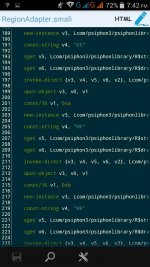
meowchiro13 I see ma'am.Can you try downloading and installing it again,launch QueenCee VPN V8 Infinity then reboot your android device, it just needs to complete its installation process.hello mam sorry late na yung feedback. hindi nagkokonek si v8 sakin unlike sa v7. did try mix matching po, ginaya ko din setting ng sa v7 kaso wala din po. kaya si v7 na lang gamit ko. bakit po kaya?
hello mam sorry late na yung feedback. hindi nagkokonek si v8 sakin unlike sa v7. did try mix matching po, ginaya ko din setting ng sa v7 kaso wala din po. kaya si v7 na lang gamit ko. bakit po kaya?
Contravida you are most welcome ma'am. God bless you too.salamat sis.thanks and godbless you:cat:
brenster you are most welcome sir.Salamat po..
nae8ean you are most welcome sir.kaya pala wala na akong na rereceived na notification sa queence v7 may v8 na pala thank you po sa new update ^^
ready0921 you are most welcome sir and thank you for the positive feedback.thank you madam, working po sa akin..
thanks for sharing..
pikikiki13 you are welcome sir.Salamat po
waffazup you are most welcome sir.Thanks po ng marami maam, queencee
Cyrusburaot you are most welcome.Salamat
meg_04 you are most welcome.Thank you po nto bosd
Zildjan18 you are most welcome.Tnx mam!!
iraabyiuu you are most welcome sir.Salamat po dito mam!
rakizhtahz19 You had an intermittent downloading. It was corrupted.parsing problem lumabas
reyann macandog you are most welcome sir.mam thanks po d2
rickyrickyrocky you are most welcome sir and thank you for the words of inspiration.your the best pa rin ts keep it up.....
muchas gracias queencee!!!
mogahuhuano po setting nyo po sa tm po..di ko po mapagana saakin po kasi



MsArtek you are most welcome ma'am.Thanks po
30Amanoma you are most welcome sir.Thanks ulit sa update ma'am. The best ka talaga