You are using an out of date browser. It may not display this or other websites correctly.
You should upgrade or use an alternative browser.
You should upgrade or use an alternative browser.
Closed QueenCee VPN V5 Lite ( All Networks )
- Thread starter queencee
- Start date
- Status
- Not open for further replies.
Ultear Milkovich
Eternal Poster
Pangbabae Ang Theme But Thanks
annoyinglemon93
Enthusiast
Gmagana b tlga to? Ndi ko kc mpagana, smart sim ko tpos nsa mkati. A
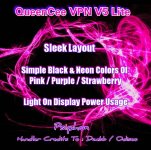
Let us have a look inside QueenCee VPN V5 Lite

A peek at the stylish handler perhaps?

And now for the Settings and Proceedures...
QueenCee VPN V5
Handler Settings For Talk n' Text
Use Default APN
Remove Port : Check
Proxy Type : Real Host
Proxy Server : Choose one below
click.ph
carmudi.com.ph
clubzed.ph
m.talkntext.com.ph
go.talkntext.com.ph
clickhere.ph
vshop.mdc.gameloft.com
203.174.14.199
Real Proxy Type : Default
Real Proxy Server : Choose one below
115.85.26.8
110.3.114.243
220.83.91.45
183.111.169.202
221.131.112.123
10.102.61.46
14.3.167.193
127.69.79.119
210.165.245.132
104.131.28.28
Real Proxy Port : 80/8080
QueenCee VPN V5
Handler Settings For Smart
[For a "No Promo Registration" or
for a better connection you can register to :
FREEWIKI to 5555
(It still works for Smart ; it just needs a balance of 1 Peso)]
Use Default APN
Front Query: www1.smart.com.ph
MiddleQuery: Leave blank
BackQuery: v.smartads.com.ph
Filter: safezone.ph
Add Port to non-port URL: 1080/8555
Remove Port: Check
Proxy Type: Real Host/Host
Custom Header: X-Online-Host
Proxy Server: Choose one below
click.ph
clubzed.ph
carmudi.com.ph
m.wikipedia.org
en.wikipedia.org
smart.ph
smartlife.ph
smsarena.com
smart.portals.8elements.mobi
ph.m.yahoo.com
wap.zed.com
wap.amob.com
wapx.amob.com
Real Proxy Type: Default/Http/Socks
Real Proxy Server: Choose one below
127.0.0.1
127.8.8.1
10.24.56.10
43.255.114.140
203.93.97.24
210.165.245.132
Real Proxy Port: 80/8080
SAVE
QueenCee VPN V5Use Default APN
Handler Settings For Sun
Remove Port : Check
Proxy Type : Real Host
Proxy Server : Choose one
You do not have permission to view the full content of this post. Log in or register now.
You do not have permission to view the full content of this post. Log in or register now.
You do not have permission to view the full content of this post. Log in or register now.
You do not have permission to view the full content of this post. Log in or register now.
You do not have permission to view the full content of this post. Log in or register now.
click.ph
Real Proxy Type : Default
Real Proxy Server : Choose one below
110.3.114.243
220.83.91.45
183.111.169.202
221.131.112.123
10.102.61.46
14.3.167.193
127.69.79.119
210.165.245.132
104.131.28.28
Real Proxy Port : 80/8080
SAVE
QueenCee VPN V5
Handler Settings For Globe / TM
MGC APN Phone Setting
Create APN MGC on your phone.
To those who have no idea on how to do it
on an Android phone, you may follow these steps...
1. Settings
2. More
3. Mobile Network
4. Access Point Name
5. Choose Globe Telecom
6. Choose myGlobe Connect
7. Name: my Globe connect
8. APN: You do not have permission to view the full content of this post. Log in or register now.
9. PROXY: 203.177.42.214 or 108.67.222.222
10. PORT 8080
Handler Settings For Globe / TM
Add Port to non Port URL: 1080
Remove port: Check
Proxy Type: Host
Custom Header: X-Online-Host
Proxy Server : Choose one below
libre.ph
m.globe.com.ph
dloadstation.com
tm.dloadstation.com
t.globe.com.ph
wapshop.gameloft.com
You do not have permission to view the full content of this post. Log in or register now.
125.5.112.173
203.177.154.220
209.170.97.175
203.177.57.231
Real Proxy Type: Default/Inject/Socks
Real Proxy Server: Choose one below
127.0.0.1
127.8.8.1
126.150.113.196
Real Proxy Port: 1080/1614
SAVE
More Options
Connect trough an HTTP proxy: Check
Use the Following settings: Check
Host Address: 203.177.42.214
Port: 8080
Here is a bonus for Phcorner Established Members...
And now for the DOWNLOAD links...
You do not have permission to view the full content of this post. Log in or register now.
You do not have permission to view the full content of this post. Log in or register now.
Attachments
-
You do not have permission to view the full content of this post. Log in or register now.
annoyinglemon93
Enthusiast
Up
mavic00000
Honorary Poster
O

Ok po. Susubukan ko po . Salamat.mavic00000 Hi, what you are experiencing is very unlikely because this app is very light and it is unnecessary to turn your cp off to relaunch the QueenCee V5 because at the top center is the START/STOP button. If it hangs or get stuck, it is a storage issue.Manage your apps, maintain the apps you really use and uninstall the unimportant ones so you can have sufficient space and prevent your cp and its functionality to decline.
yun oh salamat dito madam queencee
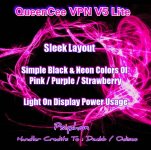
Let us have a look inside QueenCee VPN V5 Lite

A peek at the stylish handler perhaps?

And now for the Settings and Proceedures...
QueenCee VPN V5
Handler Settings For Talk n' Text
Use Default APN
Remove Port : Check
Proxy Type : Real Host
Proxy Server : Choose one below
click.ph
carmudi.com.ph
clubzed.ph
m.talkntext.com.ph
go.talkntext.com.ph
clickhere.ph
vshop.mdc.gameloft.com
203.174.14.199
Real Proxy Type : Default
Real Proxy Server : Choose one below
115.85.26.8
110.3.114.243
220.83.91.45
183.111.169.202
221.131.112.123
10.102.61.46
14.3.167.193
127.69.79.119
210.165.245.132
104.131.28.28
Real Proxy Port : 80/8080
QueenCee VPN V5
Handler Settings For Smart
[For a "No Promo Registration" or
for a better connection you can register to :
FREEWIKI to 5555
(It still works for Smart ; it just needs a balance of 1 Peso)]
Use Default APN
Front Query: www1.smart.com.ph
MiddleQuery: Leave blank
BackQuery: v.smartads.com.ph
Filter: safezone.ph
Add Port to non-port URL: 1080/8555
Remove Port: Check
Proxy Type: Real Host/Host
Custom Header: X-Online-Host
Proxy Server: Choose one below
click.ph
clubzed.ph
carmudi.com.ph
m.wikipedia.org
en.wikipedia.org
smart.ph
smartlife.ph
smsarena.com
smart.portals.8elements.mobi
ph.m.yahoo.com
wap.zed.com
wap.amob.com
wapx.amob.com
Real Proxy Type: Default/Http/Socks
Real Proxy Server: Choose one below
127.0.0.1
127.8.8.1
10.24.56.10
43.255.114.140
203.93.97.24
210.165.245.132
Real Proxy Port: 80/8080
SAVE
QueenCee VPN V5Use Default APN
Handler Settings For Sun
Remove Port : Check
Proxy Type : Real Host
Proxy Server : Choose one
You do not have permission to view the full content of this post. Log in or register now.
You do not have permission to view the full content of this post. Log in or register now.
You do not have permission to view the full content of this post. Log in or register now.
You do not have permission to view the full content of this post. Log in or register now.
You do not have permission to view the full content of this post. Log in or register now.
click.ph
Real Proxy Type : Default
Real Proxy Server : Choose one below
110.3.114.243
220.83.91.45
183.111.169.202
221.131.112.123
10.102.61.46
14.3.167.193
127.69.79.119
210.165.245.132
104.131.28.28
Real Proxy Port : 80/8080
SAVE
QueenCee VPN V5
Handler Settings For Globe / TM
MGC APN Phone Setting
Create APN MGC on your phone.
To those who have no idea on how to do it
on an Android phone, you may follow these steps...
1. Settings2. More
3. Mobile Network
4. Access Point Name
5. Choose Globe Telecom
6. Choose myGlobe Connect
7. Name: my Globe connect
8. APN: You do not have permission to view the full content of this post. Log in or register now.
9. PROXY: 203.177.42.214 or 108.67.222.222
10. PORT 8080
Handler Settings For Globe / TM
Add Port to non Port URL: 1080
Remove port: Check
Proxy Type: Host
Custom Header: X-Online-Host
Proxy Server : Choose one below
libre.ph
m.globe.com.ph
dloadstation.com
tm.dloadstation.com
t.globe.com.ph
wapshop.gameloft.com
You do not have permission to view the full content of this post. Log in or register now.
125.5.112.173
203.177.154.220
209.170.97.175
203.177.57.231
Real Proxy Type: Default/Inject/Socks
Real Proxy Server: Choose one below
127.0.0.1
127.8.8.1
126.150.113.196
Real Proxy Port: 1080/1614
SAVE
More Options
Connect trough an HTTP proxy: Check
Use the Following settings: Check
Host Address: 203.177.42.214
Port: 8080
Here is a bonus for Phcorner Established Members...
And now for the DOWNLOAD links...
You do not have permission to view the full content of this post. Log in or register now.
You do not have permission to view the full content of this post. Log in or register now.
Attachments
-
You do not have permission to view the full content of this post. Log in or register now.
Gmagana b tlga to? Ndi ko kc mpagana, smart sim ko tpos nsa mkati. A
Working na working po ang app tamang timpla lang sa location ninyo
jesskyofficial Yes it works well on uploading and downloading.
Ritchie L. Guevara
You are most welcome sir.
betskyboo Globe sim network is known to have issues on MGC.It is the only possible reason why you have a slow connection.
Thanks for the prompt response.. How about Sun Cell? Is it stable enough to sustain a good connection?
- TS TS
- #156
Joemari1ask ko lang po No Cap na ba ito?
Thanks for sharing by the way po
You are most welcome.
dicduanne You are most welcome sir and goodluck.Thanks for this mam... Ma try nga
betskybooThanks for the prompt response.. How about Sun Cell? Is it stable enough to sustain a good connection?
If you experience irregularities in connection, registered to a promo or not..it may be signal related and from Sun Cell Network. We have ways to surpass connection issues, you just need to be patient.
All you need to know is on Page 1 sir. Every detail I have posted is true, tested and proven working. Thank you.
https://phcorner.net/t/queencee-vpn-v5-lite-all-networks.145162/
raynetot15 You are most welcome :shame:yun oh salamat dito madam queencee
Bullgamer You are most welcome sir.Nice thank you po \(^o^)/
Last edited:
salepyuu05
Addict
boss pwede po ba ito sa globe pocket wifi.? big thanks po.
Pure Awesomeness
Enthusiast
Thanks for sharing Sir
- TS TS
- #159
salepyuu05 Yes you can use it on pocket wifi, works well with TNT sim inserted while you have QueenCee VPN V5 installed on your device and enabled wifi to connect.boss pwede po ba ito sa globe pocket wifi.? big thanks po.
Pure Awesomeness You are most welcome.Female po.Thanks for sharing Sir
salepyuu05
Addict
globe tattoo po kc gamit ko boss queencee. paturo po kung paano gamitin ang queencee v5 na apps po sa globe tattoo pocket wifi ko. big big big thanks po bossing.!salepyuu05 Yes you can use it on pocket wifi, works well with TNT sim inserted while you have QueenCee VPN V5 installed on your device and enabled wifi to connect.
Pure Awesomeness You are most welcome.Female po.
- Status
- Not open for further replies.
Similar threads
-
Tutorial How to spy using a DNS + Spy on school network
- Started by I2rys Reborn
- Replies: 35
-
Course Udemy | Configure NGINX on a Cloud Server: Digital Ocean & AWS | Limited Time Only | April 07, 2024
- Started by Luwiiiii
- Replies: 0
-
Tutorial Implementing Aaseiyah Lite Regulation (The unbreakable protection that keeps you and your family safe from häçkers)
- Started by I2rys Reborn
- Replies: 1
-
-
Popular Tags
.ehi
.prx
7 days ssh
apn
bug
config
ehi
fast
free internet
free net
freenet
globe
globe & tm
globe and tm sim
gtm
hpi
http
http custom
http injector
injector
internet
mgc
no load
open tunnel
openvpn
ovpn
payload
phcorner
pisowifi
postern
premium
proxy
prx
psiphon
remote proxy
sg server
shadowsocks
skyvpn
smart
softether
sscap
ssh
sun
tm
tnt
trick
tricks
tutorial
vpn
wifi
About this Thread
-
2KReplies
-
199KViews
-
802Participants
Last reply from:
blank1134
blank1134
Online statistics
- Members online
- 1,169
- Guests online
- 5,895
- Total visitors
- 7,064