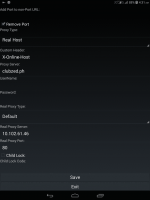Queen nagana lang po siya pag naka connect sa wifi? Pero oag data po ayaw na? Pano po yun queenAngelobayan21
QueenCee VPN V3 is good for switching from one sim network to another. It is one tab and can be used to all networks.
In this thread we all try to beat network issues until we can all say for sure that a sim network will not work for us.
On the first page there is a list of Proxy Servers and Real Proxy Servers. Mix match them until you get a good connection. There will be a right combination for your location as for bypassing the speed is concerned, you will do it on your area, and yes location will always be an issue but you can beat that. Patience is required. Goodluck.
You are using an out of date browser. It may not display this or other websites correctly.
You should upgrade or use an alternative browser.
You should upgrade or use an alternative browser.
Closed QueenCee VPN V3 ( All Networks )
- Thread starter queencee
- Start date
- Status
- Not open for further replies.
- TS TS
- #422
Shing123 Please stop quoting other users posts and mine excessively. Minsan wala na po relevance sa inquiry niyo ang naikoquote ninyo.
I believe I have answered your question sir, you also quoted the first page and all you need to know is in there, take time to read it.
Also,there are screenshots to show that it works on data connection.
Have you followed the instructions correctly?
I believe I have answered your question sir, you also quoted the first page and all you need to know is in there, take time to read it.
Also,there are screenshots to show that it works on data connection.
Have you followed the instructions correctly?
shortyacouh09
Enthusiast
Maám i did po ung sa smart nag ii.stop po.. Anu po gagawin ko po? Luzon Area po ako.
- TS TS
- #424
shortyacouh09Maám i did po ung sa smart nag ii.stop po.. Anu po gagawin ko po? Luzon Area po ako.
Have you tried this, you just need P1 balance on Smart.
For a "No Promo Registration" or
for a better connection you can register to :
FREEWIKI to 5555
(It still works for Smart ; it just needs a balance of 1 Peso)
OR
If your aim is to stay connected and hassle free from the Smart network issues, may I suggest that you use a TNT sim.
Location is an issue but you can do something about it. On the first page there is a list of Proxy Servers and Real Proxy Servers. Mix match them until you get a good connection for your location.
Patience is required. You don't need to load up, TNT + QueenCee VPN V3 works with zero load.
Last edited:
shortyacouh09
Enthusiast
yes po may 2 pesos balance po ako. Nagregister po ako sa FREEWIKI to 5555. NAG SSTOPPED PO SIYA.
eto po itsura..


You do not have permission to view the full content of this post. Log in or register now.
You do not have permission to view the full content of this post. Log in or register now.
eto po itsura..
You do not have permission to view the full content of this post. Log in or register now.
You do not have permission to view the full content of this post. Log in or register now.
thanks dito maam gumagana sakin maraming thanks talaga
PHC - Myung Myung
Eternal Poster
shortyacouh09
Enthusiast
Mga paps anu po sim na gamit nyo?
- TS TS
- #430
yes po may 2 pesos balance po ako. Nagregister po ako sa FREEWIKI to 5555. NAG SSTOPPED PO SIYA.
eto po itsura..

You do not have permission to view the full content of this post. Log in or register now.
You do not have permission to view the full content of this post. Log in or register now.
shortyacouh09 Thank you for the providing the screenshot.
Here is what you can do.
1.Go to Settings and select Apps
2.Look for QueenCee VPN VN and hit Clear Data
3.Relaunch QueenCee VPN V3
4.Set the choice of Sim Network and its Handler Settings again and hit Save
5.Be sure to tick or check the box that says "Tunnel Whole Device" this time.
Goodluck.

StrawHatCliffy You are most welcome and thank you for the positive feedback sir :shame:thanks dito maam gumagana sakin maraming thanks talaga
Myung666 You are most welcome.queencee salamat...
Attachments
-
You do not have permission to view the full content of this post. Log in or register now.
shortyacouh09
Enthusiast
good morning maám still not working for in.uninstall ko na po ung una na na DL ko na QuenCee VPN VN. wala pa din po.. siguro po di pde smart dto sa tarlac. baka sa TALK AND TEXT gumana. try ko po maya sa TNT.. THANKS po ma'am.
Mga paps anu po sim na gamit nyo?
good morning maám still not working for in.uninstall ko na po ung una na na DL ko na QuenCee VPN VN. wala pa din po.. siguro po di pde smart dto sa tarlac. baka sa TALK AND TEXT gumana. try ko po maya sa TNT.. THANKS po ma'am.
shortyacouh09
Enthusiast
salamat po turbo.
Walang anuman po
joserizal69
Eternal Poster
wala pong pang pc sir?
Let us take a look what is inside QueenCee VPN V3...
Sim in use - Talk n Text
And now for the Settings and Proceedures...
QueenCee VPN V3 For Talk n Text
Use Default APN
Remove Port : Check
Proxy Type : Real Host
Proxy Server : Choose one below
You do not have permission to view the full content of this post. Log in or register now.
You do not have permission to view the full content of this post. Log in or register now.
You do not have permission to view the full content of this post. Log in or register now.
You do not have permission to view the full content of this post. Log in or register now.
You do not have permission to view the full content of this post. Log in or register now.
You do not have permission to view the full content of this post. Log in or register now.
You do not have permission to view the full content of this post. Log in or register now.
203.174.14.199
Real Proxy Type : Default
Real Proxy Server : Choose one below
115.85.26.8
110.3.114.243
220.83.91.45
183.111.169.202
221.131.112.123
10.102.61.46
14.3.167.193
127.69.79.119
210.165.245.132
104.131.28.28
Real Proxy Port : 80/8080
QueenCee VPN V3 For Smart
For a "No Promo Registration" or
for a better connection you can register to :
FREEWIKI to 5555
(It still works for Smart ; it just needs a balance of 1 Peso)
Use Default APN
Handler Settings For Smart
Front Query: You do not have permission to view the full content of this post. Log in or register now.
MiddleQuery: Leave blank
BackQuery: You do not have permission to view the full content of this post. Log in or register now.
Filter: You do not have permission to view the full content of this post. Log in or register now.
Add Port to non-port URL: 1080/8555
Remove Port: Check
Proxy Type: Real Host/Host
Custom Header: X-Online-Host
Proxy Server: Choose one
You do not have permission to view the full content of this post. Log in or register now.
You do not have permission to view the full content of this post. Log in or register now.
You do not have permission to view the full content of this post. Log in or register now.
You do not have permission to view the full content of this post. Log in or register now.
You do not have permission to view the full content of this post. Log in or register now.
You do not have permission to view the full content of this post. Log in or register now.
You do not have permission to view the full content of this post. Log in or register now.
You do not have permission to view the full content of this post. Log in or register now.
You do not have permission to view the full content of this post. Log in or register now.
You do not have permission to view the full content of this post. Log in or register now.
You do not have permission to view the full content of this post. Log in or register now.
You do not have permission to view the full content of this post. Log in or register now.
You do not have permission to view the full content of this post. Log in or register now.
Real Proxy Type: Default/Http/Socks
Real Proxy Server: Choose one
127.0.0.1
127.8.8.1
10.24.56.10
43.255.114.140
203.93.97.24
210.165.245.132
Real Proxy Port: 80/8080
SAVE
QueenCee VPN V3 For SunUse Default APN
Handler Settings For Sun
Remove Port : Check
Proxy Type : Real Host
Proxy Server : Choose one
You do not have permission to view the full content of this post. Log in or register now.
You do not have permission to view the full content of this post. Log in or register now.
You do not have permission to view the full content of this post. Log in or register now.
You do not have permission to view the full content of this post. Log in or register now.
You do not have permission to view the full content of this post. Log in or register now.
You do not have permission to view the full content of this post. Log in or register now.
Real Proxy Type : Default
Real Proxy Server : Choose one
110.3.114.243
220.83.91.45
183.111.169.202
221.131.112.123
10.102.61.46
14.3.167.193
127.69.79.119
210.165.245.132
104.131.28.28
Real Proxy Port : 80/8080
SAVE
QueenCee VPN V3 For Globe / TMMGC APN Phone Setting
Create APN MGC on your phone.
To those who have no idea on how to do it
on an Android phone, you may follow these steps...
1. Settings
2. More
3. Mobile Network
4. Access Point Name
5. Choose Globe Telecom
6. Choose myGlobe Connect
7. Name: my Globe connect
8. APN: You do not have permission to view the full content of this post. Log in or register now.
9. PROXY: 203.177.42.214 or 108.67.222.222
10. PORT 8080
QueenCee VPN V3
Handler Settings For Globe / TM
Add Port to non Port URL: 1080
Remove port: Check
Proxy Type: Host
Custom Header: X-Online-Host
Proxy Server choose one
m.globe.ph.com
You do not have permission to view the full content of this post. Log in or register now.
You do not have permission to view the full content of this post. Log in or register now.
You do not have permission to view the full content of this post. Log in or register now.
You do not have permission to view the full content of this post. Log in or register now.
You do not have permission to view the full content of this post. Log in or register now.
125.5.112.173
203.177.154.220
209.170.97.175
203.177.57.231
Real Proxy Type: Default/Inject/Socks
Real Proxy Server: Choose one
127.0.0.1
127.8.8.1
126.150.113.196
Real Proxy Port: 1080/1614
More Option
Connect trough an HTTP proxy: Check
Use the Following settings: Check
Host Address: 203.177.42.214
Port: 8080
And now for the DOWNLOAD links...
You do not have permission to view the full content of this post. Log in or register now.
You do not have permission to view the full content of this post. Log in or register now.
Attachments
-
You do not have permission to view the full content of this post. Log in or register now.
joshua_chinoy
Addict
Working po. Salamat!
- TS TS
- #438
joshua_chinoy You are most welcome and thank you for the positive feedback.:shame:Working po. Salamat!
gilandrei1226
Addict
Hindi n sya nag cconnect sakin
- TS TS
- #440
gilandrei1226Hindi n sya nag cconnect sakin
QueenCee VPN V3 is good for switching from one sim network to another. It is one tab and can be used to all networks.
In this thread we all try to beat network issues until we can all say for sure that a sim network will not work for us.
On the first page there is a list of Proxy Servers and Real Proxy Servers. Mix match them until you get a good connection.Patience is required. Goodluck.
- Status
- Not open for further replies.
Similar threads
-
Course Udemy | Configure NGINX on a Cloud Server: Digital Ocean & AWS | Limited Time Only | April 07, 2024
- Started by Luwiiiii
- Replies: 0
-
-
Android App Turbo VPN [Secure VPN Proxy] ver.4.0.3.2 ρrémíùm
- Started by respetotoo
- Replies: 11
-
-
Popular Tags
.ehi
.prx
7 days ssh
apn
bug
config
ehi
fast
free internet
free net
freenet
globe
globe & tm
globe and tm sim
gtm
hpi
http
http custom
http injector
injector
internet
mgc
no load
open tunnel
openvpn
ovpn
payload
phcorner
pisowifi
postern
premium
proxy
prx
psiphon
remote proxy
sg server
shadowsocks
skyvpn
smart
softether
sscap
ssh
sun
tm
tnt
trick
tricks
tutorial
vpn
wifi
About this Thread
-
993Replies
-
100KViews
-
368Participants
Last reply from:
Gabriel ern
Gabriel ern
Online statistics
- Members online
- 683
- Guests online
- 5,578
- Total visitors
- 6,261