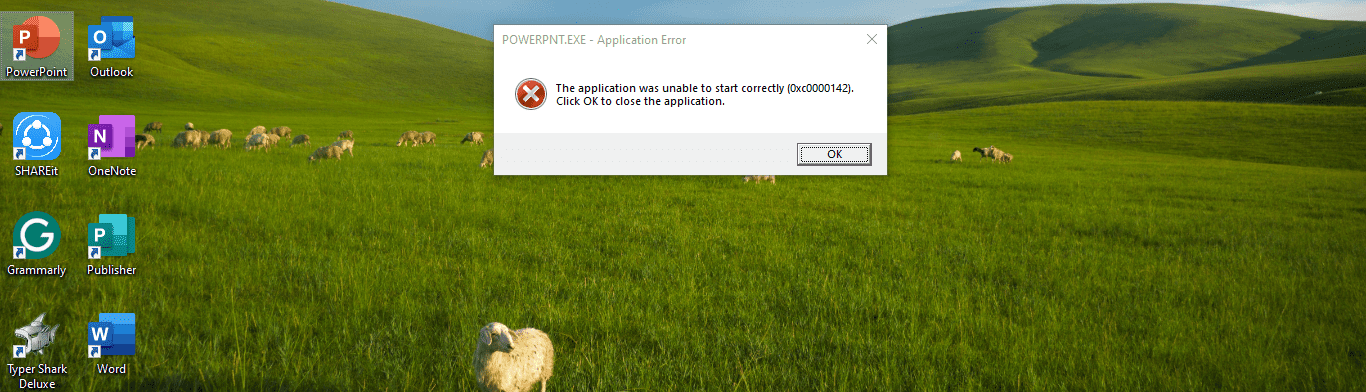Hello! It seems like you are encountering an error when trying to open your Microsoft Office apps on your laptop. The error message you provided is not visible in your message, but based on your description, it seems like the apps are not opening properly.
Here are some steps you can try to troubleshoot and resolve the issue:
1. Restart your computer: Sometimes a simple restart can fix temporary issues with software. Try restarting your laptop and then opening the Microsoft Office apps again.
2. Check for Windows updates: Ensure that your Windows operating system is up to date. Sometimes updates can resolve compatibility issues with software applications.
3. Repair Microsoft Office: You can try repairing your Microsoft Office installation. To do this, go to the Control Panel on your computer, find the list of installed programs, locate Microsoft Office, and then choose the option to repair the installation.
4. Run Office in Safe Mode: You can try opening the Microsoft Office apps in Safe Mode. To do this, press and hold the Ctrl key while opening any Office application. This will open the app in Safe Mode, which can help identify and fix issues.
5. Check for conflicting software: Sometimes other software or add-ins can cause conflicts with Microsoft Office apps. Try disabling any recently installed software or add-ins to see if that resolves the issue.
6. Reinstall Microsoft Office: If none of the above steps work, you may need to consider reinstalling Microsoft Office. Make sure to have your product key or login credentials handy before reinstalling.
If you decide to reinstall Microsoft Office, you can also consider downloading it directly from the official Microsoft website to ensure you get the latest version and updates.
I hope these steps help you resolve the issue with your Microsoft Office apps. If you have any further questions or need more assistance, feel free to ask!