mrdarren00
Addict
Pa help naman my naka encounter naba ng ganitong error?
nag uninstall kasi ako ng viber para i log in yung bagong viber sa desktop ko.
Then pagka install niya ganyan n lumalabas.
Sure ako na my internet ako na may internet yung desktop ko.
Please Help! Thank you.
Eto yung Error na lumalabas
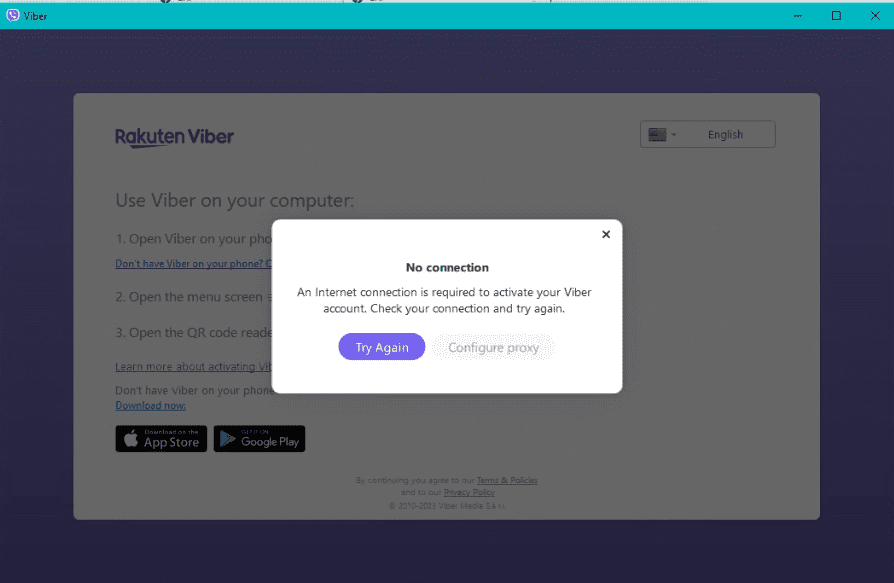
nag uninstall kasi ako ng viber para i log in yung bagong viber sa desktop ko.
Then pagka install niya ganyan n lumalabas.
Sure ako na my internet ako na may internet yung desktop ko.
Please Help! Thank you.
Eto yung Error na lumalabas
Attachments
-
You do not have permission to view the full content of this post. Log in or register now.