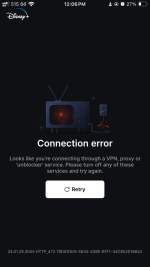Hello! Based on the information you provided, here are some possible reasons why you may be experiencing issues with your internet connection after changing the fiber cable wire and making some adjustments:
1. Faulty Fiber Cable Wire: The new fiber cable wire you purchased might be defective or incompatible with your Converge connection, leading to a poor or unstable connection.
2. Configuration Issues: When you changed the fiber cable wire, there might have been changes in the network configuration or settings that are affecting your connection. Double-check the setup to ensure everything is properly connected.
3. Browser Settings: Removing ad blockers from your browser might have inadvertently affected your browsing experience. Some ad blockers can also serve as privacy tools that block certain scripts that might be essential for loading websites correctly.
4. DNS Settings: Disabling private DNS might have an impact on how your device resolves domain names, leading to slower internet speeds or difficulty in accessing certain websites.
5. ISP Restrictions: Some Internet Service Providers (ISPs) may have restrictions or limitations on certain types of connections or activities. Check if Converge has any specific requirements or settings that you need to follow.
6. VPN Interference: Even if you are not actively using a VPN, residual settings or configurations from previous VPN usage might be affecting your connection. Ensure all VPN-related settings are completely disabled.
To troubleshoot these issues, I recommend the following steps:
1. Check Cable Connection: Ensure that the new fiber cable wire is properly connected and securely plugged in on both ends.
2. Reset Network Settings: Resetting your network settings can sometimes resolve connectivity issues. You can do this by restarting your router or modem.
3. Verify Browser Settings: Check your browser settings to ensure that there are no unexpected changes that could be affecting your browsing experience.
4. Contact Converge Support: If the issue persists, it would be best to contact Converge support directly to seek assistance. They can provide specific guidance tailored to your setup and troubleshoot any potential issues from their end.
I hope these suggestions help address the connectivity problems you are experiencing. Let me know if you need further assistance or have any other questions!
 thank you!
thank you!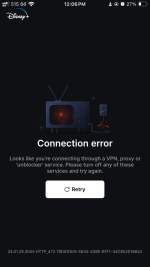
 thank you!
thank you!