JOHN STEPHEN
Eternal Poster
Hello mga ka phc 
Pangalawang post ko na po ito about formatting laptop without cd, wala kasi pumansin sa una kong post
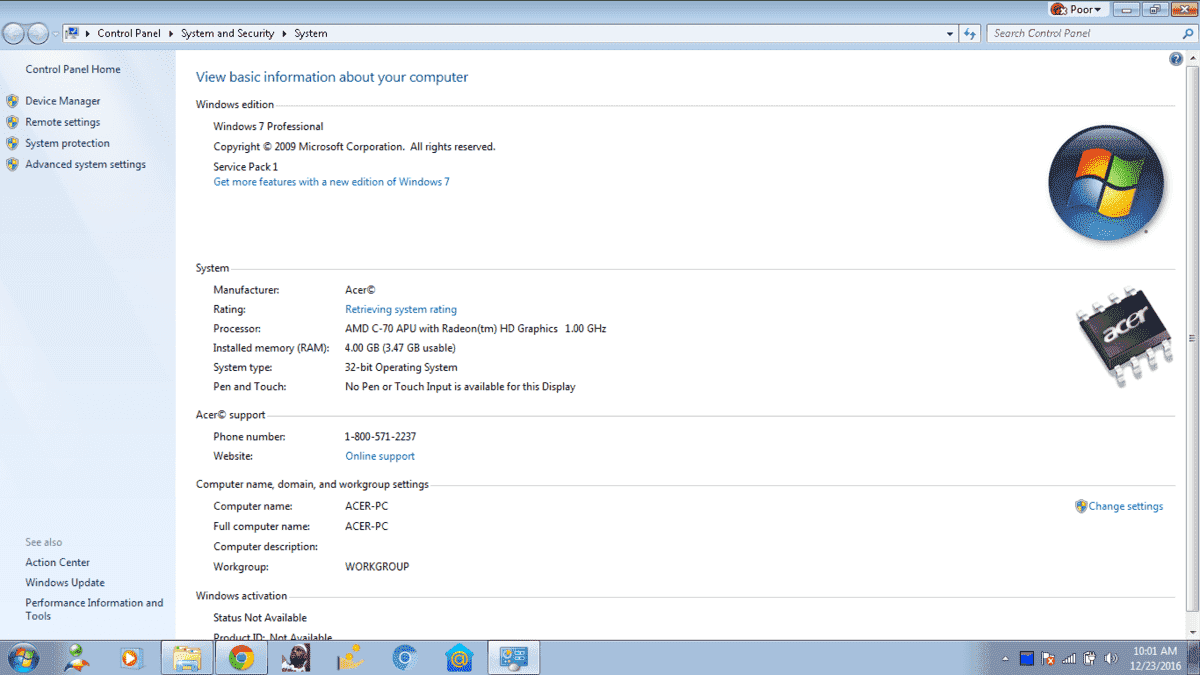
gusto ko sana i format to kasi pag nagbobrowse ako, may nag papop-up at nag open new tab na ads. at ma lag na rin kasi laptop ko
Sana naman pansinin niyu na ako , haha Lels
Pangalawang post ko na po ito about formatting laptop without cd, wala kasi pumansin sa una kong post
gusto ko sana i format to kasi pag nagbobrowse ako, may nag papop-up at nag open new tab na ads. at ma lag na rin kasi laptop ko
Sana naman pansinin niyu na ako , haha Lels
Attachments
-
You do not have permission to view the full content of this post. Log in or register now.