SadawiOdin125
Addict
- Joined
- Jul 23, 2016
- Posts
- 143
- Reaction
- 179
- Points
- 120
- Age
- 23
Hello mga ka phc.
Sa mga hindi na maka access ng WebUI ng PLDT D2K-FT10 either pc or phone using the 2 links "You do not have permission to view the full content of this post. Log in or register now." or "You do not have permission to view the full content of this post. Log in or register now."
Use po kayo ng Mozilla Firefox or Opera Browser to access the WebUI. Mukhang nag upgrade ng security ang mga browser kasi pag inaaccess mismo ay lumalabas ang error na ito "ERR_SSL_KEY_USAGE_INCOMPATIBLE"
See Screenshot below.
P.S: Im not sure kung mag work din ito sa Brave Browser at Internet Explorer or old browser. just try lamang po.
Naway maka tulong itong thread sa inyo ka phc. have a nice day po.
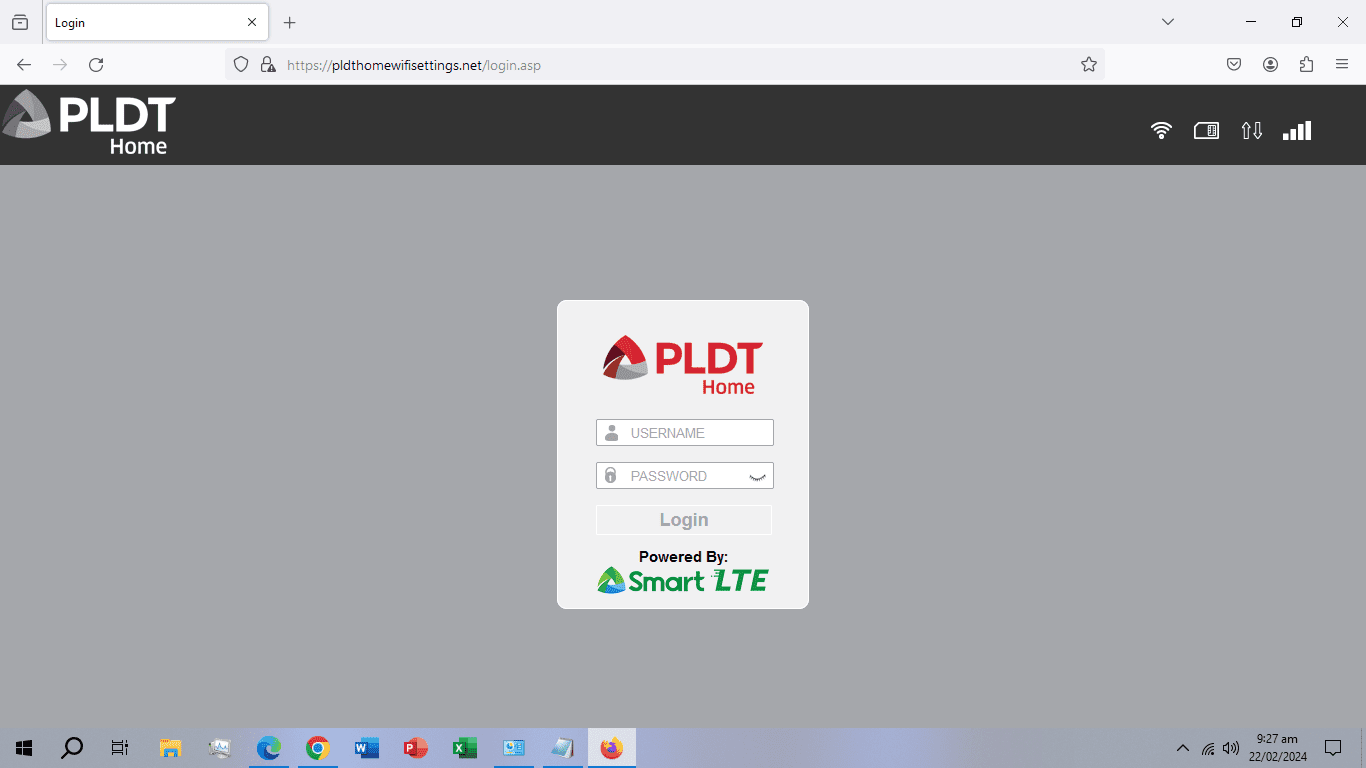
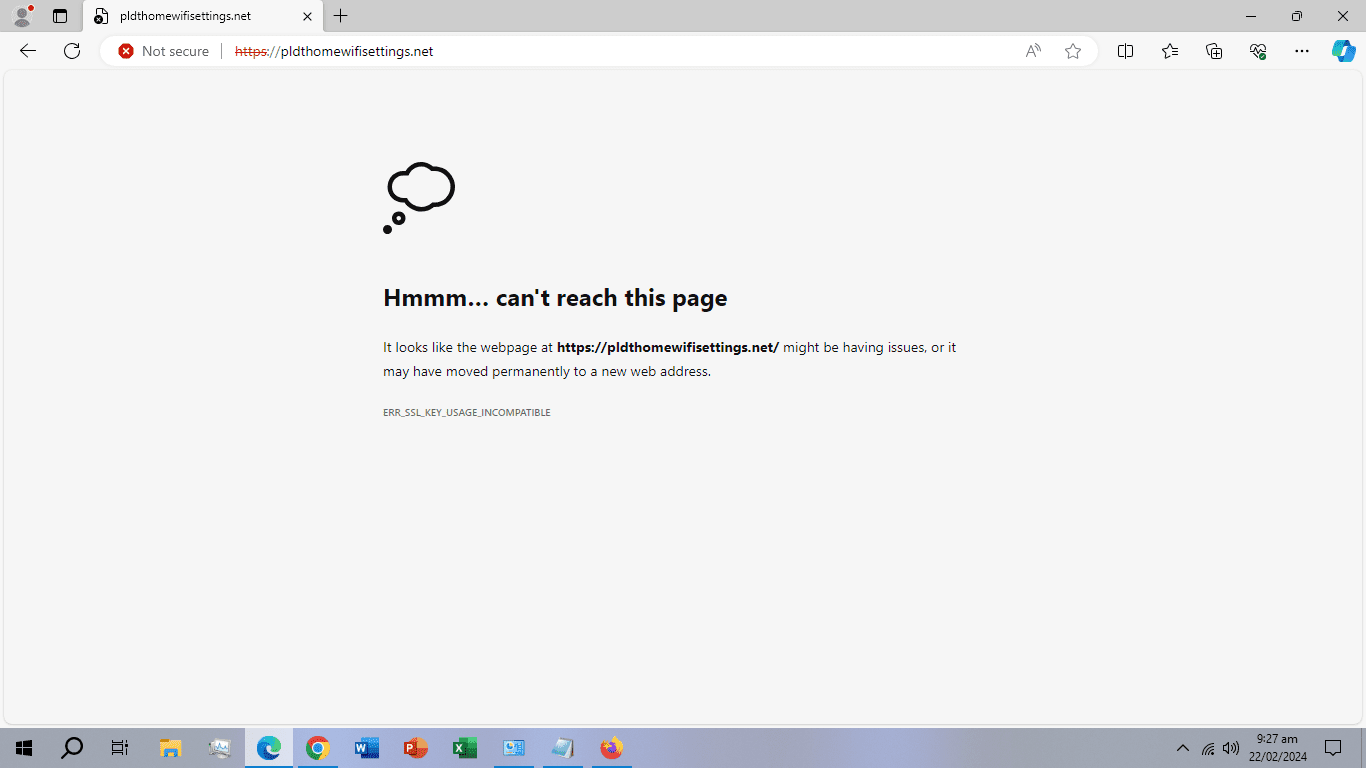
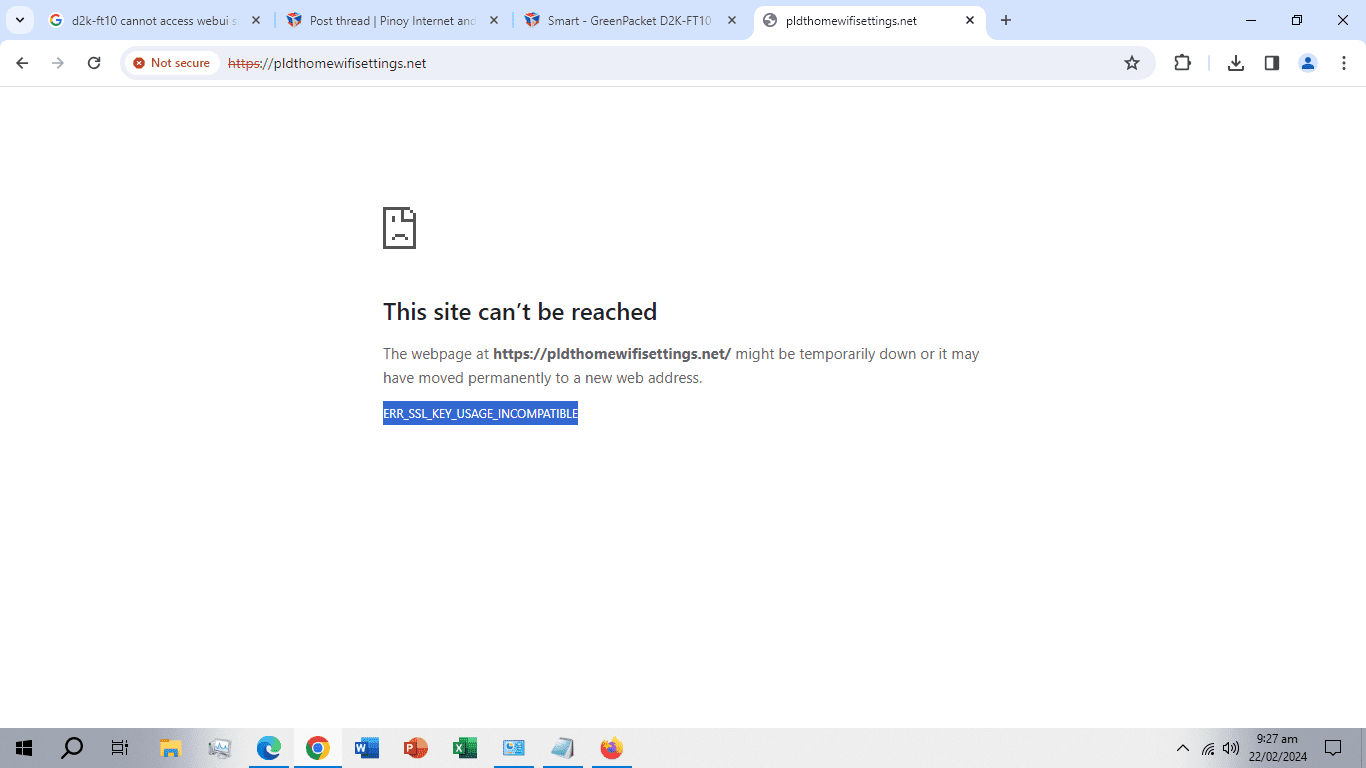
Sa mga hindi na maka access ng WebUI ng PLDT D2K-FT10 either pc or phone using the 2 links "You do not have permission to view the full content of this post. Log in or register now." or "You do not have permission to view the full content of this post. Log in or register now."
Use po kayo ng Mozilla Firefox or Opera Browser to access the WebUI. Mukhang nag upgrade ng security ang mga browser kasi pag inaaccess mismo ay lumalabas ang error na ito "ERR_SSL_KEY_USAGE_INCOMPATIBLE"
See Screenshot below.
P.S: Im not sure kung mag work din ito sa Brave Browser at Internet Explorer or old browser. just try lamang po.
Naway maka tulong itong thread sa inyo ka phc. have a nice day po.
Attachments
-
You do not have permission to view the full content of this post. Log in or register now.