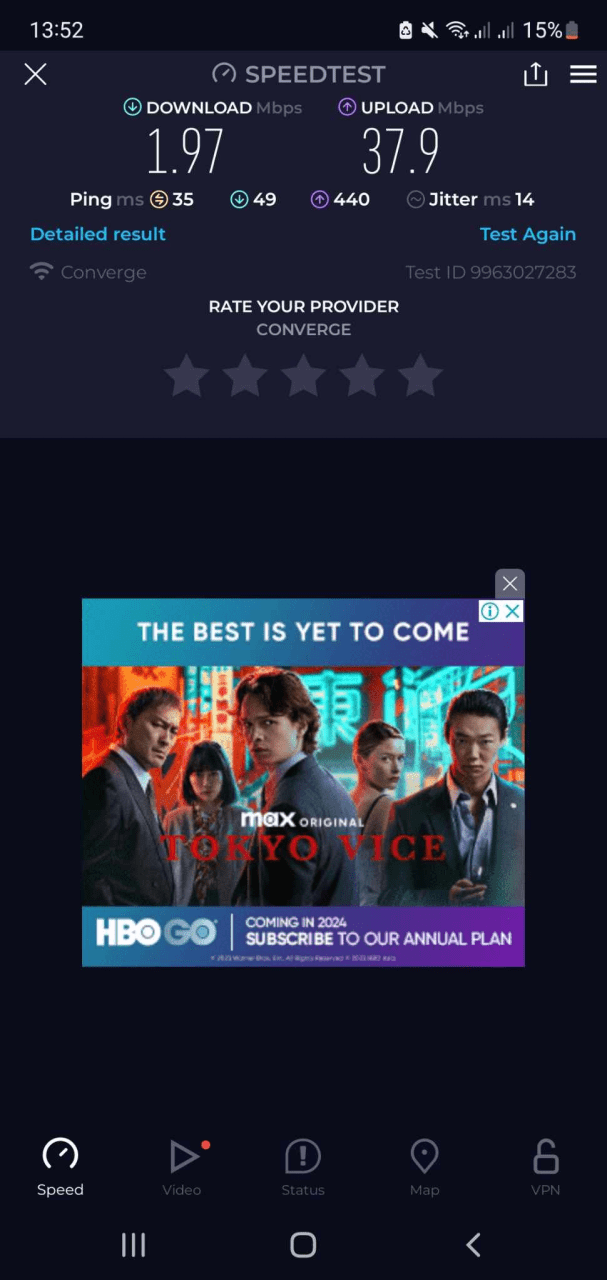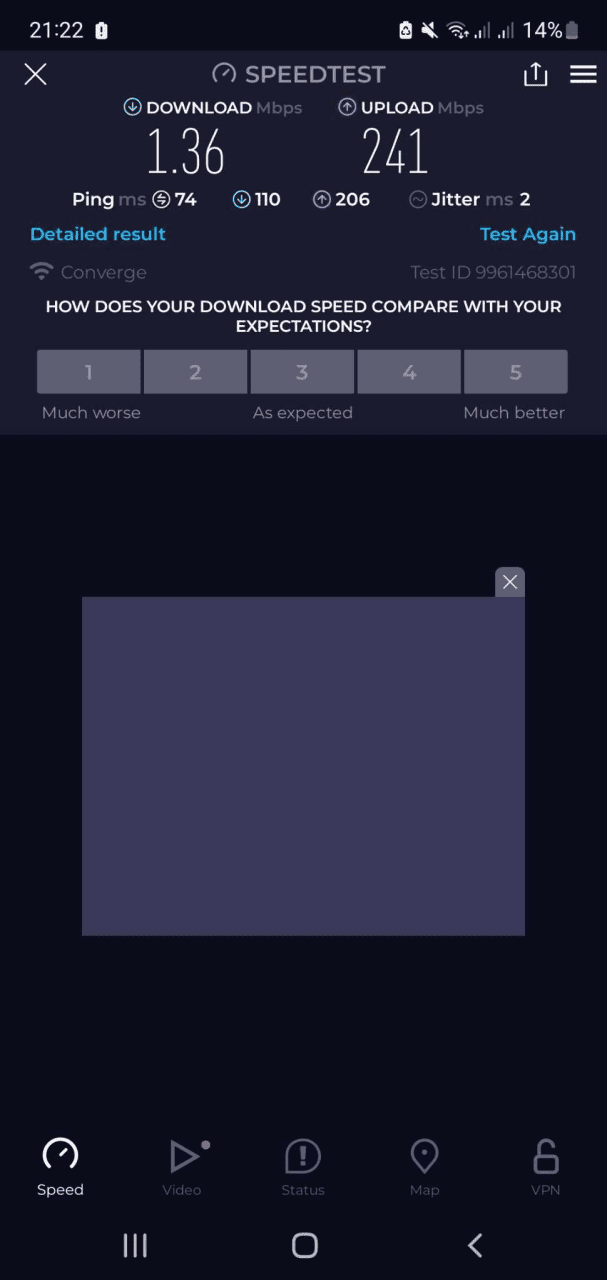Hello! I'm sorry to hear about the issue you're experiencing with your Bida Fiber connection. It's frustrating when you're not getting the download speed you're supposed to be getting, despite having a good upload speed. Here are some possible reasons for the slow download speed and steps you can take to try and resolve the issue:
1. Network Congestion: One possible reason for slow download speeds could be network congestion. This can happen when there are too many users connected to the same network at the same time, causing a slowdown in speed. You can try running speed tests at different times of the day to see if the speeds vary.
2. Router/Modem Configuration: Check if your router or modem is configured correctly. Make sure that it's set up to handle the speed of your Bida Fiber connection. You can also try rebooting your router/modem to see if that helps improve the download speed.
3. Faulty Equipment: There could be an issue with the equipment provided by Bida Fiber. If the technician who came to your place didn't find any issues with the line, it's possible that the modem or other equipment may be faulty. You can ask for a replacement to see if that resolves the problem.
4. Interference: Interference from other electronic devices or appliances near your router could also affect your internet speed. Make sure your router is placed in a clear and open space away from other devices that could cause interference.
5. ISP Configuration: It's also possible that there might be an issue with how your ISP has configured your connection. You can try contacting their customer support again and explain the situation in detail. Keep insisting on getting assistance until the issue is resolved.
If you've already tried these steps and the issue persists, it's important to keep following up with Bida Fiber's customer support. You can try reaching out to them through different channels like phone, email, or social media to get a faster response. Persistence is key in getting your issue resolved. Good luck, and I hope your download speed improves soon!