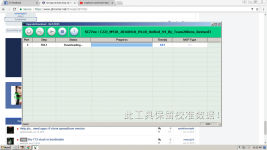collectoranime
Addict
- Joined
- Jan 17, 2017
- Posts
- 75
- Reaction
- 25
- Points
- 86
- Age
- 23
ito po stock rom natin flashable via pc po yan
ito yung link ng rom:You do not have permission to view the full content of this post. Log in or register now.
ito po yung link ng You do not have permission to view the full content of this post. Log in or register now. You do not have permission to view the full content of this post. Log in or register now.
ito po yung link ng :You do not have permission to view the full content of this post. Log in or register now.:You do not have permission to view the full content of this post. Log in or register now.
ito yung link ni You do not have permission to view the full content of this post. Log in or register now.:You do not have permission to view the full content of this post. Log in or register now.
guide namn tayo how to flash:
Booting into Recovery Mode
Credits: Team28Devs
ito yung link ng rom:You do not have permission to view the full content of this post. Log in or register now.
ito po yung link ng You do not have permission to view the full content of this post. Log in or register now. You do not have permission to view the full content of this post. Log in or register now.
ito po yung link ng :You do not have permission to view the full content of this post. Log in or register now.:You do not have permission to view the full content of this post. Log in or register now.
ito yung link ni You do not have permission to view the full content of this post. Log in or register now.:You do not have permission to view the full content of this post. Log in or register now.
guide namn tayo how to flash:
- Create a folder in your desktop and place all the files you’ve downloaded.
- Open SPRD NPI USB Driver > Production Line Version >Choose “amd64” if you’re using 64 bit * choose x86 if you’re using 32 bits (After this steps install the driver that is compatible with your PC).
- Open Upgrade Download (You can locate it in the SPRD Upgrade Tool Folder). Run it as Administrator.
- From the main screen of Upgrade Download Tool, click Load Packet.
- Find the extracted folder of C22J_MY28_20160418_V4.18_Unified_V4_By_Team28Devs_Revised3.pac and click the pac file (Wait for a few seconds until the pac file will load).
- After loading the pac file, click Start Downloading (Settings or Gear icon).
- Turn off your smartphone and remove the battery and insert it back.
- Hold volume up and down simultaneously then plug your smartphone to PC using the USB Cable.
- Release the volume – and + button once you see the message “In Progress”.
- Wait for a few minutes. You will see the word “Passed” upon successful flash operation. You can now remove your smartphone from the computer.
Booting into Recovery Mode
- Remove your smartphone’s battery and insert it back, boot into Recovery Mode by holding power button and volume+ for 2 seconds. Release the power button after 2 seconds.
- Once in booted into custom recovery, TWRP to be specific tap Mount and check “cache”, “Data”, “System”, “Micro SDcard”. Tap Storage: and select Micro SDCard.
- Go back to TWRP’s Home menu and tap Wipe – Advanced Wipe and check “Dalvik Cache”, “cache”, “Data”. Then Swipe to wipe.
- Go back to TWRP’s Home menu and tap Install. Locate Launcher3_Unified_V4.zip or RevoLauncher_Unified_V4.zip from your SDcard and install it.
- Go back to TWRP’s Home menu and tap Reboot – System
Credits: Team28Devs