- Joined
- Aug 16, 2016
- Posts
- 2,952
- Solutions
- 1
- Reaction
- 2,261
- Points
- 1,202
- Age
- 20
Good Morning Phcorner
Splizzer Master Again back with a tutorial on How To Make an .ovpn file for Globe/Tm
Requirements:
1.Android Phone
2.Globe/Tm Sim
3.Any source of Internet connection
4.Openvpn Connect apk
5.Text Editor apk
6.Remote proxy
7.Working host
Tutorial:
1.On Your Data/Wifi/Vpn
2.Open Google Chrome and search for tcpvpn.com

3.Choose any openvpn server you want but I prefer you to choose X-SGDO on menu

4.Download the .ovpn file of the server you chose (any port)

5.Create an account on the server you chose (better make an screenshot the account that you'll make)

6.Extract the .ovpn file you've downloaded
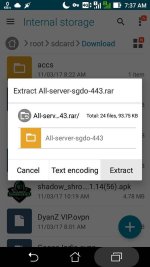
7.Open text editor apk

8.Open the .ovpn file you extracted (the server you chose )

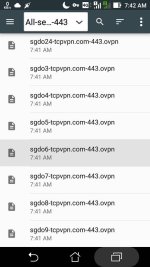
9.Add this one space down on verb 3:
http-proxy (Your remote proxy)
http-proxy-timeout 2
http-proxy-option CUSTOM-HEADER HOST (Your working host)
http-proxy-option CUSTOM-HEADER X-ONLINE-HOST (Your working host)
http-proxy-option CUSTOM-HEADER Proxy-Connection Keep-Alive
http-proxy-option CUSTOM-HEADER Connection Keep-Alive
For Example:
http-proxy 128.199.236.34 3128
http-proxy-timeout 2
http-proxy-option CUSTOM-HEADER HOST pop.google.com
http-proxy-option CUSTOM-HEADER X-ONLINE-HOST pop.google.com
http-proxy-option CUSTOM-HEADER Proxy-Connection Keep-Alive
http-proxy-option CUSTOM-HEADER Connection Keep-Alive

Note: Use your own host and remote proxy because this is only an example
10.(Optional) If you want to embbed your account to your .ovpn file
Add this one space down on Connection Keep-Alive:
<auth-user-pass>
(Your username)
(Your password)
</auth-user-pass>
For Example:
<auth-user-pass>
tcpvpn.com-Freenet
Freenet
</auth-user-pass>

Note: use your own account because this is only an example
12.Click the check on the upper right part of text editor to save your .ovpn file
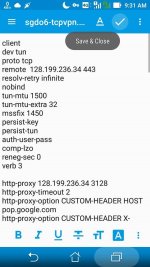
13.You can now import your own server (If uou did not embbed your account on your file If you import the file you need to input Your username and password first before you can connect)
Sample .ovpn file with embbed account (fixed link):
You do not have permission to view the full content of this post. Log in or register now.
Hope you like the tutorial
Follow me For more Tutorials
My .ovpn configs:
https://phcorner.net/threads/death-code-team-highspeed-and-lowping-ovpn-files.438168/
For .ehi User's:
https://phcorner.net/threads/up...ming-and-ρrémíùm-sever-ehi-with-bonus.436927/
My team:

° Asianism
° Oggy_14
° Gin Ichimaru
° Kaidus
° PHC- Megabytes
° PHC-Elite
° CX985
° Vainglory SEA
° HEMP
° LadyClare
Please do not be a Hit and run
Please like and feedback
Created by: SPLIZZER MASTER
Splizzer Master Again back with a tutorial on How To Make an .ovpn file for Globe/Tm
Requirements:
1.Android Phone
2.Globe/Tm Sim
3.Any source of Internet connection
4.Openvpn Connect apk
5.Text Editor apk
6.Remote proxy
7.Working host
Tutorial:
1.On Your Data/Wifi/Vpn
2.Open Google Chrome and search for tcpvpn.com

3.Choose any openvpn server you want but I prefer you to choose X-SGDO on menu

4.Download the .ovpn file of the server you chose (any port)

5.Create an account on the server you chose (better make an screenshot the account that you'll make)

6.Extract the .ovpn file you've downloaded
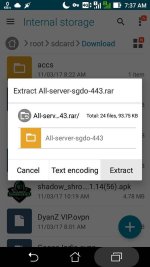
7.Open text editor apk

8.Open the .ovpn file you extracted (the server you chose )

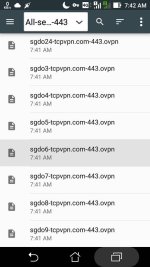
9.Add this one space down on verb 3:
http-proxy (Your remote proxy)
http-proxy-timeout 2
http-proxy-option CUSTOM-HEADER HOST (Your working host)
http-proxy-option CUSTOM-HEADER X-ONLINE-HOST (Your working host)
http-proxy-option CUSTOM-HEADER Proxy-Connection Keep-Alive
http-proxy-option CUSTOM-HEADER Connection Keep-Alive
For Example:
http-proxy 128.199.236.34 3128
http-proxy-timeout 2
http-proxy-option CUSTOM-HEADER HOST pop.google.com
http-proxy-option CUSTOM-HEADER X-ONLINE-HOST pop.google.com
http-proxy-option CUSTOM-HEADER Proxy-Connection Keep-Alive
http-proxy-option CUSTOM-HEADER Connection Keep-Alive

Note: Use your own host and remote proxy because this is only an example
10.(Optional) If you want to embbed your account to your .ovpn file
Add this one space down on Connection Keep-Alive:
<auth-user-pass>
(Your username)
(Your password)
</auth-user-pass>
For Example:
<auth-user-pass>
tcpvpn.com-Freenet
Freenet
</auth-user-pass>

Note: use your own account because this is only an example
12.Click the check on the upper right part of text editor to save your .ovpn file
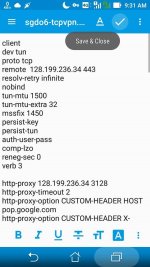
13.You can now import your own server (If uou did not embbed your account on your file If you import the file you need to input Your username and password first before you can connect)
Sample .ovpn file with embbed account (fixed link):
You do not have permission to view the full content of this post. Log in or register now.
Hope you like the tutorial
Follow me For more Tutorials
My .ovpn configs:
https://phcorner.net/threads/death-code-team-highspeed-and-lowping-ovpn-files.438168/
For .ehi User's:
https://phcorner.net/threads/up...ming-and-ρrémíùm-sever-ehi-with-bonus.436927/
My team:

° Asianism
° Oggy_14
° Gin Ichimaru
° Kaidus
° PHC- Megabytes
° PHC-Elite
° CX985
° Vainglory SEA
° HEMP
° LadyClare
Please do not be a Hit and run
Please like and feedback
Created by: SPLIZZER MASTER
Attachments
-
You do not have permission to view the full content of this post. Log in or register now.
Last edited: