Hello baka naman may makatulong sakin jan mabuksan yung laptop ni ate, bale galing to sa company nya tas may admin email at password need i input pag binuksan...eh nandito lahat ng photos nya gusto ko sana ma retrieve tsaka parang sayang din yung laptop pag di nagamit...dinala namin sa mga technicians ayaw din mabuksan.
You are using an out of date browser. It may not display this or other websites correctly.
You should upgrade or use an alternative browser.
You should upgrade or use an alternative browser.
Help Laptop ng sister kong namatay
- Thread starter rzhernandez
- Start date
- TS TS
- #2
Eto triny ko kalikuton sa bios setup need din pala ng password
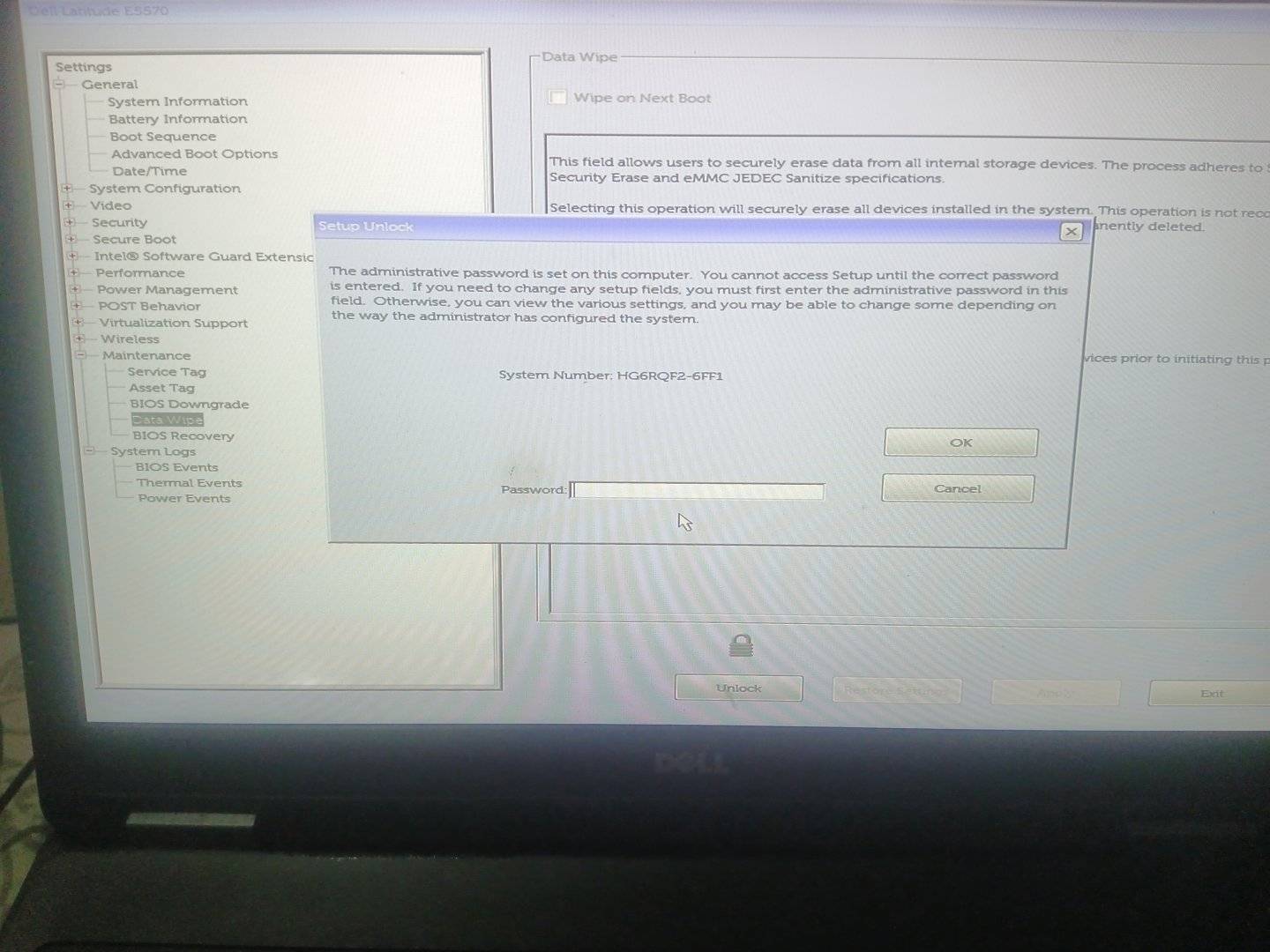
Attachments
-
You do not have permission to view the full content of this post. Log in or register now.
Hello! I'm sorry to hear about the laptop issue. I'll try to help you with some possible solutions.
First, let's try some basic troubleshooting steps. Have you tried restarting the laptop? Sometimes a simple restart can fix minor software glitches. If that doesn't work, you can try booting the laptop into Safe Mode. To do this, power on the laptop and repeatedly press the F8 key until the Advanced Boot Options menu appears. From there, select "Safe Mode" and see if you can log in without entering the admin email and password.
If neither of those options work, it's possible that the admin email and password are required to access the laptop's data. In that case, you might want to consider contacting the laptop's manufacturer or the company's IT department for further assistance. They might be able to help you recover the data or provide a solution to bypass the login screen.
If the technicians you consulted were unable to open the laptop, it's possible that there might be a hardware issue. In this case, it would be best to bring the laptop to a reputable repair shop or contact the manufacturer's support service for professional help. They have the necessary tools and expertise to diagnose and fix any hardware-related problems.
Lastly, it's important to remember to always have a backup of important files to avoid situations like this. Regularly backing up your data to an external hard drive, cloud storage, or another device can save you a lot of trouble in case of any unfortunate events.
I hope these suggestions help you retrieve your sister's photos and get the laptop working again.
First, let's try some basic troubleshooting steps. Have you tried restarting the laptop? Sometimes a simple restart can fix minor software glitches. If that doesn't work, you can try booting the laptop into Safe Mode. To do this, power on the laptop and repeatedly press the F8 key until the Advanced Boot Options menu appears. From there, select "Safe Mode" and see if you can log in without entering the admin email and password.
If neither of those options work, it's possible that the admin email and password are required to access the laptop's data. In that case, you might want to consider contacting the laptop's manufacturer or the company's IT department for further assistance. They might be able to help you recover the data or provide a solution to bypass the login screen.
If the technicians you consulted were unable to open the laptop, it's possible that there might be a hardware issue. In this case, it would be best to bring the laptop to a reputable repair shop or contact the manufacturer's support service for professional help. They have the necessary tools and expertise to diagnose and fix any hardware-related problems.
Lastly, it's important to remember to always have a backup of important files to avoid situations like this. Regularly backing up your data to an external hard drive, cloud storage, or another device can save you a lot of trouble in case of any unfortunate events.
I hope these suggestions help you retrieve your sister's photos and get the laptop working again.
- TS TS
- #5
Incorrect lodstry mo to lods
after mo malagay, click mo sabay ctrl enter enter
rUbb5M6tSMDtxzH1
di mo kasi nalagay agad, naexpired naIncorrect lods
bios-pw.org
lang katapat nyan
Last edited:
try mo to lodsIncorrect lods
55555nnt
btw check mo pala yung serial number sticker sa likod ng laptop mo, kung di tugma yung last 4 digits ng serial number sa binigay kong password kanina, di raw gagana yung trick
- TS TS
- #9
di mo kasi nalagay agad, naexpired na
bios-pw.org
lang katapat nysor
Salamat lods, bukas kalikutin ko hehehetry mo to lods
55555nnt
btw check mo pala yung serial number sticker sa likod ng laptop mo, kung di tugma yung last 4 digits ng serial number sa binigay kong password kanina, di raw gagana yung trick
Similar threads
-
-
Grabe tong binili kong laptop(for awareness sa mga newbie sa technology)
- Started by marklorenzoabellar
- Replies: 5
-
-
Help Graphics card ng laptop hindi madetect
- Started by _Dylan
- Replies: 3
-
Popular Tags
about
acer
ask
budget
build
computer
cpu
desktop
error
gaming
gpu
hdd
help
how
idm
key
keyboard
laptop
laptop advice
mag
microsoft
monitor
need
need help
office
on
or
os
patulong
pc - computer
pc build
printer
pro
problem
question
ram
request
ryzen
software
specs
ssd
upgrade
usb
video
virus
wifi
windows
windows 10
windows 11
windows 7
About this Thread
-
8Replies
-
287Views
-
4Participants
Last reply from:
rzhernandez
rzhernandez
Online statistics
- Members online
- 1,247
- Guests online
- 5,587
- Total visitors
- 6,834