- Joined
- Oct 13, 2017
- Posts
- 25,954
- Solutions
- 6
- Reaction
- 66,413
- Points
- 16,634
Install Dr.Fone in pc first
Step 1. Run Broken Samsung Recovery on the Computer
After you run Dr.Fone, choose one of the recovery types "Android Broken Data Recovery". Then enter it, there are many options of flies on the window. You can select the file type that you want to recover and click on "Start" at the button of the program.
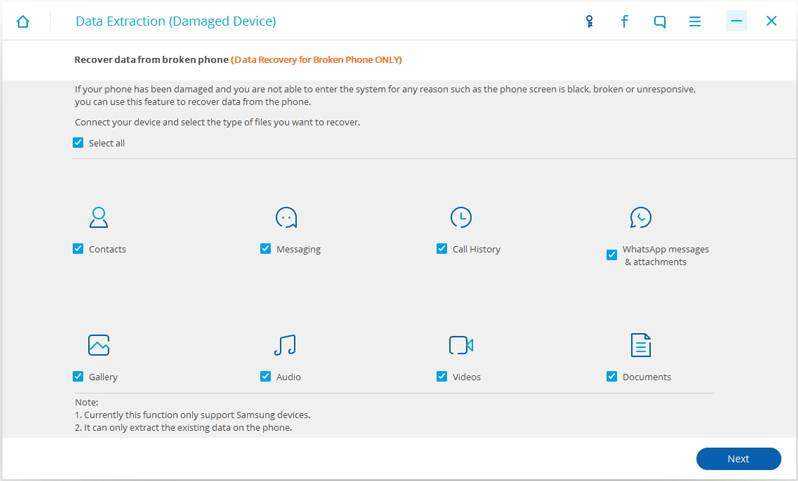
Step 2. Select the Fault Type of Your Device
Once you finish the choices of the file types you need to recover, you can see two fault types. One is "Touch doesn't work or cannot access the phone" and the other is "Black/broken screen". What you need to do is choose the fault type that matches the state of your phone. So choose “Black/Broken screen”.
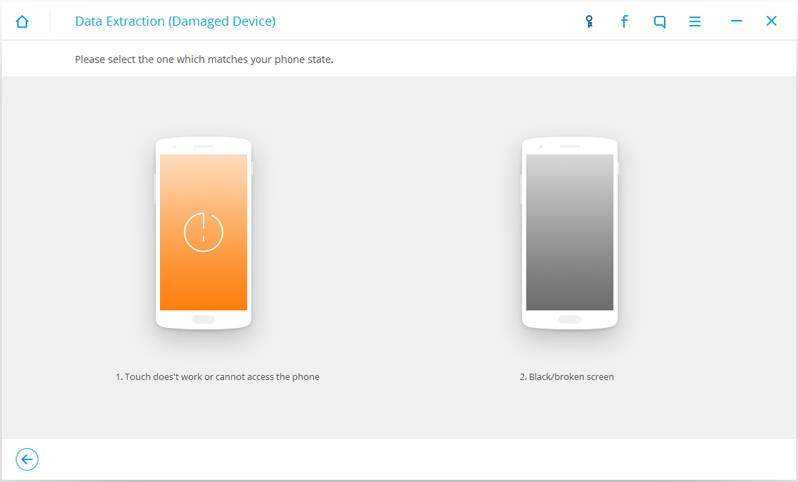
Next, choose the correct "Device Name" and "Device Model" for your broken phone or device. Currently this function only works for some of Samsung devices in Galaxy S, Galaxy Note and Galaxy Tab series and so on.
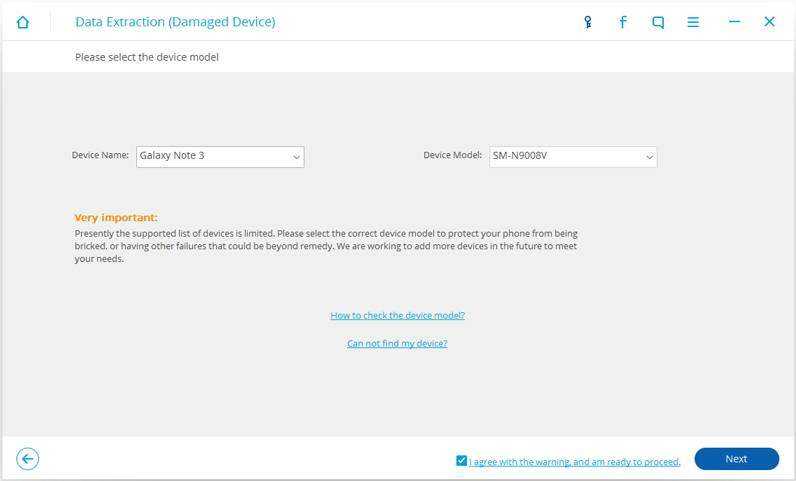
After twice choices,then click on "Next" to go on.
Step 3. Enter Download Mode on the Samsung
Now, just follow the instructions on the program to let your Samsung phone enter the Download Mode.
1. Turn off the your phone if you not to do so.
2. Press and hold Volume "-", "Home" and "Power" button on the phone at the same time.
3. Press "Volume +" button on your phone to enter download mode.

Step 4. Allow to Analyze and Scan Your Device
Then please connect your Samsung phone to the computer. After your phone is recognized, click “Allow” to let the Broken Samsung Recovery analyze and scan the phone automatically.
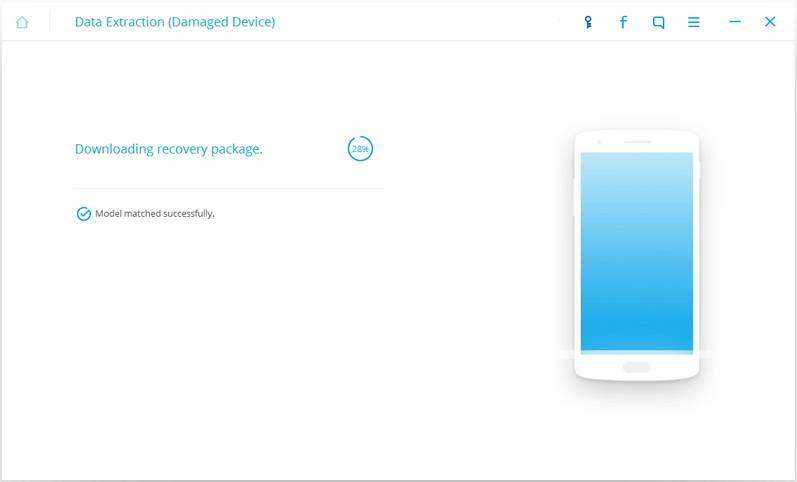
Step 5. Preview and Recover the Data from Samsung with Broken Screen
After the analyzing and scanning process, Broken Samsung Recovery will display all the file types by categories on the compute screen. Then you check them one by one clearly and select the files to recover. Choose the files you need and hit "Recover" to save all the precious data you need.
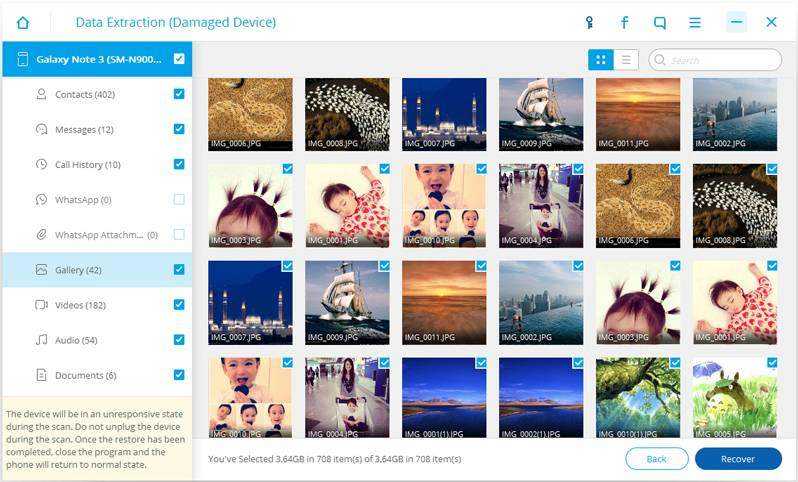
source:androidrecovery
Step 1. Run Broken Samsung Recovery on the Computer
After you run Dr.Fone, choose one of the recovery types "Android Broken Data Recovery". Then enter it, there are many options of flies on the window. You can select the file type that you want to recover and click on "Start" at the button of the program.
Step 2. Select the Fault Type of Your Device
Once you finish the choices of the file types you need to recover, you can see two fault types. One is "Touch doesn't work or cannot access the phone" and the other is "Black/broken screen". What you need to do is choose the fault type that matches the state of your phone. So choose “Black/Broken screen”.
Next, choose the correct "Device Name" and "Device Model" for your broken phone or device. Currently this function only works for some of Samsung devices in Galaxy S, Galaxy Note and Galaxy Tab series and so on.
After twice choices,then click on "Next" to go on.
Step 3. Enter Download Mode on the Samsung
Now, just follow the instructions on the program to let your Samsung phone enter the Download Mode.
1. Turn off the your phone if you not to do so.
2. Press and hold Volume "-", "Home" and "Power" button on the phone at the same time.
3. Press "Volume +" button on your phone to enter download mode.
Step 4. Allow to Analyze and Scan Your Device
Then please connect your Samsung phone to the computer. After your phone is recognized, click “Allow” to let the Broken Samsung Recovery analyze and scan the phone automatically.
Step 5. Preview and Recover the Data from Samsung with Broken Screen
After the analyzing and scanning process, Broken Samsung Recovery will display all the file types by categories on the compute screen. Then you check them one by one clearly and select the files to recover. Choose the files you need and hit "Recover" to save all the precious data you need.
source:androidrecovery
Attachments
-
You do not have permission to view the full content of this post. Log in or register now.
 hehe,
hehe,
