You are using an out of date browser. It may not display this or other websites correctly.
You should upgrade or use an alternative browser.
You should upgrade or use an alternative browser.
Help How to make Windows Bootable FD?
- TS TS
- #21
suggest FD boss?Basta original na Flash Drive, hindi fake safe data mo jan
hala? Legit po ba?bago ka format lods check mo muna partition type ng HDD/SSD mo, sa cmd malalaman mo n un lods sa diskpart. . search k lng ng mga tutorial, pede mo nadin iconvert from MBR to GPT or GPT to MBR gamit cmd.
legit yan, ilang beses ko n gngwa gamit cmd. . bsta walang lamang personal files, or kng meron gamit. gamit k 3rd party apps. meron nun kahit convert mo hndi mabubura mga files mo.suggest FD boss?
hala? Legit po ba?
- TS TS
- #23
salamat po sa infolegit yan, ilang beses ko n gngwa gamit cmd. . bsta walang lamang personal files, or kng meron gamit. gamit k 3rd party apps. meron nun kahit convert mo hndi mabubura mga files mo.
no prob lods. . .salamat po sa info
Bili ka po muna ng dedicated flash drive para sa bootable
Cavenditsu
Journeyman
using msinfo32, check dito kung ano bios gamit - uefi or legacy

to check the partition of hdd/ssd (optional - kasi ung tool na gagamitin, format naman niya yung flash drive at pwede mamili ng partition scheme)
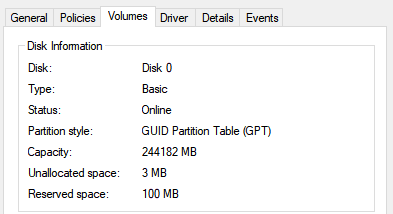
installing the iso using rufus
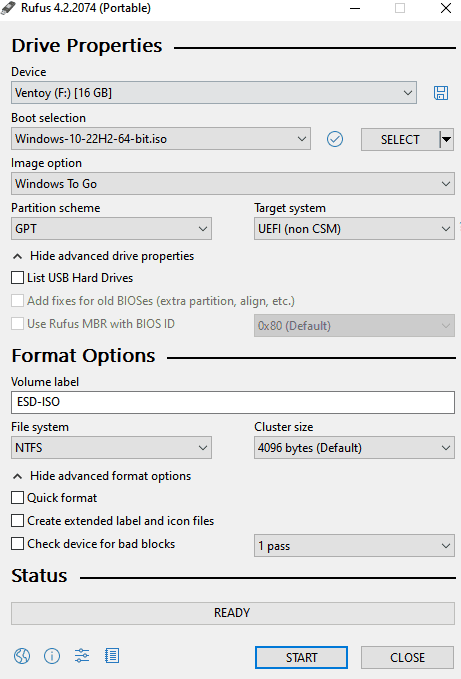
sa concern naman po na hindi tumatanggap ng os yung ssd
di ko na po alam dito, experience ko lang po dito ay yung os hindi tumatanggap ng ssd
- story: tried to install linux distro sa nvme pcie m.2 ssd, recognized sa bios pero yung distro hindi, pero pwede i-install sa 2.5 sata ssd
recommendations/suggestions/summary:
win + r
msinfo32
to check the partition of hdd/ssd (optional - kasi ung tool na gagamitin, format naman niya yung flash drive at pwede mamili ng partition scheme)
win + x
disk management
right click ung disk na gagamitin > properties > volumes
installing the iso using rufus
- select your windows iso, and choose windows to go
- partition scheme depende sayo/sa system mo
sa concern naman po na hindi tumatanggap ng os yung ssd
di ko na po alam dito, experience ko lang po dito ay yung os hindi tumatanggap ng ssd
- story: tried to install linux distro sa nvme pcie m.2 ssd, recognized sa bios pero yung distro hindi, pero pwede i-install sa 2.5 sata ssd
recommendations/suggestions/summary:
- flash drive, more than 32gb or external ssd
- use rufus, windows to go
- gpt for uefi, mbr for legacy
Attachments
-
You do not have permission to view the full content of this post. Log in or register now.
Similar threads
-
Help USB data Recovery (files deleted after creating bootable usb)
- Started by PHC-JOJI
- Replies: 3
-
-
-
-
Closed Help guys repairing mode sa start up medyo slow nga lang itong laptop na toh
- Started by PHC JM1302
- Replies: 1
Popular Tags
about
acer
ask
budget
build
computer
cpu
desktop
error
gaming
gpu
hdd
help
how
key
keyboard
laptop
laptop advice
mag
microsoft
monitor
need
need help
office
on
or
os
patulong
pc - computer
pc build
printer
pro
problem
question
ram
request
ryzen
screen
software
specs
ssd
upgrade
usb
video
virus
wifi
windows
windows 10
windows 11
windows 7
Users search this thread by keywords
- VENTOY
About this Thread
-
25Replies
-
709Views
-
11Participants
Last reply from:
Cavenditsu
Cavenditsu
Online statistics
- Members online
- 1,124
- Guests online
- 3,354
- Total visitors
- 4,478