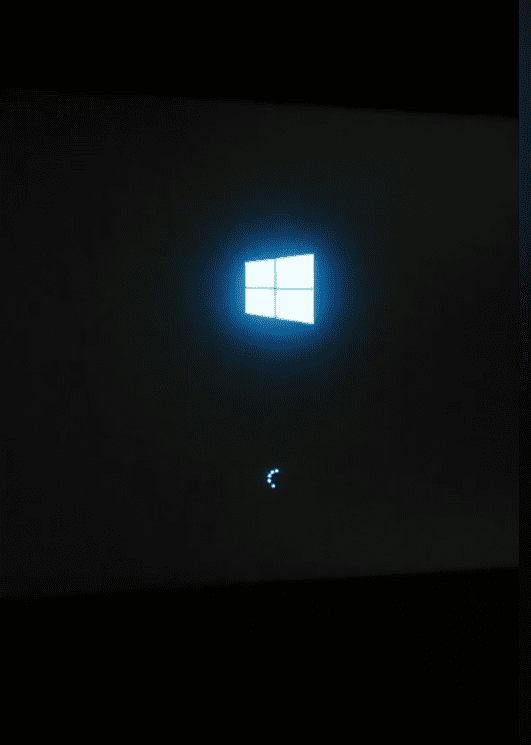Hello! If your Windows 10 is stuck on the logo screen and the loading icon is not moving, there are a few things you can try before considering replacing your SSD or reformatting your system.
Here are some troubleshooting steps you can follow:
1. Restart your computer: Sometimes, a simple restart can resolve the issue. If the system doesn't respond, you may need to force a shutdown by pressing and holding the power button.
2. Boot into Safe Mode: Try booting into Safe Mode to see if the issue is related to a driver or software problem. To do this, restart your computer and continuously press the F8 key or Shift key until the Advanced Boot Options menu appears. From there, select Safe Mode.
3. Perform a System Restore: If your computer was working fine before, you can try doing a System Restore to revert your system back to a point where it was functioning properly.
4. Use Windows Startup Repair: You can try using the Windows Startup Repair tool to fix any startup issues. This can be accessed by booting from a Windows installation media and selecting 'Repair your computer'.
5. Check hardware connections: Make sure all hardware components are properly connected. Sometimes loose connections can cause boot issues.
If none of the above steps work, you may consider reinstalling Windows 10. Before reformatting your system or replacing your SSD, it's a good idea to back up your important files to prevent data loss.
If you're not comfortable performing these steps yourself, it might be best to seek help from a professional technician to diagnose and fix the issue.
I hope this helps! Let me know if you have any other questions or need further assistance.