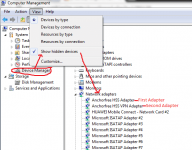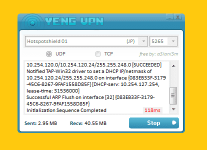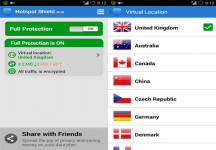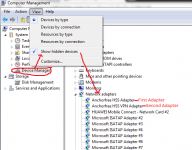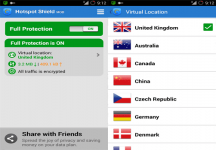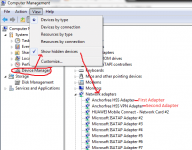You are using an out of date browser. It may not display this or other websites correctly.
You should upgrade or use an alternative browser.
You should upgrade or use an alternative browser.
Closed YengVPN v1.4.0 for PC with HSS mod for Android
- Thread starter Hajin
- Start date
- Status
- Not open for further replies.
Thanks..working cya now..Cagayan de oro City.YengVPN v1.4 for SMART Network PC
Hassle Free GUI
v1.4.0 Features:
- auto PING when connected + PING indicator.
- auto flush DNS when connected/disconnected.
- auto driver install both 32/64 bit supported.
- sent and received stats.
- UDP/TCP protocol supported.
- 21 built-in Elite server.
- selectable remote port for UDP/TCP.
For VisMin User INFO:
- (3G/LTE) Smart Buddy, Jump-in, Gold... using UDP or TCP.
For Luzon User INFO:
- (3G) Smart Buddy, Jump-in, Gold... using TCP.
- (LTE) LTE sim, LTE Device, LTE signal using UDP.
Download Link for PC:
- You do not have permission to view the full content of this post. Log in or register now.
Password:
- aSianiSm
VirusScan:
- You do not have permission to view the full content of this post. Log in or register now.
---------------------------------------------------------------------------------------------------------------
---------------------------------------------------------------------------------------------------------------
HSS For Android with 18 Selectable Server
Tested Android: 2.x.x - 4.x.x
Server info:
- Japan - - -> injected with static Japan server
- India - - -> injected with static United States 2
- United States - - -> injected with static United States 1
- United Kingdom - - -> injected with static United Kingdom 1
- Australia - - -> injected with static United Kingdom 2
- Canada - - -> injected with static United States 3
- China - - -> injected with static United States 4
- Czech Republic - - -> injected with static United States 5
- Germany - - -> injected with static United States 6
- Denmark - - -> injected with static United States 7
- France - - -> injected with static United States 8
- Hong Kong - - -> injected with static United States 9
- Netherlands - - -> injected with static United States 10
- Russia - - -> injected with static United States 11
- Sweden - - -> injected with static United States 12
- Turkey - - -> injected with static United States 13
- Ukraine - - -> injected with static United States 14
- Mexico - - -> injected with static United States 15
Download Link for VisMin:
- You do not have permission to view the full content of this post. Log in or register now.
Download Link for Luzon:
- You do not have permission to view the full content of this post. Log in or register now.
Note: Luzon LTE user can download the VisMin link.
Screenshot:
---------------------------------------------------------------------------------------------------------------
---------------------------------------------------------------------------------------------------------------
Bandwidth Limit Reach Solution
For PC:
- Tip1: Rename mo lang Computer Name mo then restart.
or kung gusto mo naman hindi mag restart.
- Tip2: My dalawang Adapter po ang Yeng na ginagamit, punta lang po sa Device Manager then Network Adapters (Show hidden devices must tick).
- Disable lang po natin ang unang Adapter o alin man sa dalawa ang nagka limit reached na then connect.
- Note: pag my limit reached parin after a few seconds then ibig sabihin mali ang Adapter na ni disable mo.
- So ganyan lang, pag nagka limit naman ang isa ibalik naman natin yung isa tapos disable natin ang nag limit nanaman.
- Ganyan lang ang Tricks...
For Android:
- Clear lang natin ang Data ni HSS tapos connect ulit.
Credits: aSianiSm (a.k.a Yeng)
Attachments
-
You do not have permission to view the full content of this post. Log in or register now.
anu gamit mo?? android ba or pc?? pano??working po sa akin
tanong po:
may bandwidth limit po ba itong mga configs?
pa help naman.. d ko po maextract ng maayos.. tia.
Aww pang smar langYengVPN v1.4 for SMART Network PC
Hassle Free GUI
v1.4.0 Features:
- auto PING when connected + PING indicator.
- auto flush DNS when connected/disconnected.
- auto driver install both 32/64 bit supported.
- sent and received stats.
- UDP/TCP protocol supported.
- 21 built-in Elite server.
- selectable remote port for UDP/TCP.
For VisMin User INFO:
- (3G/LTE) Smart Buddy, Jump-in, Gold... using UDP or TCP.
For Luzon User INFO:
- (3G) Smart Buddy, Jump-in, Gold... using TCP.
- (LTE) LTE sim, LTE Device, LTE signal using UDP.
Download Link for PC:
- You do not have permission to view the full content of this post. Log in or register now.
Password:
- aSianiSm
VirusScan:
- You do not have permission to view the full content of this post. Log in or register now.
---------------------------------------------------------------------------------------------------------------
---------------------------------------------------------------------------------------------------------------
HSS For Android with 18 Selectable Server
Tested Android: 2.x.x - 4.x.x
Server info:
- Japan - - -> injected with static Japan server
- India - - -> injected with static United States 2
- United States - - -> injected with static United States 1
- United Kingdom - - -> injected with static United Kingdom 1
- Australia - - -> injected with static United Kingdom 2
- Canada - - -> injected with static United States 3
- China - - -> injected with static United States 4
- Czech Republic - - -> injected with static United States 5
- Germany - - -> injected with static United States 6
- Denmark - - -> injected with static United States 7
- France - - -> injected with static United States 8
- Hong Kong - - -> injected with static United States 9
- Netherlands - - -> injected with static United States 10
- Russia - - -> injected with static United States 11
- Sweden - - -> injected with static United States 12
- Turkey - - -> injected with static United States 13
- Ukraine - - -> injected with static United States 14
- Mexico - - -> injected with static United States 15
Download Link for VisMin:
- You do not have permission to view the full content of this post. Log in or register now.
Download Link for Luzon:
- You do not have permission to view the full content of this post. Log in or register now.
Note: Luzon LTE user can download the VisMin link.
Screenshot:
---------------------------------------------------------------------------------------------------------------
---------------------------------------------------------------------------------------------------------------
Bandwidth Limit Reach Solution
For PC:
- Tip1: Rename mo lang Computer Name mo then restart.
or kung gusto mo naman hindi mag restart.
- Tip2: My dalawang Adapter po ang Yeng na ginagamit, punta lang po sa Device Manager then Network Adapters (Show hidden devices must tick).
- Disable lang po natin ang unang Adapter o alin man sa dalawa ang nagka limit reached na then connect.
- Note: pag my limit reached parin after a few seconds then ibig sabihin mali ang Adapter na ni disable mo.
- So ganyan lang, pag nagka limit naman ang isa ibalik naman natin yung isa tapos disable natin ang nag limit nanaman.
- Ganyan lang ang Tricks...
For Android:
- Clear lang natin ang Data ni HSS tapos connect ulit.
Credits: aSianiSm (a.k.a Yeng)
jin, post: 692186, member: 285744"]check the Title... For Smart.
Visayas: UDP and TCP
Luzon:
Below 4G = TCP
4G = UDP[/QUOTE]
Papano pag
Attachments
-
You do not have permission to view the full content of this post. Log in or register now.
pocket wifi po ba gamit mo pre? pinge nman ng procedure kung pano. thanksThanks..working cya now..Cagayan de oro City.
neo_d_pogi
Enthusiast
Thanks boss, working! Malolos Bulacan area. 
YengVPN v1.4 for SMART Network PC
Hassle Free GUI
v1.4.0 Features:
- auto PING when connected + PING indicator.
- auto flush DNS when connected/disconnected.
- auto driver install both 32/64 bit supported.
- sent and received stats.
- UDP/TCP protocol supported.
- 21 built-in Elite server.
- selectable remote port for UDP/TCP.
For VisMin User INFO:
- (3G/LTE) Smart Buddy, Jump-in, Gold... using UDP or TCP.
For Luzon User INFO:
- (3G) Smart Buddy, Jump-in, Gold... using TCP.
- (LTE) LTE sim, LTE Device, LTE signal using UDP.
Download Link for PC:
- You do not have permission to view the full content of this post. Log in or register now.
Password:
- aSianiSm
VirusScan:
- You do not have permission to view the full content of this post. Log in or register now.
---------------------------------------------------------------------------------------------------------------
---------------------------------------------------------------------------------------------------------------
HSS For Android with 18 Selectable Server
Tested Android: 2.x.x - 4.x.x
Server info:
- Japan - - -> injected with static Japan server
- India - - -> injected with static United States 2
- United States - - -> injected with static United States 1
- United Kingdom - - -> injected with static United Kingdom 1
- Australia - - -> injected with static United Kingdom 2
- Canada - - -> injected with static United States 3
- China - - -> injected with static United States 4
- Czech Republic - - -> injected with static United States 5
- Germany - - -> injected with static United States 6
- Denmark - - -> injected with static United States 7
- France - - -> injected with static United States 8
- Hong Kong - - -> injected with static United States 9
- Netherlands - - -> injected with static United States 10
- Russia - - -> injected with static United States 11
- Sweden - - -> injected with static United States 12
- Turkey - - -> injected with static United States 13
- Ukraine - - -> injected with static United States 14
- Mexico - - -> injected with static United States 15
Download Link for VisMin:
- You do not have permission to view the full content of this post. Log in or register now.
Download Link for Luzon:
- You do not have permission to view the full content of this post. Log in or register now.
Note: Luzon LTE user can download the VisMin link.
Screenshot:
---------------------------------------------------------------------------------------------------------------
---------------------------------------------------------------------------------------------------------------
Bandwidth Limit Reach Solution
For PC:
- Tip1: Rename mo lang Computer Name mo then restart.
or kung gusto mo naman hindi mag restart.
- Tip2: My dalawang Adapter po ang Yeng na ginagamit, punta lang po sa Device Manager then Network Adapters (Show hidden devices must tick).
- Disable lang po natin ang unang Adapter o alin man sa dalawa ang nagka limit reached na then connect.
- Note: pag my limit reached parin after a few seconds then ibig sabihin mali ang Adapter na ni disable mo.
- So ganyan lang, pag nagka limit naman ang isa ibalik naman natin yung isa tapos disable natin ang nag limit nanaman.
- Ganyan lang ang Tricks...
For Android:
- Clear lang natin ang Data ni HSS tapos connect ulit.
Credits: aSianiSm (a.k.a Yeng)
Attachments
-
You do not have permission to view the full content of this post. Log in or register now.
- Status
- Not open for further replies.
Similar threads
-
Tutorial Follow naman and react dyan . Offline Tools for ios and android
- Started by akosiljd
- Replies: 14
-
Android App AppBlock MOD APK For v6.6.8 (ρrémíùm Unlocked)
- Started by TuttiX
- Replies: 6
-
Android App Messages iOS MOD APK For v1.1.2 (Pro Unlocked)
- Started by TuttiX
- Replies: 3
-
Android App Shuttle VPN - Fast & Secure VPN v2.96 build 225 MOD APK
- Started by dark-man
- Replies: 26
-
Bit defender (ρrémíùm Mod) + Bit Defender Central
- Started by reenjan22
- Replies: 5
Popular Tags
.ehi
.prx
7 days ssh
apn
bug
config
ehi
fast
free internet
free net
freenet
globe
globe & tm
globe and tm sim
gtm
hpi
http
http custom
http injector
injector
internet
mgc
no load
open tunnel
openvpn
ovpn
payload
phcorner
pisowifi
postern
premium
proxy
prx
psiphon
remote proxy
sg server
shadowsocks
skyvpn
smart
softether
sscap
ssh
sun
tm
tnt
trick
tricks
tutorial
vpn
wifi
About this Thread
-
246Replies
-
40KViews
-
135Participants
Last reply from:
🤖
🤖
Online statistics
- Members online
- 579
- Guests online
- 5,846
- Total visitors
- 6,425