Update: Windows 11 Pro ISO File
You do not have permission to view the full content of this post. Log in or register now.
HOW TO BYPASS TPM 2.0 (Para sa mga hindi supported na computer)
1. Download the Win11 Pro ISO Above and download the source.zip,
2. Gamit ang rufus ay restore sa USB ang ISO
3. Extract ang laman ng source.zip at e-drag(replace) lahat ng files sa loob ng USB > Sources folder
Then try it out sa mga hindi supported ng TPM 2.0 na computer.
Tried and tested 100% sa walang TPM ko na laptop na lowend
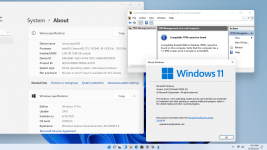
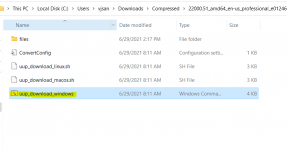



Attachments
-
You do not have permission to view the full content of this post. Log in or register now.
Last edited:
