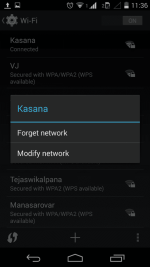Step1: Navigate to Settings > Wifi > Long select on your Wifi Network to see Modify Network Option
You do not have permission to view the full content of this post.
Log in or register now.
Step2: Select Modify Network option
Step3: Enter password
Step4: Check Show Advance option
You do not have permission to view the full content of this post.
Log in or register now.
Step5: Scroll down to view advance options which must be available by now.
Step6: Change IP Settings from DHCP to Static
IP Address : Most probably your Gateway address will be 192.168.1.1 change your IP Address my changing last digit in this address use any value preferably between 2 to 20.
Change DNS1 to 8.8.8.8
Change DNS2 to 8.8.4.4
You do not have permission to view the full content of this post.
Log in or register now.
Step7: Save these settings.
Step8: Login into your wifi network if required, you device should be able to connect to internet by now.
Method 2: Reset Router and Wifi Network
Step1: Navigate to Settings > Wifi > Long select on your Wifi Network to see Forget Network Option
Step2: Select Forget Network
Step3: Switch off your router and wait for 10-15 seconds before restarting it.
Step4: Restart your Wifi router
Step5: Reboot your phone
Step6: Search for your Wifi Network in available Network lists.
Step7: Connect to your network and check if device is connected to internet or not.
Step8: If you are connected to internet by now then you are done else perform Step 2 to Step 8 from Method 1.