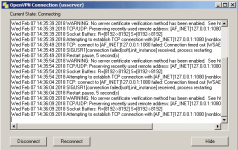guys pa request naman ng updated method/script kung pano ma modified yong ovpn config from vpngate hindi ko kasi mapagana. yong ibang tutorial dito hindi na gumagana. for globe and tm network sana.. at kung may masisipag naman at mahabagin na loob kahit lahatin na. (allnet-globe-tm-smart-tnt) thank you in advance.
You are using an out of date browser. It may not display this or other websites correctly.
You should upgrade or use an alternative browser.
You should upgrade or use an alternative browser.
- Status
- Not open for further replies.
Try this one:
client
dev tun
proto tcp
remote (put vpngate remote and port here)
http-proxy-option CUSTOM-HEADER Host clients3.google.com
http-proxy-option CUSTOM-HEADER X-Online-Host clients3.google.com
http-proxy (put vpngate remote here) 3128
http-proxy-retry
http-proxy-timeout 2
resolv-retry infinite
nobind
tun-mtu 1500
tun-mtu-extra 32
mssfix 1450
redirect-gateway def1
dhcp-option DNS 209.244.0.3
dhcp-option DNS 8.8.8.8
dhcp-option DNS 8.8.4.4
setenv CLIENT_CERT 0
persist-key
persist-tun
comp-lzo
reneg-sec 0
verb 3
auth-user-pass (put vpngate pass with username .txt here)
client
dev tun
proto tcp
remote (put vpngate remote and port here)
http-proxy-option CUSTOM-HEADER Host clients3.google.com
http-proxy-option CUSTOM-HEADER X-Online-Host clients3.google.com
http-proxy (put vpngate remote here) 3128
http-proxy-retry
http-proxy-timeout 2
resolv-retry infinite
nobind
tun-mtu 1500
tun-mtu-extra 32
mssfix 1450
redirect-gateway def1
dhcp-option DNS 209.244.0.3
dhcp-option DNS 8.8.8.8
dhcp-option DNS 8.8.4.4
setenv CLIENT_CERT 0
persist-key
persist-tun
comp-lzo
reneg-sec 0
verb 3
auth-user-pass (put vpngate pass with username .txt here)
- TS TS
- #3
Try this one:
client
dev tun
proto tcp
remote (put vpngate remote and port here)
http-proxy-option CUSTOM-HEADER Host clients3.google.com
http-proxy-option CUSTOM-HEADER X-Online-Host clients3.google.com
http-proxy (put vpngate remote here) 3128
http-proxy-retry
http-proxy-timeout 2
resolv-retry infinite
nobind
tun-mtu 1500
tun-mtu-extra 32
mssfix 1450
redirect-gateway def1
dhcp-option DNS 209.244.0.3
dhcp-option DNS 8.8.8.8
dhcp-option DNS 8.8.4.4
setenv CLIENT_CERT 0
persist-key
persist-tun
comp-lzo
reneg-sec 0
verb 3
auth-user-pass (put vpngate pass with username .txt here)
wow salamat po dito try ko then feedback ako..
SwiftBlade
Honorary Poster
Try this one:
client
dev tun
proto tcp
remote (put vpngate remote and port here)
http-proxy-option CUSTOM-HEADER Host clients3.google.com
http-proxy-option CUSTOM-HEADER X-Online-Host clients3.google.com
http-proxy (put vpngate remote here) 3128
http-proxy-retry
http-proxy-timeout 2
resolv-retry infinite
nobind
tun-mtu 1500
tun-mtu-extra 32
mssfix 1450
redirect-gateway def1
dhcp-option DNS 209.244.0.3
dhcp-option DNS 8.8.8.8
dhcp-option DNS 8.8.4.4
setenv CLIENT_CERT 0
persist-key
persist-tun
comp-lzo
reneg-sec 0
verb 3
auth-user-pass (put vpngate pass with username .txt here)
sir what do you mean vpngate remote? gagawa ba ng vpn account or kukuha lng ng rp sa vpngate? sorry po newbie lng.
You need an account with password first. The template I gave you can be used with other vpn account like vpnsplit.com (1 month account or tcpvpn)sir what do you mean vpngate remote? gagawa ba ng vpn account or kukuha lng ng rp sa vpngate? sorry po newbie lng.
Then you need the config certificate that usually you get on the website where you made the account.
For example you register to a US server, so you download the US config on the website and then you replace all the config except the certificate with the config I gave you. but before you will need to note the remote (ip adress and port). This adress and port you will put them in my config
Lastly, you open notepad and you put you username on the first line and then on the second line you put the password. Then you save as account.txt. You save this file in the folder "config" of openvpn.
Connect na... enjoy (hopefully!)
You are welcome! Does it work for you?wow salamat po dito try ko then feedback ako..
sir what do you mean vpngate remote? gagawa ba ng vpn account or kukuha lng ng rp sa vpngate? sorry po newbie lng.
I just made an account for you sa Tcpvpn (good for 5 days, US server)
You just need to copy the whole config to notepad and then save as usserver.ovpn in the "config" file of Openvpn.
Then open again notepad and copy this:
tcpvpn.com-noname
phcglobe
Save as accountus.txt in the "config" folder of openvpn
client
dev tun
proto tcp
remote 162.243.207.236 443
http-proxy-option CUSTOM-HEADER Host You do not have permission to view the full content of this post. Log in or register now.
http-proxy-option CUSTOM-HEADER X-Online-Host You do not have permission to view the full content of this post. Log in or register now.
http-proxy 162.243.207.236 3128
http-proxy-retry
http-proxy-timeout 2
resolv-retry infinite
nobind
tun-mtu 1500
tun-mtu-extra 32
mssfix 1450
redirect-gateway def1
dhcp-option DNS 209.244.0.3
dhcp-option DNS 8.8.8.8
dhcp-option DNS 8.8.4.4
setenv CLIENT_CERT 0
persist-key
persist-tun
comp-lzo
reneg-sec 0
verb 3
auth-user-pass accountus.txt
<ca>
-----BEGIN CERTIFICATE-----
MIIE4jCCA8qgAwIBAgIJAOogBHwlgdROMA0GCSqGSIb3DQEBCwUAMIGmMQswCQYD
VQQGEwJpZDELMAkGA1UECBMCaWQxEzARBgNVBAcTCnRjcHZwbi5jb20xEzARBgNV
BAoTCnRjcHZwbi5jb20xEzARBgNVBAsTCnRjcHZwbi5jb20xEzARBgNVBAMTCnRj
cHZwbi5jb20xEzARBgNVBCkTCnRjcHZwbi5jb20xITAfBgkqhkiG9w0BCQEWEmNv
bnRhY3RAdGNwdnBuLmNvbTAeFw0xNzAyMTQyMzQ2MDJaFw0yNzAyMTIyMzQ2MDJa
MIGmMQswCQYDVQQGEwJpZDELMAkGA1UECBMCaWQxEzARBgNVBAcTCnRjcHZwbi5j
b20xEzARBgNVBAoTCnRjcHZwbi5jb20xEzARBgNVBAsTCnRjcHZwbi5jb20xEzAR
BgNVBAMTCnRjcHZwbi5jb20xEzARBgNVBCkTCnRjcHZwbi5jb20xITAfBgkqhkiG
9w0BCQEWEmNvbnRhY3RAdGNwdnBuLmNvbTCCASIwDQYJKoZIhvcNAQEBBQADggEP
ADCCAQoCggEBAMAcE38mArtpKAjLg/kFQ+Mz1ilxzWPNRDDXoTdOhqF/HRPy4kfB
JsK+e21WHmAHg05xJzSWtUlEgkFE5cFSMqbCfL1RFPvyIGVnNJ97PeA2MIJTakus
01pAN8ErNJr1qGTXF3pIFTsgfmuZtLRfNa8pwPZaw/czYMTVZkdUflDWtocT1Bt+
D5EdOKhMAMNrC0SnYrCqGU9jSdqxP58RkJBL7+hDbpq0nPC14RMOfEyb5ZsAwxgF
57sc7cZvzu/aTnv+xaiEmPrIrvMj33GxrXH3/VD8ggibn//ne02fGE62LZEMFrHe
QlQr03SYt9zZBGgS10r1oJ7N8FAo7nIQNKUCAwEAAaOCAQ8wggELMB0GA1UdDgQW
BBQwXn4IFmzebS+BMbu6J5FTqPs8gTCB2wYDVR0jBIHTMIHQgBQwXn4IFmzebS+B
Mbu6J5FTqPs8gaGBrKSBqTCBpjELMAkGA1UEBhMCaWQxCzAJBgNVBAgTAmlkMRMw
EQYDVQQHEwp0Y3B2cG4uY29tMRMwEQYDVQQKEwp0Y3B2cG4uY29tMRMwEQYDVQQL
Ewp0Y3B2cG4uY29tMRMwEQYDVQQDEwp0Y3B2cG4uY29tMRMwEQYDVQQpEwp0Y3B2
cG4uY29tMSEwHwYJKoZIhvcNAQkBFhJjb250YWN0QHRjcHZwbi5jb22CCQDqIAR8
JYHUTjAMBgNVHRMEBTADAQH/MA0GCSqGSIb3DQEBCwUAA4IBAQAPQOH5Uxw6lXFV
q54W2aaBl628wgLd1KerW2D+2ahaXXlfxX3z4nXHjiF8RemFrkz9/ZmyU1V//BVA
Qwz8JozwU41AzV3ewS4b9ulsAvrKSQrh2YfkdA8fRh5W30al0x8y9yTo88N7vKrE
ctSSx+74/onoKDR9/8LbeMjhaVcPgV0fZKyi8Ak9P//GGHUk6p3kKa4d7tsuc77+
ci6pngvavBw59SWPZu7FZ5/vfp9WXZRmTxwxyKGJBJd8fcVWLpMYUEj4kiW7hJjo
6cmMP1kqpYHezjaqpM07jfpc18qc0aghc++PD8sT+/5m4x2G4OM8msZBcO25byny
NpG2sA3J
-----END CERTIFICATE-----
</ca>
SwiftBlade
Honorary Poster
wow just for me. hahah. Am I that special? haha. anyway maraming salamuch.. heheh. madalang lng kasi ako makakita ng ovpn config dito tapos puro pang cp pa.I just made an account for you sa Tcpvpn (good for 5 days, US server)
You just need to copy the whole config to notepad and then save as usserver.ovpn in the "config" file of Openvpn.
Then open again notepad and copy this:
tcpvpn.com-noname
phcglobe
Save as accountus.txt in the "config" folder of openvpn
client
dev tun
proto tcp
remote 162.243.207.236 443
http-proxy-option CUSTOM-HEADER Host You do not have permission to view the full content of this post. Log in or register now.
http-proxy-option CUSTOM-HEADER X-Online-Host You do not have permission to view the full content of this post. Log in or register now.
http-proxy 162.243.207.236 3128
http-proxy-retry
http-proxy-timeout 2
resolv-retry infinite
nobind
tun-mtu 1500
tun-mtu-extra 32
mssfix 1450
redirect-gateway def1
dhcp-option DNS 209.244.0.3
dhcp-option DNS 8.8.8.8
dhcp-option DNS 8.8.4.4
setenv CLIENT_CERT 0
persist-key
persist-tun
comp-lzo
reneg-sec 0
verb 3
auth-user-pass accountus.txt
<ca>
-----BEGIN CERTIFICATE-----
MIIE4jCCA8qgAwIBAgIJAOogBHwlgdROMA0GCSqGSIb3DQEBCwUAMIGmMQswCQYD
VQQGEwJpZDELMAkGA1UECBMCaWQxEzARBgNVBAcTCnRjcHZwbi5jb20xEzARBgNV
BAoTCnRjcHZwbi5jb20xEzARBgNVBAsTCnRjcHZwbi5jb20xEzARBgNVBAMTCnRj
cHZwbi5jb20xEzARBgNVBCkTCnRjcHZwbi5jb20xITAfBgkqhkiG9w0BCQEWEmNv
bnRhY3RAdGNwdnBuLmNvbTAeFw0xNzAyMTQyMzQ2MDJaFw0yNzAyMTIyMzQ2MDJa
MIGmMQswCQYDVQQGEwJpZDELMAkGA1UECBMCaWQxEzARBgNVBAcTCnRjcHZwbi5j
b20xEzARBgNVBAoTCnRjcHZwbi5jb20xEzARBgNVBAsTCnRjcHZwbi5jb20xEzAR
BgNVBAMTCnRjcHZwbi5jb20xEzARBgNVBCkTCnRjcHZwbi5jb20xITAfBgkqhkiG
9w0BCQEWEmNvbnRhY3RAdGNwdnBuLmNvbTCCASIwDQYJKoZIhvcNAQEBBQADggEP
ADCCAQoCggEBAMAcE38mArtpKAjLg/kFQ+Mz1ilxzWPNRDDXoTdOhqF/HRPy4kfB
JsK+e21WHmAHg05xJzSWtUlEgkFE5cFSMqbCfL1RFPvyIGVnNJ97PeA2MIJTakus
01pAN8ErNJr1qGTXF3pIFTsgfmuZtLRfNa8pwPZaw/czYMTVZkdUflDWtocT1Bt+
D5EdOKhMAMNrC0SnYrCqGU9jSdqxP58RkJBL7+hDbpq0nPC14RMOfEyb5ZsAwxgF
57sc7cZvzu/aTnv+xaiEmPrIrvMj33GxrXH3/VD8ggibn//ne02fGE62LZEMFrHe
QlQr03SYt9zZBGgS10r1oJ7N8FAo7nIQNKUCAwEAAaOCAQ8wggELMB0GA1UdDgQW
BBQwXn4IFmzebS+BMbu6J5FTqPs8gTCB2wYDVR0jBIHTMIHQgBQwXn4IFmzebS+B
Mbu6J5FTqPs8gaGBrKSBqTCBpjELMAkGA1UEBhMCaWQxCzAJBgNVBAgTAmlkMRMw
EQYDVQQHEwp0Y3B2cG4uY29tMRMwEQYDVQQKEwp0Y3B2cG4uY29tMRMwEQYDVQQL
Ewp0Y3B2cG4uY29tMRMwEQYDVQQDEwp0Y3B2cG4uY29tMRMwEQYDVQQpEwp0Y3B2
cG4uY29tMSEwHwYJKoZIhvcNAQkBFhJjb250YWN0QHRjcHZwbi5jb22CCQDqIAR8
JYHUTjAMBgNVHRMEBTADAQH/MA0GCSqGSIb3DQEBCwUAA4IBAQAPQOH5Uxw6lXFV
q54W2aaBl628wgLd1KerW2D+2ahaXXlfxX3z4nXHjiF8RemFrkz9/ZmyU1V//BVA
Qwz8JozwU41AzV3ewS4b9ulsAvrKSQrh2YfkdA8fRh5W30al0x8y9yTo88N7vKrE
ctSSx+74/onoKDR9/8LbeMjhaVcPgV0fZKyi8Ak9P//GGHUk6p3kKa4d7tsuc77+
ci6pngvavBw59SWPZu7FZ5/vfp9WXZRmTxwxyKGJBJd8fcVWLpMYUEj4kiW7hJjo
6cmMP1kqpYHezjaqpM07jfpc18qc0aghc++PD8sT+/5m4x2G4OM8msZBcO25byny
NpG2sA3J
-----END CERTIFICATE-----
</ca>
SwiftBlade
Honorary Poster
Attachments
-
You do not have permission to view the full content of this post. Log in or register now.
for the proxy setting it's ok don't touch anything!sir laging ganito lumalabas.. di maka connect..
View attachment 322637
tska anong settings po dito??
View attachment 322638
You need load or globe switch offers to connect!
If it still does not work, here are several soltutions to connect:
1. connect/disconnect your modem and the config
or
2. change the apn of the modem (try You do not have permission to view the full content of this post. Log in or register now.)
or
3. edit the config and change the port of the http-proxy line instead of port 3128 try one of these : 80,81,8080,8000
SwiftBlade
Honorary Poster
no changes.. I tried all your solutions and still didn't work. 
I still have gs data like 7gb+. I can also connect using injector for pc.
I still have gs data like 7gb+. I can also connect using injector for pc.
- Status
- Not open for further replies.
Similar threads
-
-
-
Android App [Beta] SampleVPN | ssh / proxy / stunnel / ws+wss / dnstt / v2ray / ovpn
- Started by AwooPH
- Replies: 0
-
-
Popular Tags
apn
ask
bug
config
data
ehi
freenet
globe
globe & tm
globe and tm
globe and tm sim
globe promo
globe switch
globe tm
globeswitch
gosurf
gowatch
gs50
gswitch
gtm
hpi
http
http injector
hunt
injector
internet
ip
ip hunt
load
mgc
need help
no load
noload
ovpn
payload
postern
promo
proxy
prx
question
shadowsocks
sim
skyvpn
softether
sscap
ssh
switch
tm
vpn
wifi
About this Thread
-
11Replies
-
783Views
-
4Participants
Last reply from:
trojan69
trojan69
Online statistics
- Members online
- 1,172
- Guests online
- 5,414
- Total visitors
- 6,586