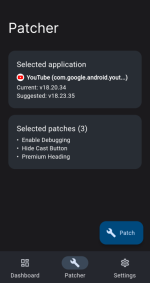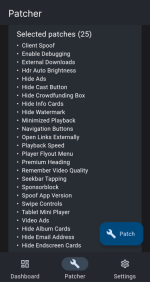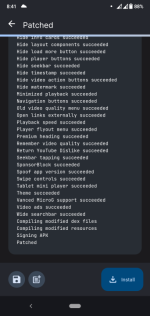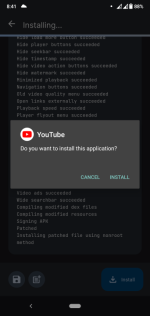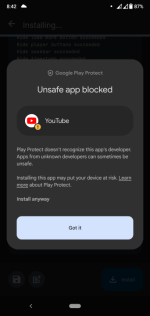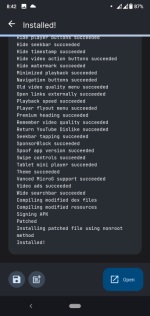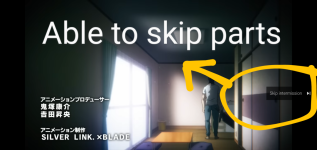- Joined
- Jul 28, 2015
- Posts
- 407
- Reaction
- 178
- Points
- 170
Hello ka-PHC I just wanna share this step-by-step tutorial based from my experience kung paano magpatch ng YøùTùbé™ application in Android using You do not have permission to view the full content of this post. Log in or register now. by You do not have permission to view the full content of this post. Log in or register now. from You do not have permission to view the full content of this post. Log in or register now..
REQUIREMENTS:
REQUIREMENTS FOR DEVICE
- Android 8 and above
- Root or Non-Rooted
Once you have downloaded these files and meet the requirements, you need to install these applications (reVanced Manager, YøùTùbé, and/or MicroG service). If installed na lahat ng requirements, follow the following procedure for patching YøùTùbé application:REQUIRED APPLICATIONS
- You do not have permission to view the full content of this post. Log in or register now.
- YøùTùbé Application
*** As of this writing v18.16.37, v18.19.35, v18.20.39 and v18.23.35 are the applicable versions na pwedeng ma-ρá†ch. In case you don't have any of this version na installed sa inyong device, you may download one of them
from You do not have permission to view the full content of this post. Log in or register now., You do not have permission to view the full content of this post. Log in or register now., or any trusted android app sharing site. I am curretly using v.18.20.39 instead the latest recommended version (v18.23.35) due to unrecognized patched. Bumabalik kasi siya sa normal na version (UNPATCHED) sa device ko. ***
- You do not have permission to view the full content of this post. Log in or register now. (optional)
*** This is not-required for rooted device but required for non-rooted device. Ginagamit ito para mai-login ang google account mo. Kapag non-rooted yung device nyo need ninyo ito, pero kapag rooted yung device nyo no need na ito kasi automatic na mag-lologin sa YøùTùbé application yung account mo.
PROCEDURE FOR PATCHING
- Open reVanced Manager
- Click "Update" buttons pag may available na update sa ReVanced Manager at ReVanced Patches. Restart the app once downloading and installation are finished.
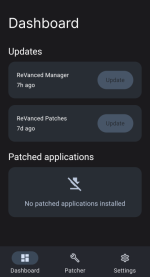
- Now go to "Settings" and enable these options
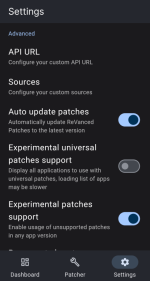
- Auto update patches
- Experimental universal patches support
- Go to "Patcher" then click "Select an application". This wil load the applications installed in your device. Find and select YøùTùbé application
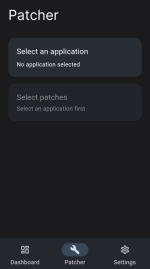
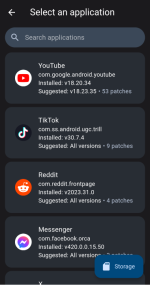
- Once YøùTùbé application is selected it will load the default selected patches, click "Selected patches" then select the patches you like. Here are the patches na dapat naka-select, kung may mga gusto pa kayong idagdag select niyo lang yung mga gusto niyong maisama sa pagpatch:
- Click "Done", then click "ρá†ch"
- Wait for few minutes to ρá†ch, at kapag nakita niyo nang "Finished!" Click ninyo either "Install as Root" pag rooted ka at "Install" pag hindi naman. There are some instances na blina-block ni Google Play yung paginstall ng app due to unrecognized developer dahil nga pinatched, Click ninyo lang po "Install anyway" at mag-pro-proceed na yan mag install.
* Most likely this will create a copy of your YøùTùbé application, find the patched version and you may remove the original version. *
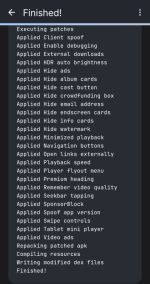
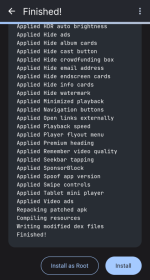
- Once nag-appear na "Installed!", click "Open" and it will load the patched YøùTùbé application.
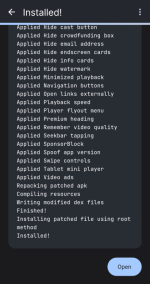
- If rooted ka, automatic na na mag-sa-signin sa google account mo, pero pag hindi naman rooted yung device mo hanapin mo lang yung sign in then mag loload na yung microG na service and then itype mo lang yung account mo.

TROUBLESHOOTING
▶ In case may mga ads na kayong nakikita, either from the homepage or habang nanonood kayo ng video. Ulitin niyo lang pong i-ρá†ch ulit. No need to select again yung mga patches na dati niyo nang sinelect. Once na-select si YøùTùbé application click niyo na yung "ρá†ch" then just wait.WHAT ARE THE CAVEATs OR CONs USING THIS METHOD?
▶ ReVanced Manager is not from Playstore but from a Github source. Although sa Github source siya galing, open source naman siya at namomonitor ng ibang programmer yung source code nung applicaton. You can see it for yourself.▶ Intended for intermediate users not for noob users.
▶ Watched videos won't show in history when using the patched application.
▶ You Tell Me..
Again, credits sa mga developer ng mg applications na ito (You do not have permission to view the full content of this post. Log in or register now. by You do not have permission to view the full content of this post. Log in or register now. and You do not have permission to view the full content of this post. Log in or register now. by You do not have permission to view the full content of this post. Log in or register now.)
Para ito sa mga hindi nakaka-kuha ng ρrémíùm Account sa Giveaway Forum, eto para sa inyo
Attachments
-
You do not have permission to view the full content of this post. Log in or register now.