Hello Guys since wala pa po nagsheshare nito
Share ko lang po itong Karaoke disc for any MIDI DVD Player.. Supported po yung Ace, Pensonic, Hug and etc.
Maganda po itong pambackup para sa mga DVD natin na may MIDI Player
Medyo Updated din po ito.
Requirements:
PC
Blank DVDR or DVDRW (not working po sa USB)
Files Need to Be Downloaded (see links)
Just a little support po using my PPD Links. Thank you in Advance ka-PHC
Universal Karaoke Disc Link: (Total of 4.3gb) no password
Part1 : You do not have permission to view the full content of this post. Log in or register now.
Part2 : You do not have permission to view the full content of this post. Log in or register now.
Part3 : You do not have permission to view the full content of this post. Log in or register now.
Part4 : You do not have permission to view the full content of this post. Log in or register now.
Part5 : You do not have permission to view the full content of this post. Log in or register now.
Part6 : You do not have permission to view the full content of this post. Log in or register now.
Part7 : You do not have permission to view the full content of this post. Log in or register now.
Songbook:
(PDF File 434mb) password: sttm
Part1: You do not have permission to view the full content of this post. Log in or register now.
Part2: You do not have permission to view the full content of this post. Log in or register now.
Part3: You do not have permission to view the full content of this post. Log in or register now.
Part4: You do not have permission to view the full content of this post. Log in or register now.
MagicIso Link : You do not have permission to view the full content of this post. Log in or register now.
Steps:
Extract niyo po yung 7 parts ng Disc using WinRar or 7-Zip
Select All 7 files then Extract files
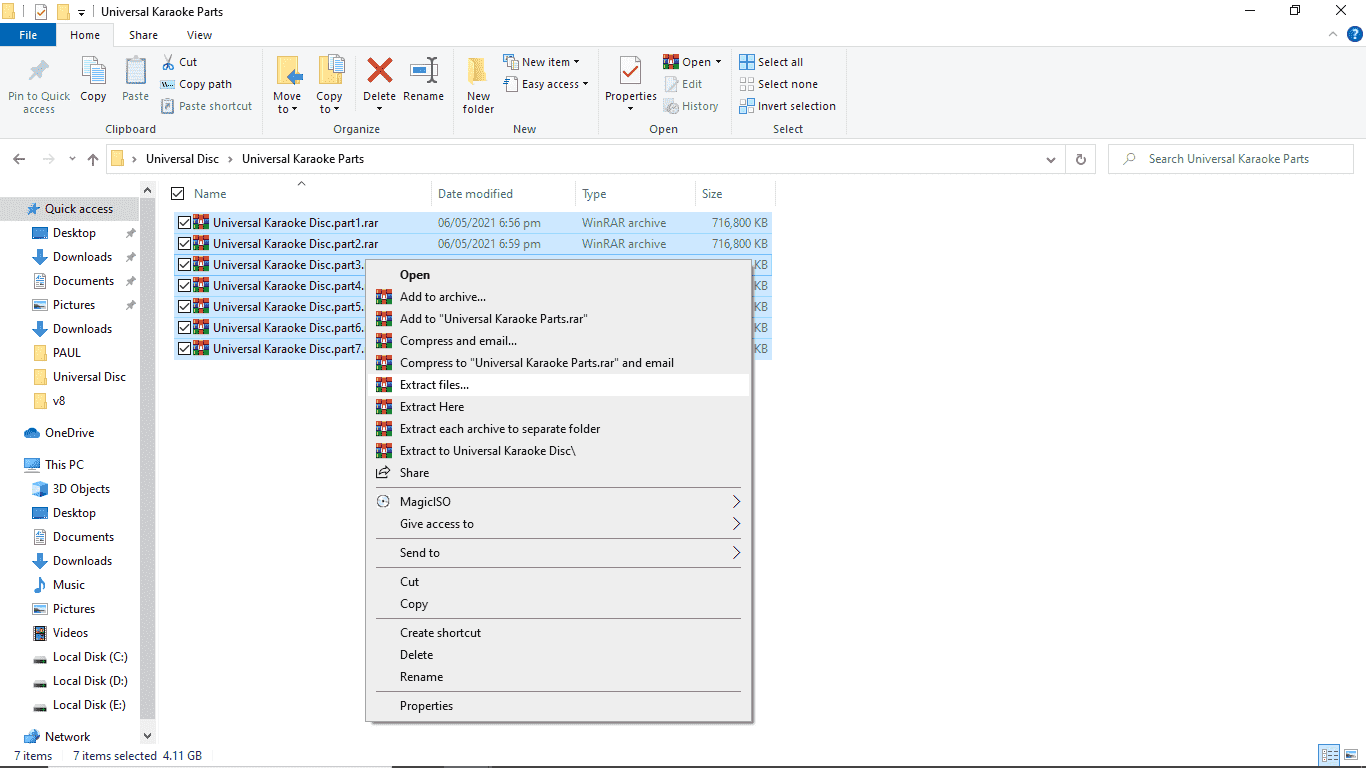
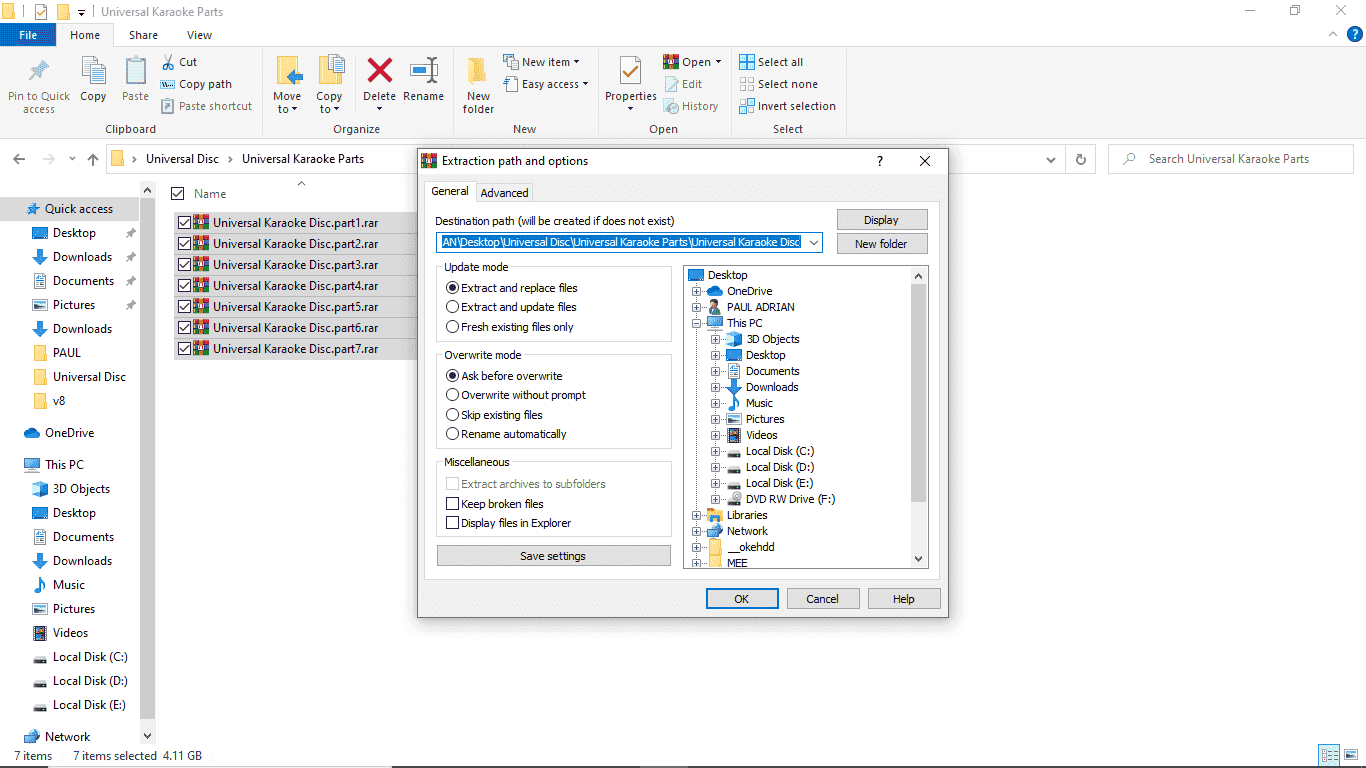
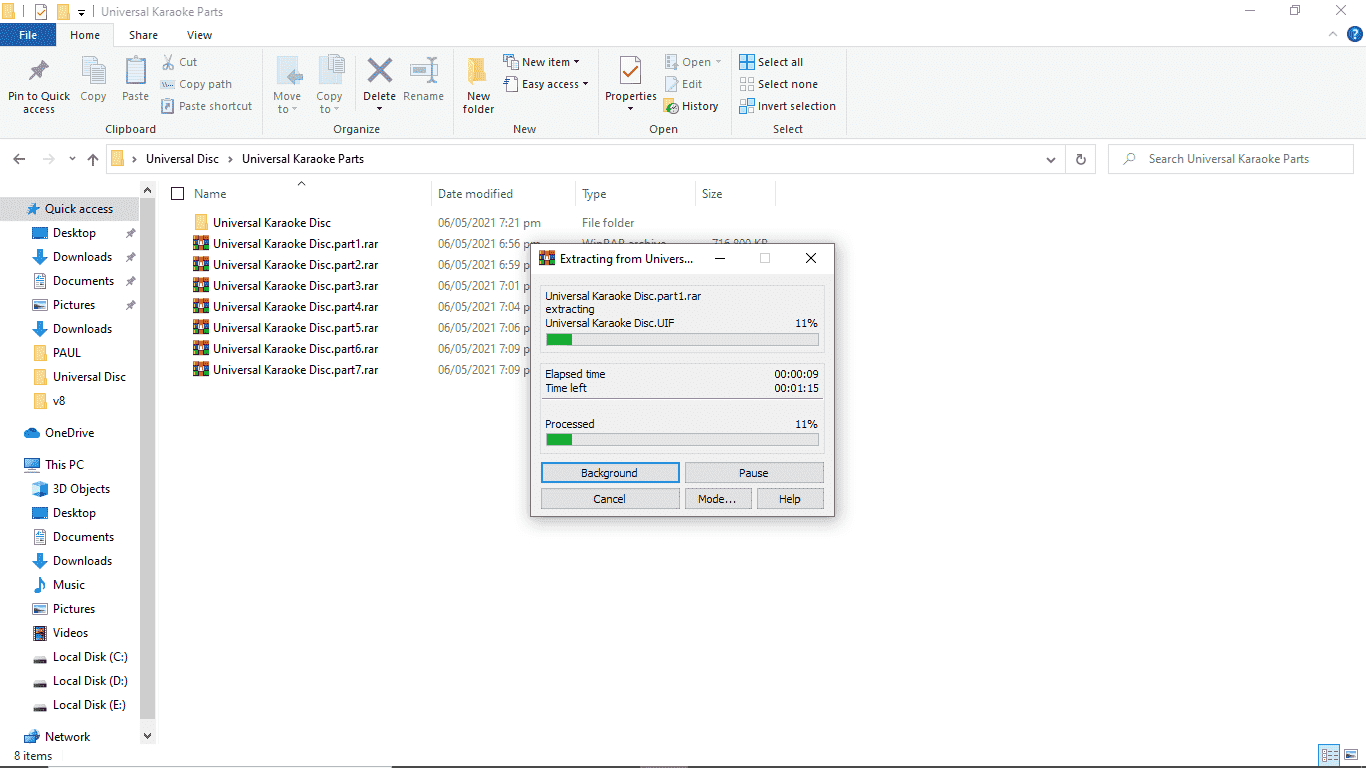
Pag natransform niyo na sa isang folder into One file,
UIF file, yun yung ibuburn niyo sa DVD. Gaya nito
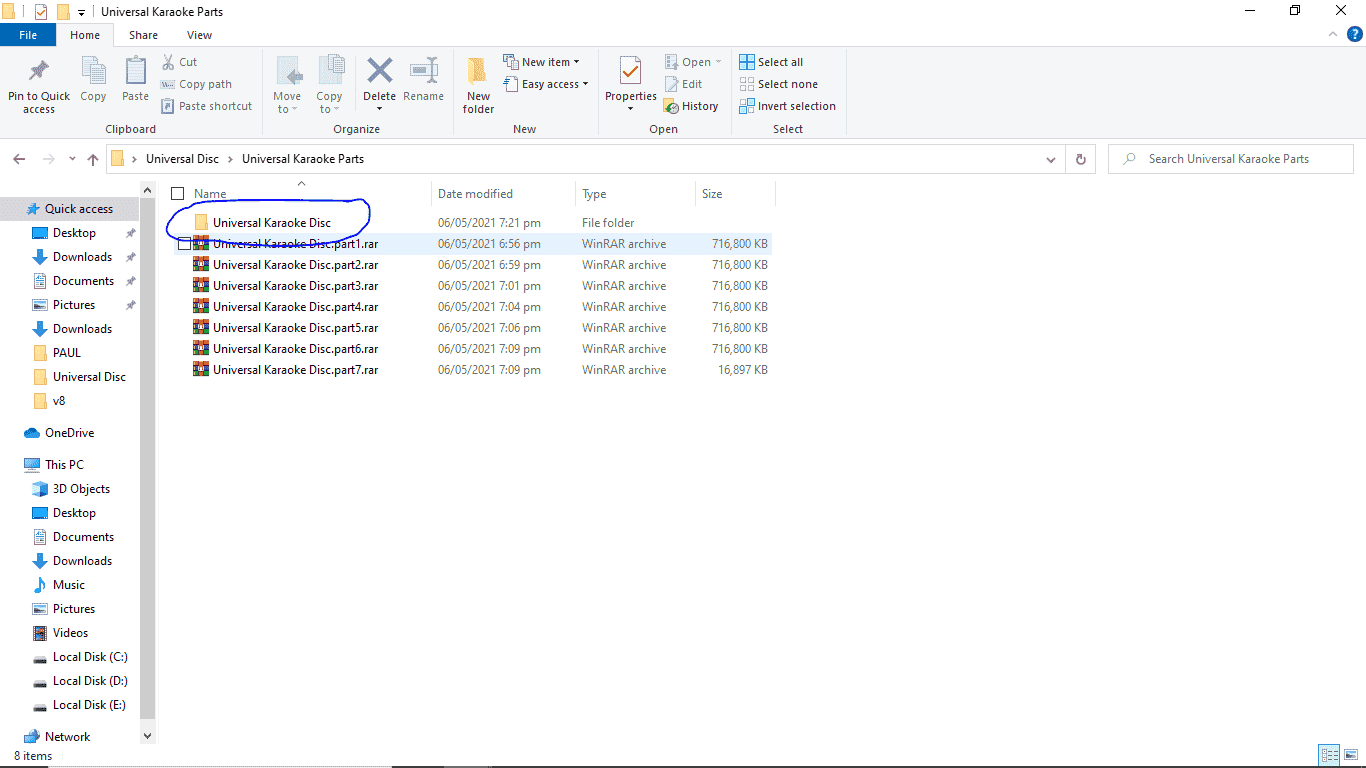
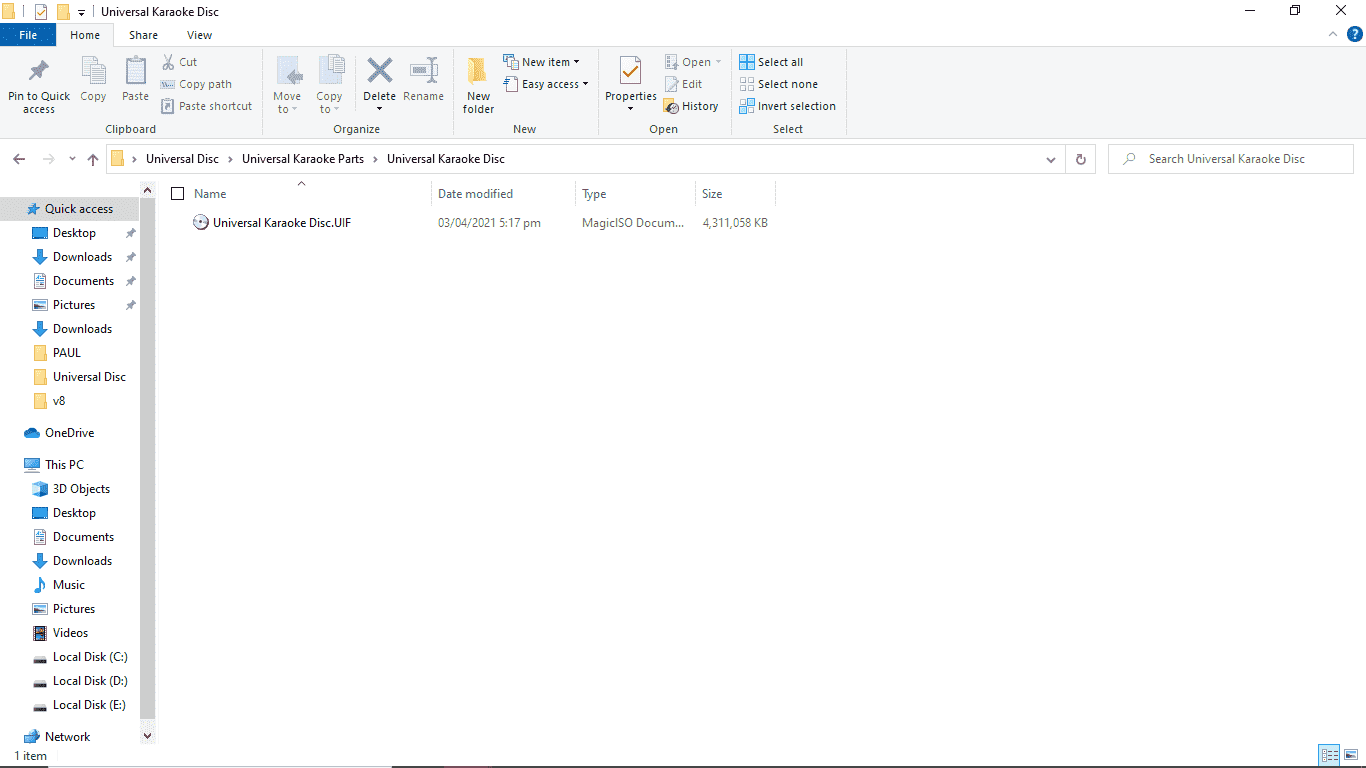
Insert the Blank DVD
Use Blank DVDR or Blank DVDRW
(di po ito pwede sa usb)
Open MagicISO then click niyo yon
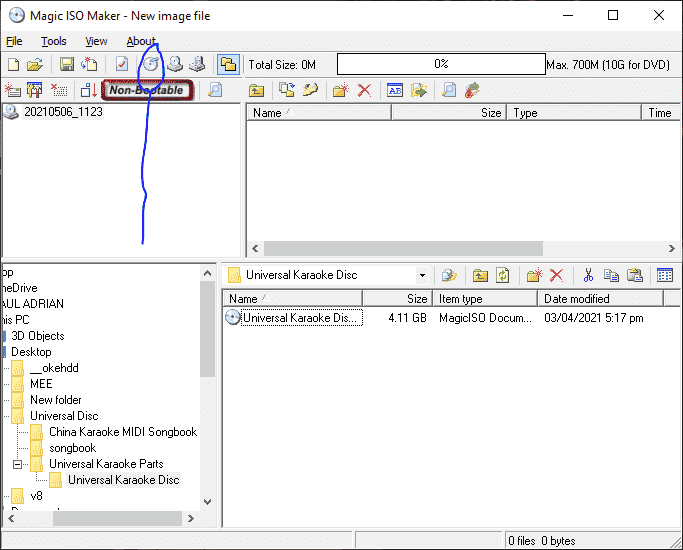
Locate si UIF file
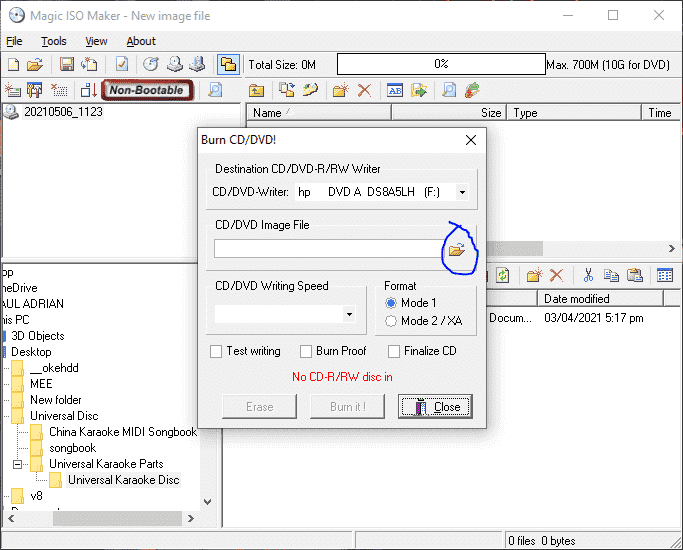
Select mo si UIF Files
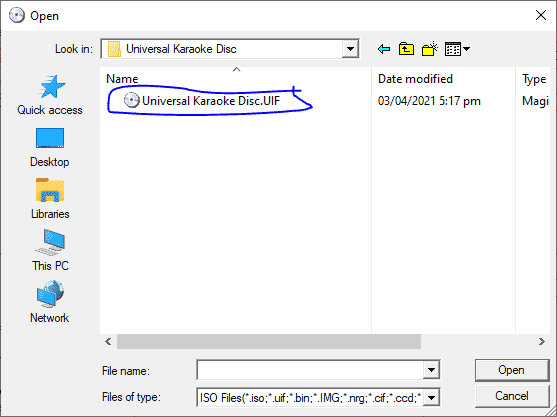
Last Steps....
wala akong nakasaksak na blank disc kasi nagawa ko na siya before.
Writing Speed - 4x
Then BURN IT!, enter enter lang
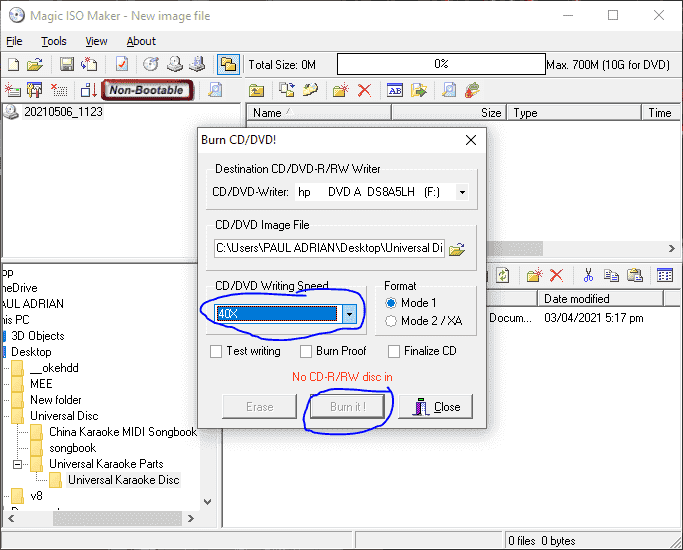
After mo siya Maburn.
Ayan Pwede na siya itry sa DVD natin.
Pa-Feedback po sa mga nakatry na. Thank you so much PHC
Pag may tanong po comment down below
Pag may problem sa links pacomment narin po.
Share ko lang po itong Karaoke disc for any MIDI DVD Player.. Supported po yung Ace, Pensonic, Hug and etc.
Maganda po itong pambackup para sa mga DVD natin na may MIDI Player
Medyo Updated din po ito.
Requirements:
PC
Blank DVDR or DVDRW (not working po sa USB)
Files Need to Be Downloaded (see links)
Just a little support po using my PPD Links. Thank you in Advance ka-PHC
Universal Karaoke Disc Link: (Total of 4.3gb) no password
Part1 : You do not have permission to view the full content of this post. Log in or register now.
Part2 : You do not have permission to view the full content of this post. Log in or register now.
Part3 : You do not have permission to view the full content of this post. Log in or register now.
Part4 : You do not have permission to view the full content of this post. Log in or register now.
Part5 : You do not have permission to view the full content of this post. Log in or register now.
Part6 : You do not have permission to view the full content of this post. Log in or register now.
Part7 : You do not have permission to view the full content of this post. Log in or register now.
Songbook:
(PDF File 434mb) password: sttm
Part1: You do not have permission to view the full content of this post. Log in or register now.
Part2: You do not have permission to view the full content of this post. Log in or register now.
Part3: You do not have permission to view the full content of this post. Log in or register now.
Part4: You do not have permission to view the full content of this post. Log in or register now.
MagicIso Link : You do not have permission to view the full content of this post. Log in or register now.
Steps:
Extract niyo po yung 7 parts ng Disc using WinRar or 7-Zip
Select All 7 files then Extract files
Pag natransform niyo na sa isang folder into One file,
UIF file, yun yung ibuburn niyo sa DVD. Gaya nito
Insert the Blank DVD
Use Blank DVDR or Blank DVDRW
(di po ito pwede sa usb)
Open MagicISO then click niyo yon
Locate si UIF file
Select mo si UIF Files
Last Steps....
wala akong nakasaksak na blank disc kasi nagawa ko na siya before.
Writing Speed - 4x
Then BURN IT!, enter enter lang
After mo siya Maburn.
Ayan Pwede na siya itry sa DVD natin.
Pa-Feedback po sa mga nakatry na. Thank you so much PHC
Pag may tanong po comment down below
Pag may problem sa links pacomment narin po.
Attachments
-
You do not have permission to view the full content of this post. Log in or register now.