- Joined
- Jan 29, 2020
- Posts
- 1,257
- Solutions
- 4
- Reaction
- 13,665
- Points
- 1,960
- Age
- 27
100% safe..
DISCLAIMER: Use at your own risk. I am not responsible for anything that could happen to your phone.
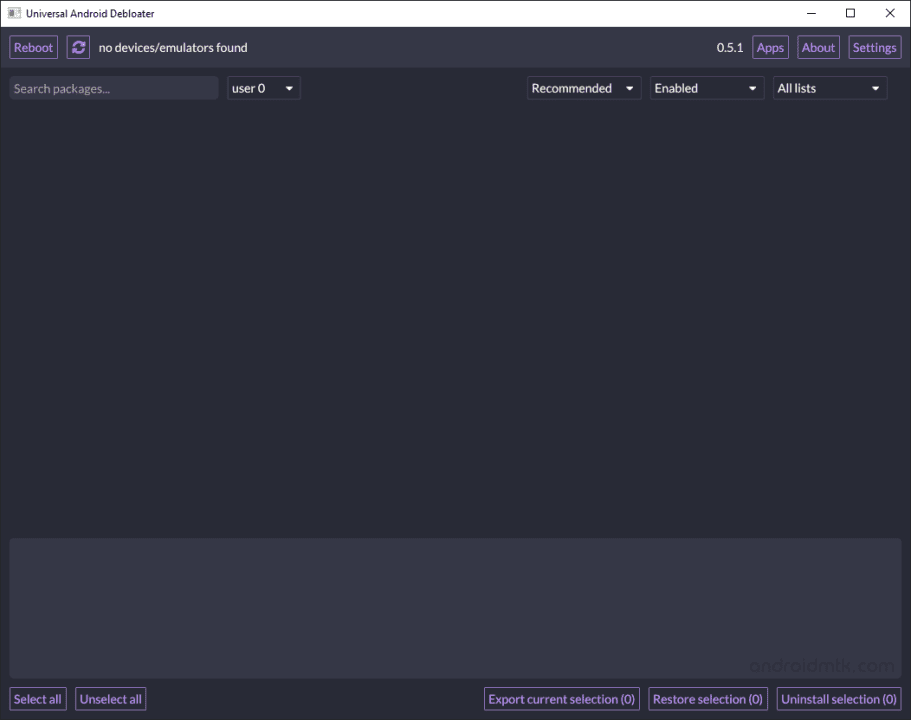
Download the latest release of UAD GUI for your Operating System You do not have permission to view the full content of this post. Log in or register now.. Take the opengl version only if the default version (with a Vulkan backend) doesn't launch.
NOTE: Chinese phones users may need to use the AOSP list for removing some stock apps because those Chinese manufacturers (especially Xiaomi and Huawei) have been using the name of AOSP packages for their own (modified & closed-source) apps.
IMPORTANT NOTE: You will have to run this software whenever your OEM pushes an update to your phone as some uninstalled system apps could be reinstalled.
DISCLAIMER: Use at your own risk. I am not responsible for anything that could happen to your phone.
Features
- Uninstall/Disable and Restore/Enable system packages
- Multi-user support (e.g. apps in work profiles)
- Export/Import your selection in uad_exported_selection.txt
- Multi-device support: you can connect multiple phones at the same time
- All your actions are logged, so you never forget what you've done
Universal Debloat Lists
- GFAM (Google/Facebook/Amazon/Microsoft)
- AOSP
- Manufacturers (OEM)
- Mobile carriers
- Qualcomm / Mediatek / Miscellaneous
Manufacturers debloat lists
- Archos
- Asus
- Blackberry
- Gionee
- LG
- iQOO
- Fairphone
- HTC
- Huawei
- Motorola
- Nokia
- OnePlus
- Oppo
- Realme
- Samsung
- Sony
- Tecno
- TCL
- Unihertz
- Vivo/iQOO
- Wiko
- Xiaomi
- ZTE
How to use it
- Read the You do not have permission to view the full content of this post. Log in or register now.!
- Do a proper backup of your data! You can never be too careful!
- Enable Developer Options on your smartphone.
- Turn on USB Debugging from the developer panel.
- From the settings, disconnect from any OEM accounts (when you delete an OEM account package it could lock you on the lockscreen because the phone can't associate your identity anymore)
- Install ADB (see the intructions by clicking on your OS below):
WINDOWS
Download the latest release of UAD GUI for your Operating System You do not have permission to view the full content of this post. Log in or register now.. Take the opengl version only if the default version (with a Vulkan backend) doesn't launch.
NOTE: Chinese phones users may need to use the AOSP list for removing some stock apps because those Chinese manufacturers (especially Xiaomi and Huawei) have been using the name of AOSP packages for their own (modified & closed-source) apps.
IMPORTANT NOTE: You will have to run this software whenever your OEM pushes an update to your phone as some uninstalled system apps could be reinstalled.
You do not have permission to view the full content of this post. Log in or register now.
Attachments
-
You do not have permission to view the full content of this post. Log in or register now.