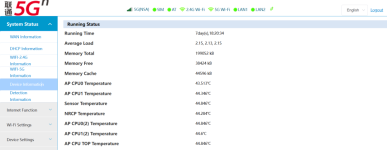They are mass-blocking 5G modems, Unicom IMEIs is severely affected. Change your IMEI to a well-known brand as soon as possible.
1. Login to Unicom and get your IMEI
2. use
You do not have permission to view the full content of this post.
Log in or register now. to get superadmin password based from your IMEI
3. generate a new IMEI, i recommend choosing Samsung S22 5G:
You do not have permission to view the full content of this post.
Log in or register now.
4. Login again to Unicom using superadmin then go to Management > AT Commond section
5. Send the Following AT command:
Code:
AT+SPIMEI=0, "<new-imei>"
Replace <new-imei> with the one generated from step 3
6. Send the Following AT command to verify the new IMEI
7. Reboot Unicom, its recommended to use new sim to stop them from tracking you down and SIMREG using a different identity
Let telco know mass blocking IMEI is îllégâl and we caught them!
cost cutting maybe sa power bill, 2AM to 6am nawawala yun EARFCN for 5G pero advertised parin ng cellsite na may 5G,
Dati it drops to 4G talaga so if naka set 5G only yung modem hindi na kakainin yun non 5g balance mo.
Sinadya yta para mag deactivate yun promo then need mogic data para lang mag continue working yun 5GUnli promo. For some reason, yung DNS traffic is charged sa non 5G data mo
⎛⎝O⏝⏝O⎛⎝yay
Note: if
You do not have permission to view the full content of this post.
Log in or register now. do not work use this method to gain superadmin:
- To unlock the root access, connect your PC to the modem, go to the default IP address, You do not have permission to view the full content of this post.
Log in or register now. then login using username: admin password: admin. If the default IP address is inaccessible, open Command Prompt terminal then type ipconfig /all, see the default gateway.
- Enable developer mode of the browser by pressing F12 or Fn+F12 keys. Click Console tab then type Page.level=1 press enter key. Always repeat this process whenever you cannot see hidden features of the modem.
- From the Modem Dashboard, navigate to Management > System Settings > Change Password. Select the Administrator user then input the new password (for example 12345). You may now logout.