You are using an out of date browser. It may not display this or other websites correctly.
You should upgrade or use an alternative browser.
You should upgrade or use an alternative browser.
Closed Ultrasurf - fast and easy to configure free internet (9/29/14)
- Thread starter xSilent
- Start date
-
- Tags
- free internet globe ultrasurf usurf
- Status
- Not open for further replies.
Ang tagal naman sir... mga seconds lang nakakaconnect naman eh... siguro sa config lang ang pagkakaiba-iba natin... pero naddc ang sa akinbakit po ang tagal ma connect mga 20 minutes wala pa rin
anjochavez4
Addict
saan po yung attachment????
alundra009
Addict
bookmark lang munsa bossing
Yui Recinto
Enthusiast
Working pa po  Thanks sir!
Thanks sir!
Konti practice pa sa IDM inaabutan ako ng error e.

Konti practice pa sa IDM inaabutan ako ng error e.

airelle1022
Addict
sir di na ba kailangan ng load to? or dapat pang e register munaHi mga ka PHCornerNgayon lang ulet naka internet, busy sa sideline
Since simula na ng katayan sa Smart, lipat tayo ng network.. labasan na ng nakatagong tricks
Ang i-popost ko po ngayon eh about sa FREE Internet sa Globe
I am not giving any credit to anyone even if gusto nila angkinin, since I discover it by myself:hilarious:
So, let's start?
Update - 10/1/2014
TIP # 1 - Do the sequence
TIP # 2 - For Chrome users
- Open UltraSurf
- Connect Dashboard
- Set your Browser's Proxy
- Wait for 30seconds (or more)
- Ready to use na
Use Proxysharp para ma configure nyo ng madalian ang Proxy nyo
TIP # 3 - Other UltraSurf Version
Ang version na gamit ko eh 14.02eto kasi ang gamit kong version noon.. pero sa mga gusto ng iba, pwedeng pwede pong gumamit as long as UltraSurf Software ang gamitin nyo
To dôwnlôad the latest Version, go to their You do not have permission to view the full content of this post. Log in or register now.
Dashboard Profile
Config Filename: <any name>
Dial Number: *99**1#
APN: http.globe.com.ph
Authentication: PAP
1st step is to dôwnlôad the software
Nilagay ko na po sa baba ang software so no need go to their site na hehe.. also, I included my config para wala nang Golden Lock
You need to dôwnlôad all 5 parts tapos ilagay nyo sila sa iisang folder.. then extract
Password: xSilent
2nd step is to open the software and configure your browser's Proxy
To configure your browser's Proxy,
Recommended Browser: Mozilla
Click File > Options > Advanced > Network > Settings... > Manual Proxy Configurations
Sundin ang Screenshot
View attachment 22635
3rd step, Set Proxy on your dôwnlôad manager (ex. IDM)
Go to IDM and click the Options
View attachment 22643
Tip in dôwnlôading using Ultrasurf para di mag error (pwede mong i-apply yung dalawa)
- If yung dôwnlôad mo umabot ng 97% - 98%, press Cancel then Resume dôwnlôad and/or,
- Use only 4 connections in dôwnlôading
View attachment 22644
Medyo matagal mag connect yan, mga 2 - 5minutes.. Pag naka connect ka na, alam na ibig sabihin nyan :smuggrin:
para di kayo ma bored, use Psiphon3 trick if di parin kumunekpero sakin, 2mins lang minimum
Note: Kahit na Contacting to server si UltraSurf, nakaka internet parin
Eto ang palatandaan na connected na talaga sya.. dapat magkaiba ang signal ng bawat server
Screenshots
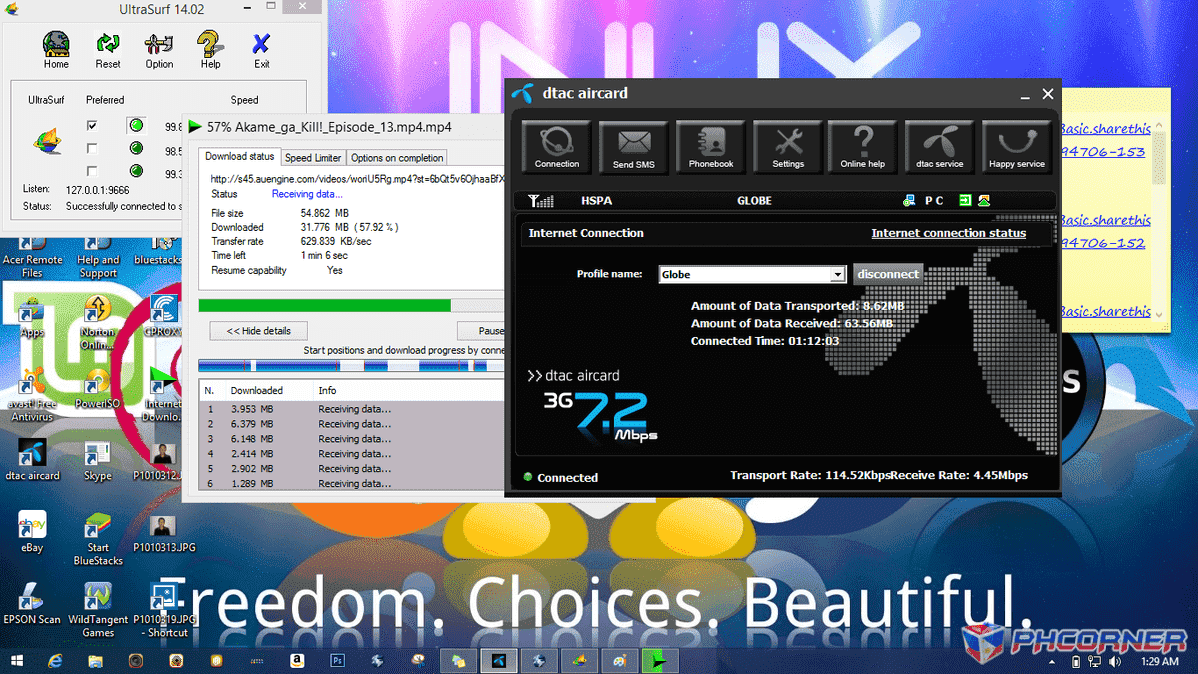
Screenshots for 4 connection IDM
View attachment 22645
Finish dôwnlôad
View attachment 22646
Ok lang din sa yôutubê
View attachment 22647
Smart_1Diamond777
Addict
secured and reliable ba ang connection sa internet.......
mamaya mahäçk ang account ko sa facebook, hotmail,at friendster trusted poh ba eto
mamaya mahäçk ang account ko sa facebook, hotmail,at friendster trusted poh ba eto
- Status
- Not open for further replies.
Similar threads
-
-
Tutorial Lag din ba kayo during peak hours? (unstable connection solution) best solution for PLDT SUBCRIBER.
- Started by Xavier_30
- Replies: 38
-
Referral Earn money by recommending Internet Download Manager
- Started by iSpark
- Replies: 1
-
Referral Kumita gamit ang unused bandwith ng Internet nyo parang Honeygain pero Airdrop to
- Started by Khamote05
- Replies: 2
Popular Tags
.ehi
.prx
7 days ssh
apn
bug
config
ehi
fast
free internet
free net
freenet
globe
globe & tm
globe and tm sim
gtm
hpi
http
http custom
http injector
injector
internet
mgc
no load
open tunnel
openvpn
ovpn
payload
phcorner
pisowifi
postern
premium
proxy
prx
psiphon
remote proxy
sg server
shadowsocks
skyvpn
smart
softether
sscap
ssh
sun
tm
tnt
trick
tricks
tutorial
vpn
wifi
About this Thread
-
936Replies
-
81KViews
-
202Participants
Last reply from:
taniancarlo09az
taniancarlo09az
Online statistics
- Members online
- 714
- Guests online
- 4,778
- Total visitors
- 5,492