(Configs udated July 21, 2017)
NOTE: These ovpn config files were RE-configured for stable and faster connection.
100% tested working with
- TM/Globe and Talk'NText
- iOS and Android devices
- PC/Laptop
LATEST UPDATE:
Ayaw na gumana ang Custom-Header Host na You do not have permission to view the full content of this post. Log in or register now. sa SCHOOL promo ng Talk'NText kaya lagyan ito ng ibang free working site like freebasics.com, wikipedia.org, etc. Bale ganito:
http-proxy-option CUSTOM-HEADER Host freebasics.com
Step 1. Register to any of these promos:
For TM, text
-All promos are capped as of July 19, 2017
For Talk'NText, text
-SCHOOL to 5555 (P5/day). Pwede magregister ng maraming beses sa isang araw. Halimbawa, kung may P30 load ka, pwede mo itong iregister ng 6x sunod-sunod at ma-extend ang validity nito for 6 days.
Step 2. Register for an account.
==> For FRANCE-mct (ovpn)
1. Goto You do not have permission to view the full content of this post. Log in or register now.
2. Select in Europe
3. Select Server France
4. Select "Server TCP MCT France" with ServerIP fr-mct.tcpvpn.com
5. Click "Create Username and Password".
==> For Netherlands3 (ovpn)
1. Goto You do not have permission to view the full content of this post. Log in or register now.
2. Select in Europe
3. Select Server Netherlands
4. Select "Server TCP VPN NL3" with ServerIP nl3.tcpvpn.com
5. Click "Create Username and Password".
==> For Canada3 (ovpn)
1. Goto You do not have permission to view the full content of this post. Log in or register now.
2. Select in America
3. Select "Server TCP Canada3" with ServerIP ca3.tcpvpn.com
4. Click "Create Username and Password".
==> For Hongkong2 (ovpn)
1. Goto You do not have permission to view the full content of this post. Log in or register now.
2. Select in Asia
3. Select Server Hongkong
4. Select "Server TCP HONGKONG2" with ServerIP hk2.tcpvpn.com
5. Click "Create Username and Password".
==> For USA-dc (ovpn)
1. Goto You do not have permission to view the full content of this post. Log in or register now.
2. Select in America
3. Select "Server TCP USA WA-DC" with ServerIP usa-dc.tcpvpn.com
4. Click "Create Username and Password".
==> For USA-us (ovpn)
1. Goto You do not have permission to view the full content of this post. Log in or register now.
2. Select in America
3. Select "Server TCP VPN USA" with ServerIP us.tcpvpn.com
4. Click "Create Username and Password".
==> For USA-mct (ovpn)
1. Goto You do not have permission to view the full content of this post. Log in or register now.
2. Select in America
3. Select "Server USA-MCT-TOP" with ServerIP usa-mct-top.tcpvpn.com
4. Click "Create Username and Password".
==> For USA-la (ovpn)
1. Goto You do not have permission to view the full content of this post. Log in or register now.
2. Select in America
3. Select "Server USA Los Angeles" with ServerIP usa-la.tcpvpn.com
4. Click "Create Username and Password".
Step 3. Download the edited and ready to use ovpn config files.
for iOS and Android
ovpn-sc-ios-android.rar
You do not have permission to view the full content of this post. Log in or register now.
Tut on how to save it in your iOS device:
1) Goto AppStore and download OpenVPN Connect and Documents 6 apps.
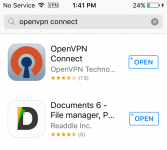
2) Click this link to download the config
ovpn-sc-ios-android.rar
You do not have permission to view the full content of this post. Log in or register now.
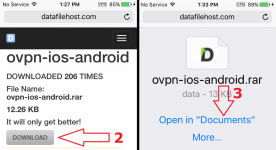
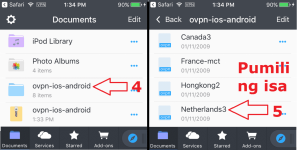
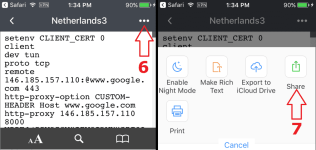
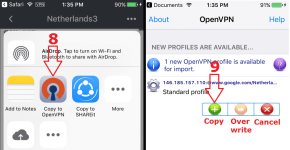
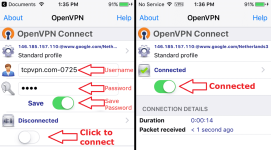
Go back to STEP 4 to save the remaining configs.
NOTE: These ovpn config files were RE-configured for stable and faster connection.
100% tested working with
- TM/Globe and Talk'NText
- iOS and Android devices
- PC/Laptop
LATEST UPDATE:
Ayaw na gumana ang Custom-Header Host na You do not have permission to view the full content of this post. Log in or register now. sa SCHOOL promo ng Talk'NText kaya lagyan ito ng ibang free working site like freebasics.com, wikipedia.org, etc. Bale ganito:
http-proxy-option CUSTOM-HEADER Host freebasics.com
Step 1. Register to any of these promos:
For TM, text
-All promos are capped as of July 19, 2017
For Talk'NText, text
-SCHOOL to 5555 (P5/day). Pwede magregister ng maraming beses sa isang araw. Halimbawa, kung may P30 load ka, pwede mo itong iregister ng 6x sunod-sunod at ma-extend ang validity nito for 6 days.
Step 2. Register for an account.
==> For FRANCE-mct (ovpn)
1. Goto You do not have permission to view the full content of this post. Log in or register now.
2. Select in Europe
3. Select Server France
4. Select "Server TCP MCT France" with ServerIP fr-mct.tcpvpn.com
5. Click "Create Username and Password".
==> For Netherlands3 (ovpn)
1. Goto You do not have permission to view the full content of this post. Log in or register now.
2. Select in Europe
3. Select Server Netherlands
4. Select "Server TCP VPN NL3" with ServerIP nl3.tcpvpn.com
5. Click "Create Username and Password".
==> For Canada3 (ovpn)
1. Goto You do not have permission to view the full content of this post. Log in or register now.
2. Select in America
3. Select "Server TCP Canada3" with ServerIP ca3.tcpvpn.com
4. Click "Create Username and Password".
==> For Hongkong2 (ovpn)
1. Goto You do not have permission to view the full content of this post. Log in or register now.
2. Select in Asia
3. Select Server Hongkong
4. Select "Server TCP HONGKONG2" with ServerIP hk2.tcpvpn.com
5. Click "Create Username and Password".
==> For USA-dc (ovpn)
1. Goto You do not have permission to view the full content of this post. Log in or register now.
2. Select in America
3. Select "Server TCP USA WA-DC" with ServerIP usa-dc.tcpvpn.com
4. Click "Create Username and Password".
==> For USA-us (ovpn)
1. Goto You do not have permission to view the full content of this post. Log in or register now.
2. Select in America
3. Select "Server TCP VPN USA" with ServerIP us.tcpvpn.com
4. Click "Create Username and Password".
==> For USA-mct (ovpn)
1. Goto You do not have permission to view the full content of this post. Log in or register now.
2. Select in America
3. Select "Server USA-MCT-TOP" with ServerIP usa-mct-top.tcpvpn.com
4. Click "Create Username and Password".
==> For USA-la (ovpn)
1. Goto You do not have permission to view the full content of this post. Log in or register now.
2. Select in America
3. Select "Server USA Los Angeles" with ServerIP usa-la.tcpvpn.com
4. Click "Create Username and Password".
Step 3. Download the edited and ready to use ovpn config files.
for iOS and Android
ovpn-sc-ios-android.rar
You do not have permission to view the full content of this post. Log in or register now.
Tut on how to save it in your iOS device:
1) Goto AppStore and download OpenVPN Connect and Documents 6 apps.
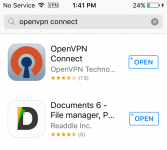
2) Click this link to download the config
ovpn-sc-ios-android.rar
You do not have permission to view the full content of this post. Log in or register now.
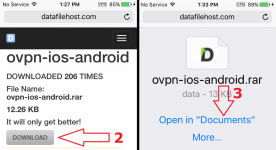
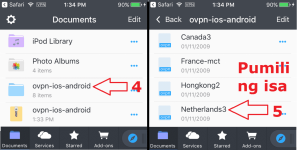
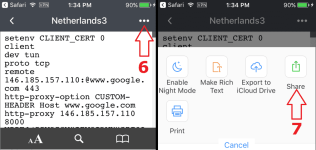
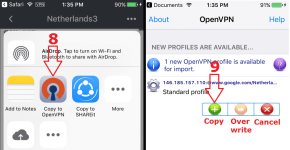
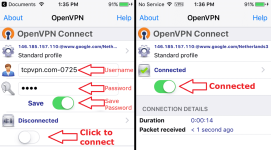
Go back to STEP 4 to save the remaining configs.
Attachments
-
You do not have permission to view the full content of this post. Log in or register now.
Last edited: