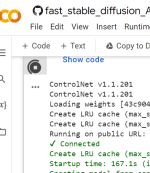Doon po sa nalilito sa paggamit ng SD sa 1st post, yung binigay pong instruction ay online service using Google Colab to open supplied ipynb - a Jupyter Notebook web application. 1-click, login lang + instructions ay OK na.
Yang sample ay derived dito:You do not have permission to view the full content of this post. Log in or register now.
Marami pa yan kung interisado kayo. Just browse the project folders and test via Google Colab.
And it is part of this main project:You do not have permission to view the full content of this post. Log in or register now.
Dyan nyo makikita yung ibang requirements to run it with your own hardware kung pasok sa requirements.
Ito yung ibang online services including Google Colab: You do not have permission to view the full content of this post. Log in or register now.
Doon kayo sa You do not have permission to view the full content of this post. Log in or register now.portion magbasa for complete details to use this SD project - including You do not have permission to view the full content of this post. Log in or register now.!
You do not have permission to view the full content of this post. Log in or register now..
You do not have permission to view the full content of this post. Log in or register now..
Ito lang sinabi ko ay malinaw na siguro sa lahat. Kaunting basa at hands-on to get the feel of the application And search other links regarding the project for additional information. Ex. Google ninyo yung Stable Diffusion prompts for your needs, yung importance ng negative prompts sa SD2, at mga How-To's niya, proper settings selection, etc.
Yang sample ay derived dito:You do not have permission to view the full content of this post. Log in or register now.
Marami pa yan kung interisado kayo. Just browse the project folders and test via Google Colab.
And it is part of this main project:You do not have permission to view the full content of this post. Log in or register now.
Dyan nyo makikita yung ibang requirements to run it with your own hardware kung pasok sa requirements.
Ito yung ibang online services including Google Colab: You do not have permission to view the full content of this post. Log in or register now.
Doon kayo sa You do not have permission to view the full content of this post. Log in or register now.portion magbasa for complete details to use this SD project - including You do not have permission to view the full content of this post. Log in or register now.!
You do not have permission to view the full content of this post. Log in or register now..
You do not have permission to view the full content of this post. Log in or register now..
Ito lang sinabi ko ay malinaw na siguro sa lahat. Kaunting basa at hands-on to get the feel of the application And search other links regarding the project for additional information. Ex. Google ninyo yung Stable Diffusion prompts for your needs, yung importance ng negative prompts sa SD2, at mga How-To's niya, proper settings selection, etc.
Last edited: