Michishio Nagasumi
Honorary Poster
there is a folder shared with me via the network pero pag binubuksan ko mga pdf file hindi mabuksan.
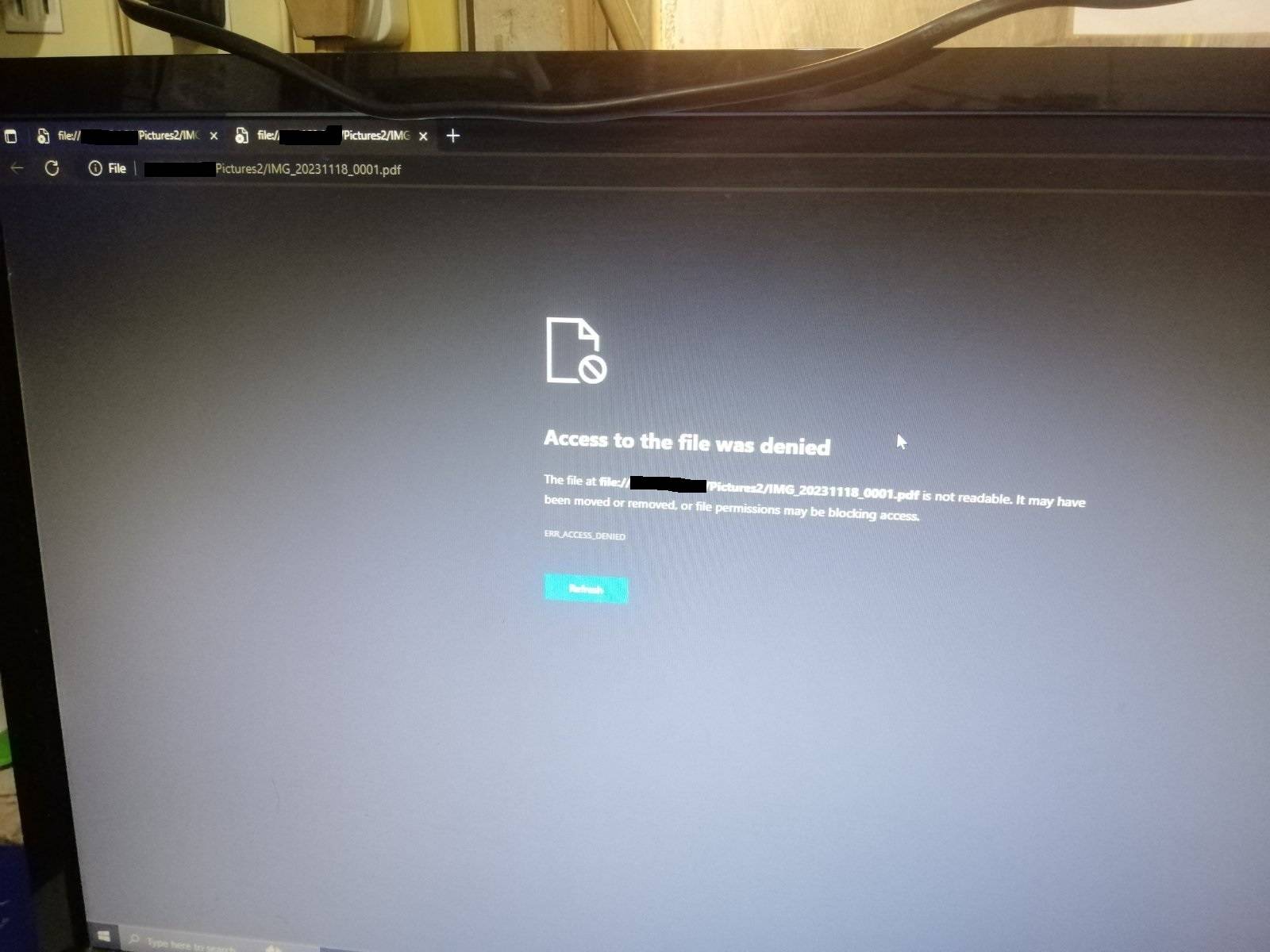
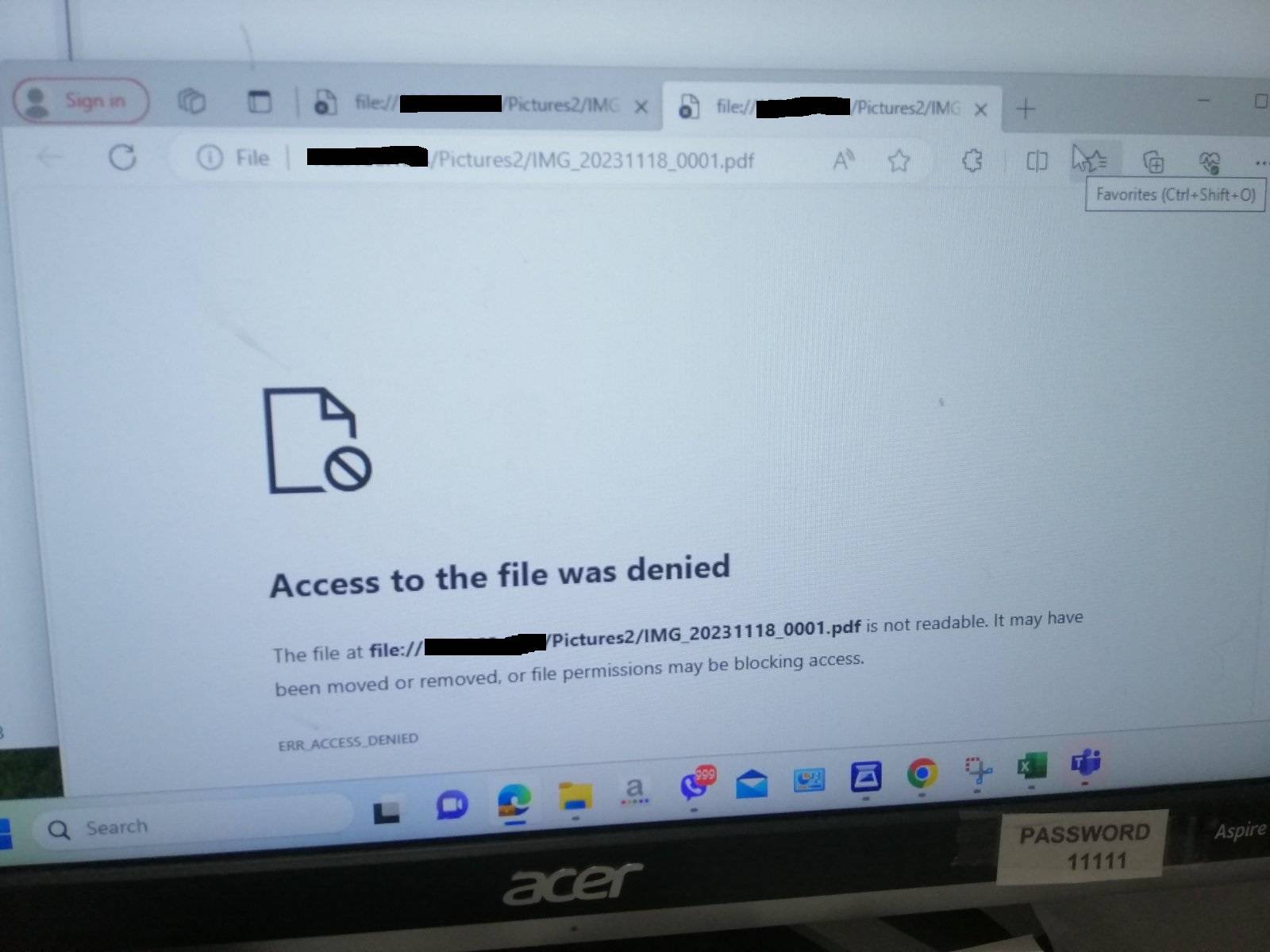
Attachments
-
You do not have permission to view the full content of this post. Log in or register now.