Responsable
Forum Expert
- Joined
- Apr 8, 2011
- Posts
- 9,015
- Reaction
- 10,187
- Points
- 2,704
This is the full version of Screen Stream Mirroring.
Full version contains no time limit and no ad.
Screen Stream Mirroring is the most powerful app for mirroring or broadcasting your Android screen and audio in real time !
You can share Android screen “live” just like a dual screen to any device or pc on the same network through media player, web browser, Chromecast, and UPnP / DLNA devices (Smart TV or other compatible devices).
You can make powerful presentation for work, education, or gaming.
You can broadcast your Android screen to internet popular streaming servers (Twitch, Ustream, YøùTùbé Gaming, …): perfect for streaming online your favorite games such as Clash of Clans, Minecraft, Game of War, etc…
You can also record it to video files.
PLEASE READ:
Do not use reviews for reporting issues or if you have questions.
CONTACT US prior to leave a bad comment just because you were not able to use the app, we would be pleased to provide you any help.
We have no way to help you or contact you through reviews.
Please do not rate poorly if you do not have read the instructions.
Warning: If you use an alternative ROM (CyanogenMod, AOKP…) to get better results you are recommended to update your ROM to the last version!
IMPORTANT: /!\ Instructions for unrooted devices /!\
Prior to Android 5.0, if your device is not rooted you will need to use our startup tool to activate screen mirroring.
Download startup tool here
You need to start it only the first time you want to use the application, and run it again only when your device is restarted.
Please read carefully instructions from application or from here:
Following settings and features are available:
[
 ] No root: Prior to Android 5.0 you need to run our startup tool from your computer to activate screen mirroring.
] No root: Prior to Android 5.0 you need to run our startup tool from your computer to activate screen mirroring.
[
 ] Mirroring with media players and tools such as VLC, XBMC/KODI, OBS (Open Broadcaster Software), and others…
] Mirroring with media players and tools such as VLC, XBMC/KODI, OBS (Open Broadcaster Software), and others…
[
 ] Mirroring with web browsers
] Mirroring with web browsers
[
 ] Broadcast online to Twitch, YøùTùbé (YøùTùbé Gaming), Ustream, and others…
] Broadcast online to Twitch, YøùTùbé (YøùTùbé Gaming), Ustream, and others…
[
 ] Mirroring with UPnP / DLNA devices such as Smart TV and others compatible devices
] Mirroring with UPnP / DLNA devices such as Smart TV and others compatible devices
[
 ] Google Cast™ Ready (Chromecast)
] Google Cast™ Ready (Chromecast)
[
 ] Recording to MP4 or MKV video file
] Recording to MP4 or MKV video file
[
 ] Recording timer and stop when lock screen
] Recording timer and stop when lock screen
[
 ] Camera overlay effect while you stream or record
] Camera overlay effect while you stream or record
[
 ] internal audio (ROOTED Android 4.4+ devices) and microphone streaming
] internal audio (ROOTED Android 4.4+ devices) and microphone streaming
[
 ] Mixed audio (internal + microphone) streaming
] Mixed audio (internal + microphone) streaming
[
 ] Compatible with Network Tethering (wifi, bluetooth, USB)
] Compatible with Network Tethering (wifi, bluetooth, USB)
[
 ] Many settings to optimize performances
] Many settings to optimize performances
[
 ] Secure stream with username + password (RTSP)
] Secure stream with username + password (RTSP)
[
 ] Logs to know who is connected
] Logs to know who is connected
[
 ] Any number of connections can be made, so multiple people can connect at the same time
] Any number of connections can be made, so multiple people can connect at the same time
Would you like to help translate the app in your language ?
You can do it in-app from preferences.
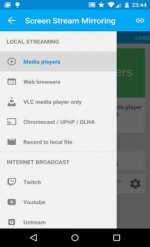
Screen Stream Mirroring

Screen Stream Mirroring

You do not have permission to view the full content of this post. Log in or register now.
Full version contains no time limit and no ad.
Screen Stream Mirroring is the most powerful app for mirroring or broadcasting your Android screen and audio in real time !
You can share Android screen “live” just like a dual screen to any device or pc on the same network through media player, web browser, Chromecast, and UPnP / DLNA devices (Smart TV or other compatible devices).
You can make powerful presentation for work, education, or gaming.
You can broadcast your Android screen to internet popular streaming servers (Twitch, Ustream, YøùTùbé Gaming, …): perfect for streaming online your favorite games such as Clash of Clans, Minecraft, Game of War, etc…
You can also record it to video files.
PLEASE READ:
Do not use reviews for reporting issues or if you have questions.
CONTACT US prior to leave a bad comment just because you were not able to use the app, we would be pleased to provide you any help.
We have no way to help you or contact you through reviews.
Please do not rate poorly if you do not have read the instructions.
Warning: If you use an alternative ROM (CyanogenMod, AOKP…) to get better results you are recommended to update your ROM to the last version!
IMPORTANT: /!\ Instructions for unrooted devices /!\
Prior to Android 5.0, if your device is not rooted you will need to use our startup tool to activate screen mirroring.
Download startup tool here
You need to start it only the first time you want to use the application, and run it again only when your device is restarted.
Please read carefully instructions from application or from here:
Following settings and features are available:
[
[
[
[
[
[
[
[
[
[
[
[
[
[
[
[
Would you like to help translate the app in your language ?
You can do it in-app from preferences.
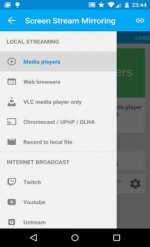
Screen Stream Mirroring

Screen Stream Mirroring

You do not have permission to view the full content of this post. Log in or register now.
Attachments
-
You do not have permission to view the full content of this post. Log in or register now.