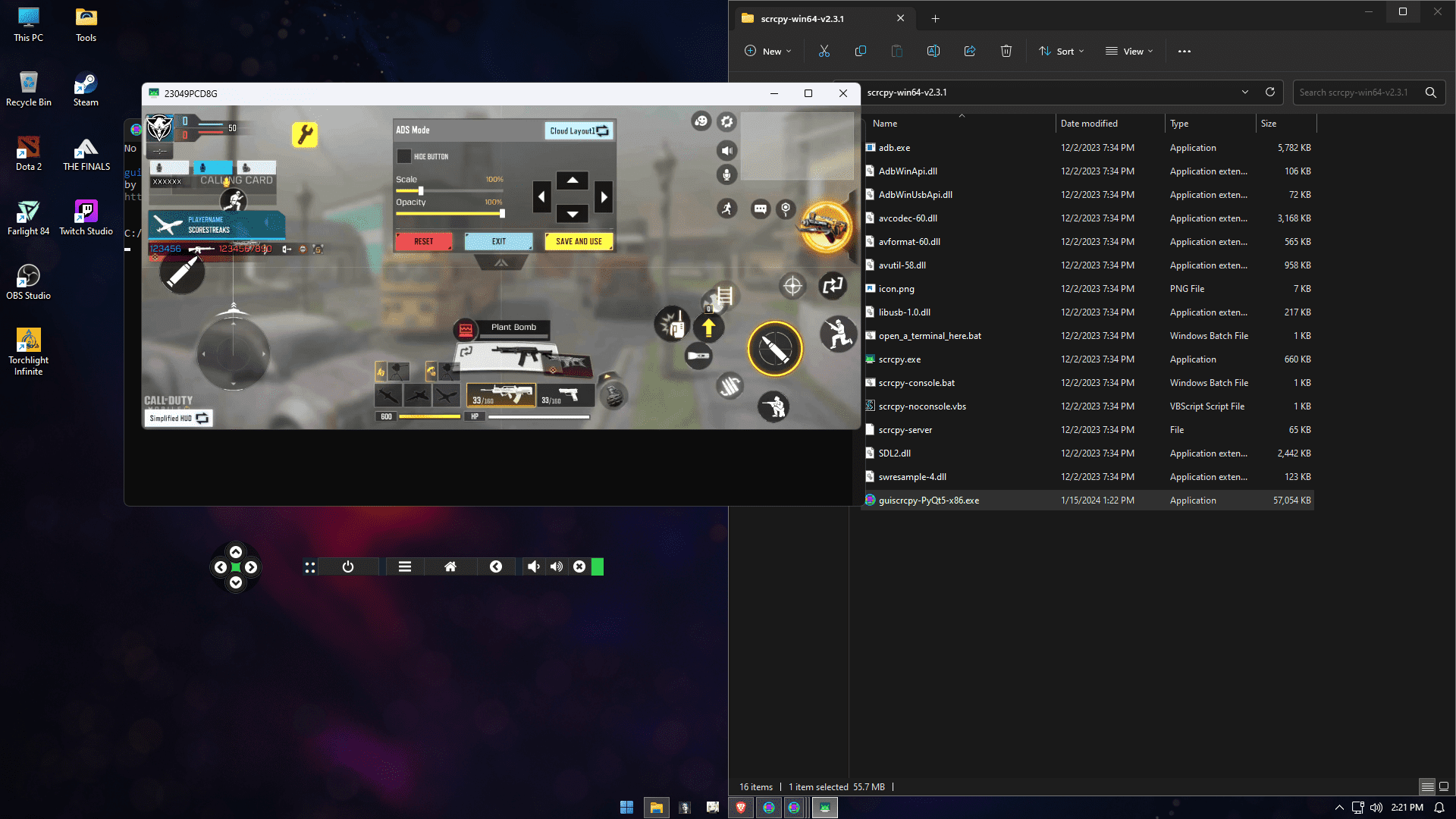Yes, many people use scrcpy as a mirroring software for their PCs. It is a tool that allows you to mirror your Android device's screen on your computer and control it using the keyboard and mouse.
To custom map the keyboard for games like Call of Duty Mobile, you can use a third-party application called "Octopus". Octopus is a keymapper app that allows you to map keyboard keys to on-screen controls in games.
Here's how you can do it:
1. Install scrcpy on your computer by following the installation instructions for your specific operating system (Windows, macOS, or Linux).
2. Connect your Android device to your computer via USB.
3. Enable USB debugging on your Android device. To do this, go to Settings > Developer options (if it's not visible, go to Settings > About phone and tap on "Build number" 7 times to enable Developer options), then toggle on "USB debugging".
4. Launch scrcpy on your computer. You should see your Android device's screen mirrored on your PC.
5. Install Octopus from the Google Play Store on your Android device.
6. Open Octopus and follow the initial setup instructions.
7. Launch Call of Duty Mobile on your Android device.
8. In Octopus, you can map the on-screen controls to your keyboard keys. Tap on the "+" button to add a new key mapping. Press the corresponding key on your keyboard and select the on-screen control you want to map it to.
9. Continue mapping all the necessary controls for a comfortable gaming experience.
10. Once you have finished mapping the controls, you can start playing Call of Duty Mobile using your keyboard.
Note that using Octopus or any other keymapper app might be against the terms of service of certain games, so proceed with caution and make sure to abide by the game's rules.
I hope this helps! Let me know if you have any further questions.