may pag asa ba to ma reformat?
para naman sana magamit sya pang personal pc
kasi pumasok ako sa bios nya hindi ko makita boot option e, gusto ko sana i first boot yung usb kaso kahit hard drive di ko makitang naka first boot.
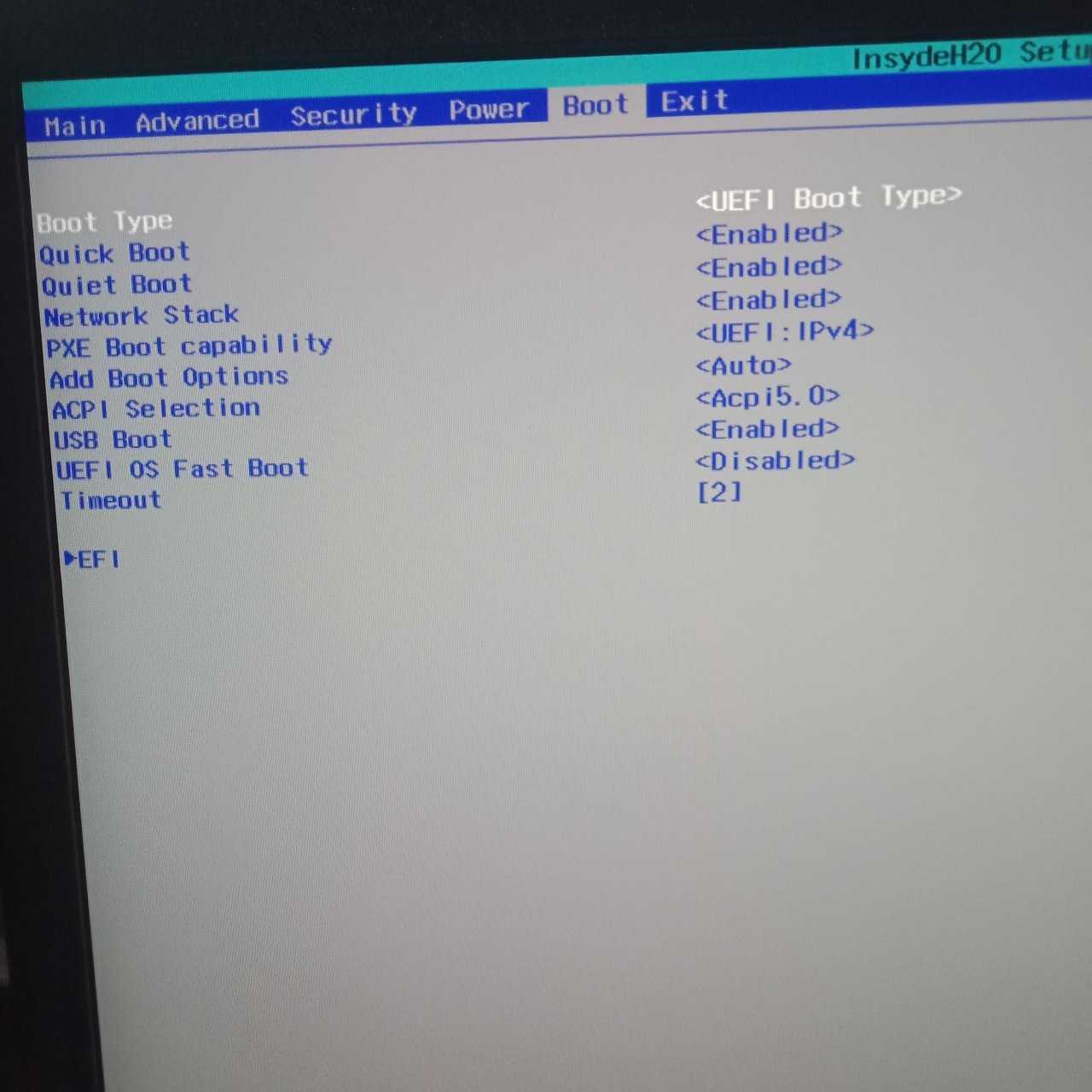
baka naman may paraan kayo dyan mga paps, isa kasi akong aspiring programmer and para makatipid ayusin ko nalang sana tong pc, actually may experience naman akong mag reformat kaso iba to e, wala yung boot option nya kung alin dapat ang i first boot.
mini pc, client pc, reformat, os, windows operating system
para naman sana magamit sya pang personal pc
kasi pumasok ako sa bios nya hindi ko makita boot option e, gusto ko sana i first boot yung usb kaso kahit hard drive di ko makitang naka first boot.
baka naman may paraan kayo dyan mga paps, isa kasi akong aspiring programmer and para makatipid ayusin ko nalang sana tong pc, actually may experience naman akong mag reformat kaso iba to e, wala yung boot option nya kung alin dapat ang i first boot.
mini pc, client pc, reformat, os, windows operating system
Attachments
-
You do not have permission to view the full content of this post. Log in or register now.