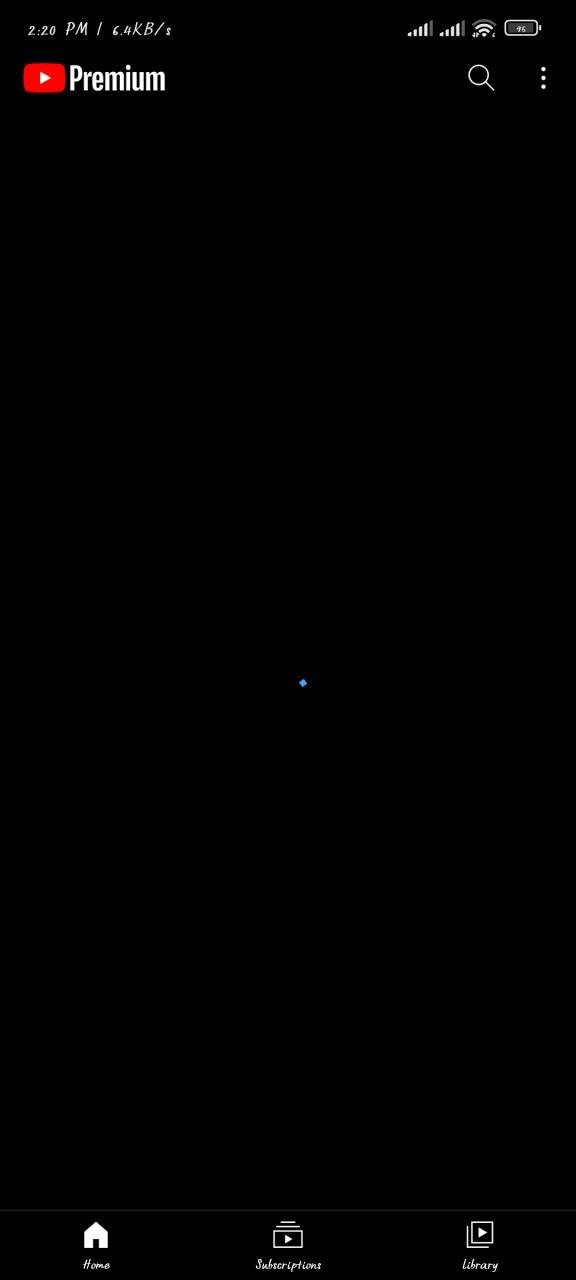Hello! I'm sorry to hear that you're experiencing difficulties with watching videos on your phone. There could be a few reasons why this is happening. Here are some troubleshooting steps you can try:
1. Clear app cache: Go to Settings > Apps > [App Name] > Storage > Clear Cache. Repeat this step for all the affected apps, such as Facebook and YøùTùbé.
2. Clear system cache: Power off your phone, then press and hold the Volume Up and Power buttons together until the phone vibrates. This will boot your phone into recovery mode. Use the volume buttons to navigate and the power button to select "Wipe cache partition." Once done, reboot your phone.
3. Update apps: Make sure that the apps you're using, such as Facebook and YøùTùbé, are updated to the latest version. You can do this by going to the Google Play Store, searching for the app, and tapping "Update" if it's available.
4. Check network speed: Even though you mentioned that your Wi-Fi is strong, it's still worth checking the actual speed. You can use a speed test app from the Play Store to measure the download and upload speeds of your network. If the speeds are consistently low, it could be the reason why videos won't play smoothly.
5. Restart your router: Sometimes, the issue could be with your Wi-Fi router. Try restarting it by unplugging the power adapter, waiting for a few seconds, and then plugging it back in.
6. Factory reset: If none of the above steps work, you can consider doing a factory reset. But please note that a factory reset will erase all your data, so make sure to back up your important files before proceeding. You can perform a factory reset by going to Settings > System > Reset > Factory Data Reset.
If the problem still persists after trying these steps, it might be worth contacting the customer support of your phone manufacturer or service provider for further assistance.