- Joined
- Oct 23, 2020
- Posts
- 1,551
- Solutions
- 2
- Reaction
- 7,902
- Points
- 1,387
Many people nowadays use Photoshop Express Photo Editor, a photo editing tool that is simple to use and produces professional-looking results. Users have access to a wide range of specialized editing tools that can be used to make their images more appealing and appealing. It will also help you create high-quality photographs most simply and quickly possible. Don’t pass up the chance to try out a wide range of entertaining features.

| 
|
YOU MAY CUT AND MODIFY THE IMAGES IN ANY WAY YOU SEE FIT
The Photoshop Express Photo Editor allows users to crop and resize photos to suit their needs better. You only need to perform a few simple and quick actions to give the impression that your image is more balanced. With the help of this program, you can also quickly blur the background of the area behind you. You can also remove any background scenes that you find unappealing. As a result of the factors above, your image will shift and become more desirable.Photoshop Express Photo Editor is an excellent option to consider when it comes to photographing assembly. You can choose any number of photographs to be grouped to assist you in creating a picture collage. You can select the best format and photo frame for you. The smoothing effect can also repair and remove acne scars from your skin. You can also change the color of your lips, eyes, and other features of your face.

| 
|
ADDING NEW STICKERS AND TEXT IS SIMPLE
You can enhance the appearance of your photos with Photoshop Express Photo Editor by decorating them with a variety of lovely stickers, making them look even more appealing and fascinating. Stickers come in a wide range of styles, and many are one-of-a-kind. You can select one of them. You can also add text to your images to create captions or other purposes. You can change the font and typeface to achieve the desired appearance.You can also create new images by combining various frame designs or adding backdrop styles to existing photographs. The Adobe Photoshop Express Photo Editor allows you to change the colors of an image to make it more vibrant and appealing. This section contains a wide range of color effects from which to choose. Start by selecting a color you like and then adjust its saturation, brightness, and contrast to achieve the most desirable appearance. You can make the most intriguing and one-of-a-kind images by basing them on the preferences of each individual.
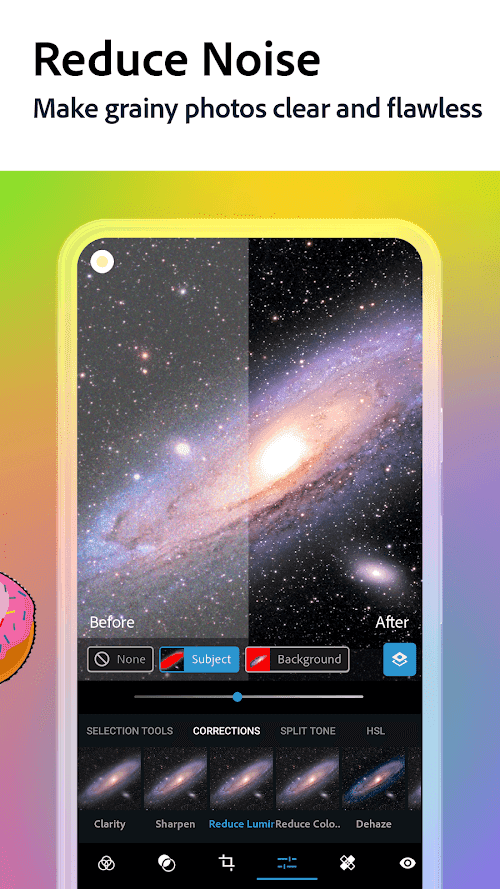
| 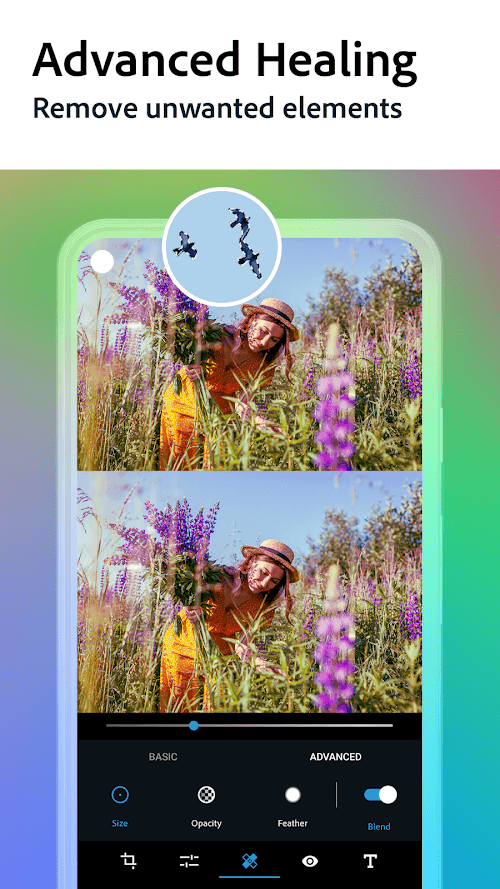
|
SHARE YOUR RESULT EVERYWHERE
When you’ve finished editing the photo, sharing and posting it on social networking sites will be much easier and clearer. People will like your photos and compliment you on how great they are. You also can invite your friends to join the community so they can share their best photos with you. Their preferences and previous experiences will influence what they do and see during their visit. The Adobe Photoshop Express Photo Editor has an easy-to-use interface that suits many users. You will not be required to purchase a license to download and use it. Aside from that, you will learn a great deal about Photoshop.FEATURES
- Basic editing tools: You can use Photoshop Express to adjust the exposure, contrast, highlights, shadows, temperature, and other basic settings of your photos.
- Crop and rotate: You can crop your photos to remove any unwanted elements or to change the composition, and you can also rotate your photos to straighten them out.
- Filters and effects: Photoshop Express includes a range of filters and effects you can apply to your photos to give them a different look and feel. These include black and white, vintage, and gradient filters and options for adding blur, grain, and noise.
- Red-eye removal: If you have photos with red-eye, Photoshop Express can automatically fix this issue for you.
- Resize and compress: You can use Photoshop Express to resize your photos to a specific dimension or to compress them to reduce their file size.
- Sharing: You can easily share your edited photos with others through various social media platforms or by email.


 LINK
LINK 


You do not have permission to view the full content of this post. Log in or register now.






Attachments
-
You do not have permission to view the full content of this post. Log in or register now.