- Joined
- May 23, 2015
- Posts
- 870
- Reaction
- 239
- Points
- 334
paano mabalik yung dati kong terminal sa codeblocks? dati kase ganito terminal ko:
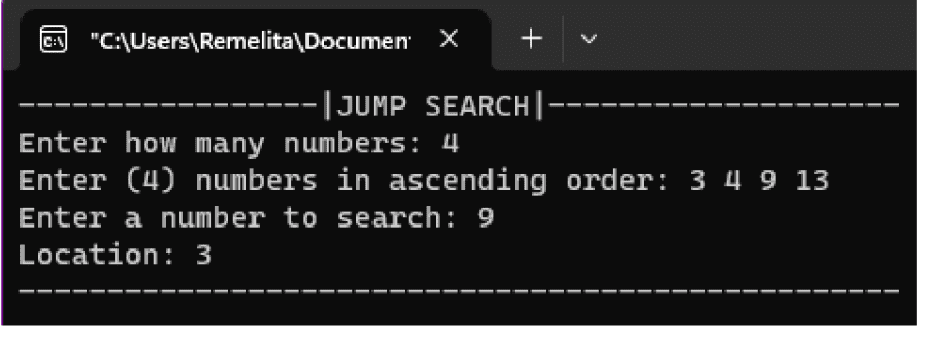
pero nung nireinstall ko sya, ganito na sya:
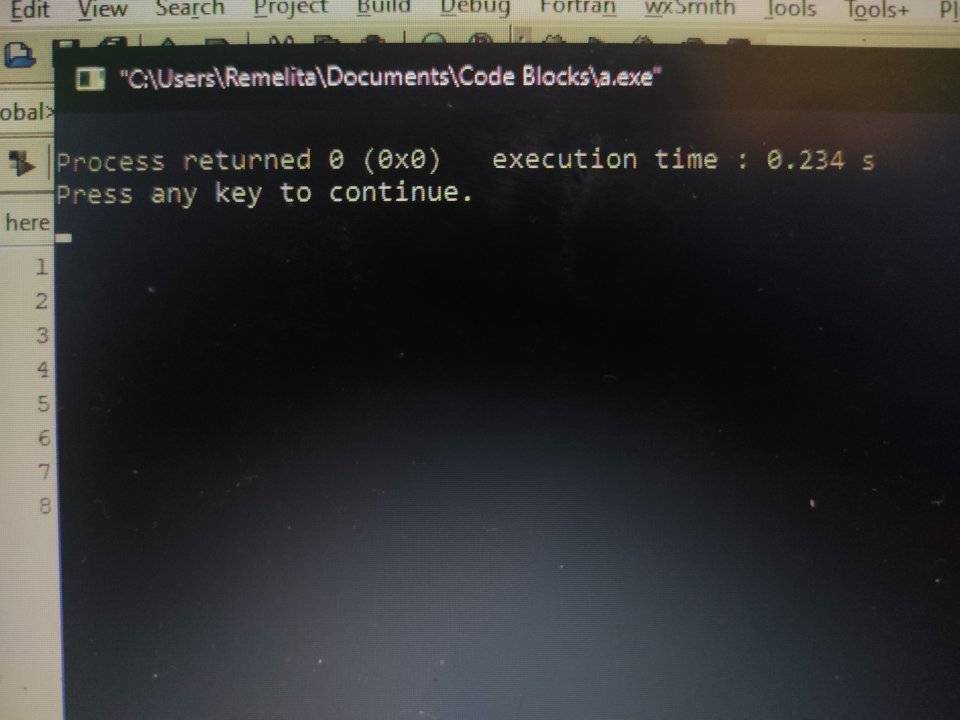
gusto ko ibalik sa dati, tinry ko na pumunta sa settings<environment<terminal to launch, kaso di sya mapindot:
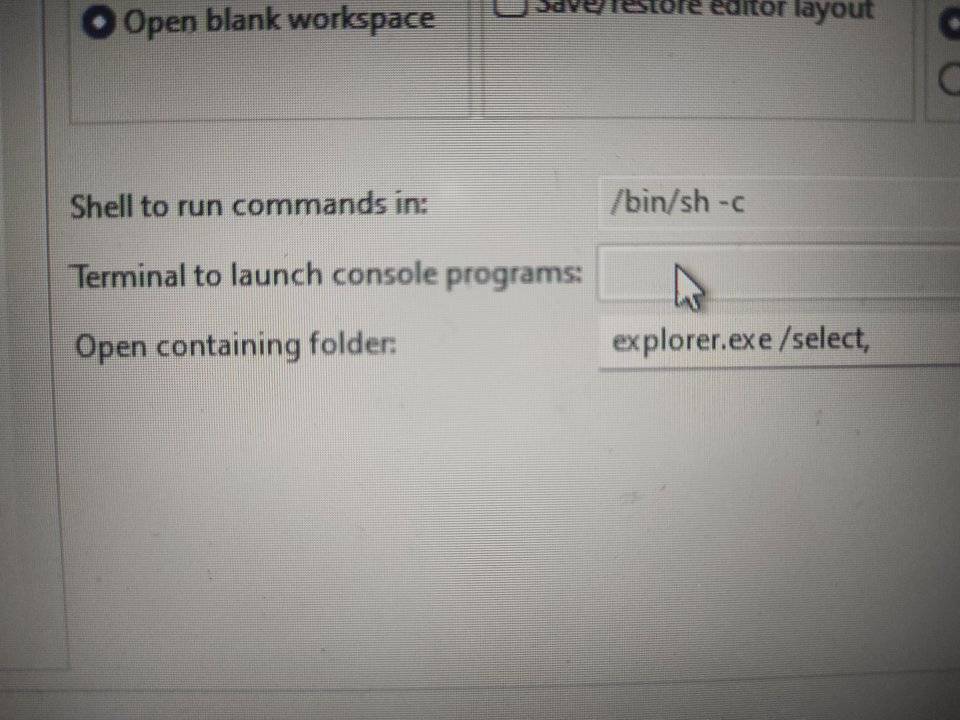
pls napapangitan kase ako sa cmd na window, ty
pero nung nireinstall ko sya, ganito na sya:
gusto ko ibalik sa dati, tinry ko na pumunta sa settings<environment<terminal to launch, kaso di sya mapindot:
pls napapangitan kase ako sa cmd na window, ty
Attachments
-
You do not have permission to view the full content of this post. Log in or register now.