Micoza1990
Honorary Poster
Tanung lang nagagamit nyo ba yan sa freenet?
so true bes, wala pa nga. huhuhu sana meron na ne? kapag meron na bes updat mo ako ne? thanks bes xoxoWala pa tayong pang open line sa zte. Yan din gamit ko, ang bilis nya.
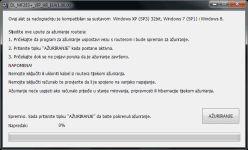
Awwww ang galing secretaccount idol oh!!! Meron na pala hehe.. what will I get if I will openline my modem, sir? Okay naman speed niya e. Up to 4mbps minsan. So kapag inopenline ko po ba e baka tumaas pa po iyon? Salamat poZTE MF283+ Firmware
You do not have permission to view the full content of this post. Log in or register now.
How to Unlock ZTE MF283+ Router?
1. Switch off the ZTE MF283+ WiFi gateway.
2. Change the default SIM card with any other operator.
3. Connect to PC with USB cable or LAN.
4. Browse its default IP address (192.168.x.x).
Note: If the device is not able to browse the default page of the router, open My Computer >> Virtual CD-ROM, and install in PC.
5. Login to the device with admin privilege.
6. On the Home page, click Unlock Device.
7. Enter the unlock code and click OK.
Once code accepted, the device will be unlocked permanently. Create a new profile according to the new SIM card and connect to the internet.
Note II: NCK / SIMlock / Unlock code of ZTE MF283+ is not free.
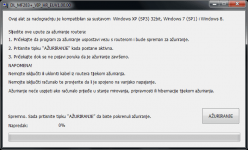
diko pa masasagot yanAwwww ang galing secretaccount idol oh!!! Meron na pala hehe.. what will I get if I will openline my modem, sir? Okay naman speed niya e. Up to 4mbps minsan. So kapag inopenline ko po ba e baka tumaas pa po iyon? Salamat po❤❤
Takot na pala din akong magopenline huhuZTE MF283+ Firmware
You do not have permission to view the full content of this post. Log in or register now.
How to Unlock ZTE MF283+ Router?
1. Switch off the ZTE MF283+ WiFi gateway.
2. Change the default SIM card with any other operator.
3. Connect to PC with USB cable or LAN.
4. Browse its default IP address (192.168.x.x).
Note: If the device is not able to browse the default page of the router, open My Computer >> Virtual CD-ROM, and install in PC.
5. Login to the device with admin privilege.
6. On the Home page, click Unlock Device.
7. Enter the unlock code and click OK.
Once code accepted, the device will be unlocked permanently. Create a new profile according to the new SIM card and connect to the internet.
Note II: NCK / SIMlock / Unlock code of ZTE MF283+ is not free.
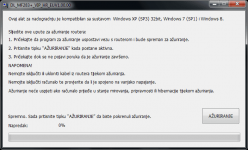
Kakatakot idol hehediko pa masasagot yan
free naman po siya e hehe try ko na lang yan sa desktop namin tutal di na ginagamit ni kapatid ko yun e hahaha kakatakit sa laptop ko e hahahamay bayad eh.. ahahahah
saan po mabibili unlock code nyan?ZTE MF283+ Firmware
You do not have permission to view the full content of this post. Log in or register now.
How to Unlock ZTE MF283+ Router?
1. Switch off the ZTE MF283+ WiFi gateway.
2. Change the default SIM card with any other operator.
3. Connect to PC with USB cable or LAN.
4. Browse its default IP address (192.168.x.x).
Note: If the device is not able to browse the default page of the router, open My Computer >> Virtual CD-ROM, and install in PC.
5. Login to the device with admin privilege.
6. On the Home page, click Unlock Device.
7. Enter the unlock code and click OK.
Once code accepted, the device will be unlocked permanently. Create a new profile according to the new SIM card and connect to the internet.
Note II: NCK / SIMlock / Unlock code of ZTE MF283+ is not free.
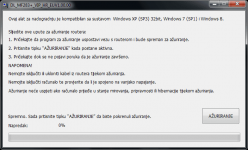
mahal po yan..nasa 150 us dollars.. di worth it posan
saan po mabibili unlock code nyan?
tama sir.. isang frequency lang.. for globe 4g onlywala din naman yan signal kundi 4G globe
Omg!!!!!! I'm so glad that you're one of our staff member here in our amazing community idol secretaccount!! Thank you sir Draft for making this to happen. Whoahh!!!❤❤❤tama sir.. isang frequency lang.. for globe 4g only