- Joined
- Feb 16, 2018
- Posts
- 26
- Reaction
- 102
- Points
- 81
maraming di nkakapaginstall ng netflix dto sa device na to dahil wlang netflix esn yung box at di sya netflix certified kaya kahit isideload mo ung netflix thru some ways is you'll get an error code (-13)
one thing na nakita ko dto sa phcorner group (this post exactly - You do not have permission to view the full content of this post. Log in or register now.)
1st is download the GetApps apk from the post then install it on your vision box
2nd is open the app and go to the left and select All Apps
3rd is to download the app where the no background Netflix app (not the black netflix as its the mobile version)
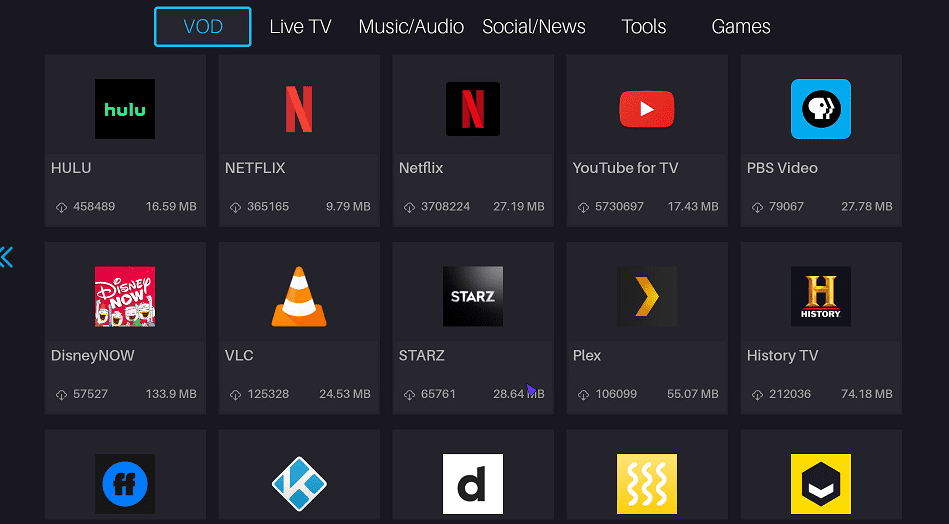
download and install it and it should theoretically work

captured from the vision box directly
sana gumana sainyo boss kse sayang nman ung capabilities ng box na to dahil much better to kesa sa mi tv stick ko na laging umiinit
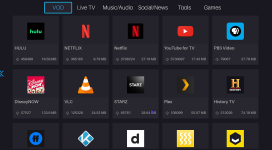
one thing na nakita ko dto sa phcorner group (this post exactly - You do not have permission to view the full content of this post. Log in or register now.)
1st is download the GetApps apk from the post then install it on your vision box
2nd is open the app and go to the left and select All Apps
3rd is to download the app where the no background Netflix app (not the black netflix as its the mobile version)
download and install it and it should theoretically work
captured from the vision box directly
sana gumana sainyo boss kse sayang nman ung capabilities ng box na to dahil much better to kesa sa mi tv stick ko na laging umiinit
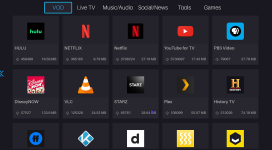
Attachments
-
You do not have permission to view the full content of this post. Log in or register now.