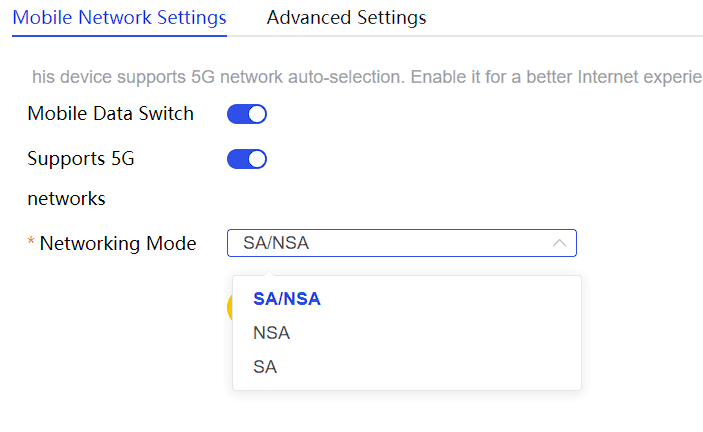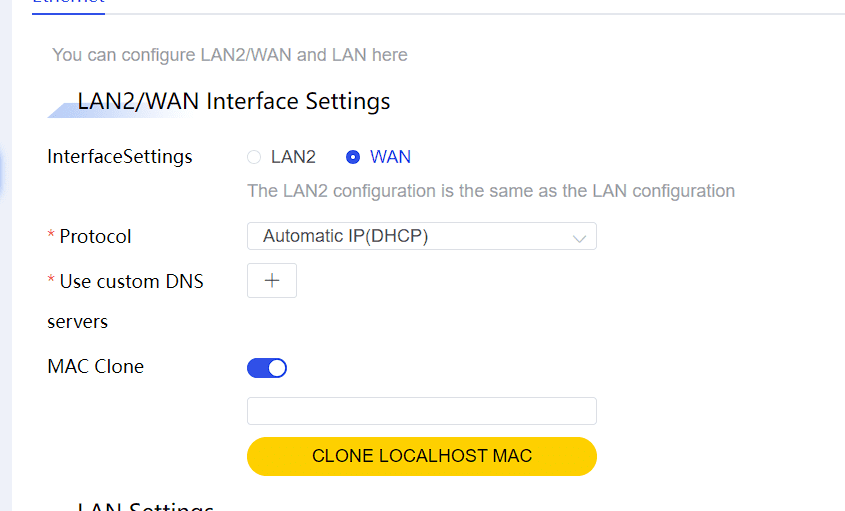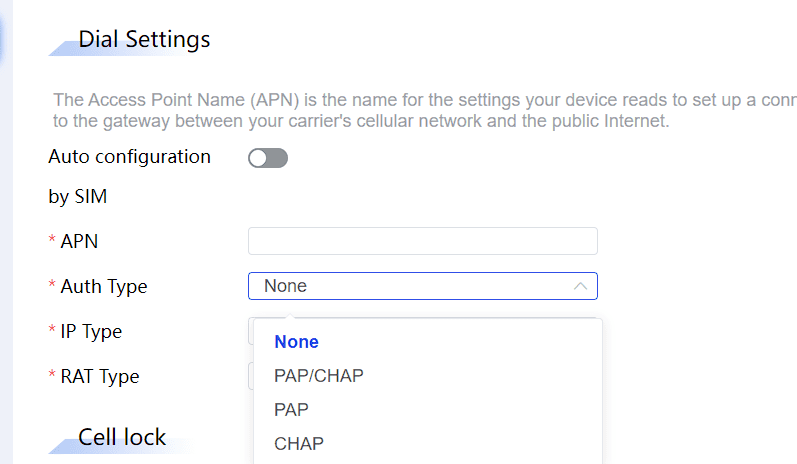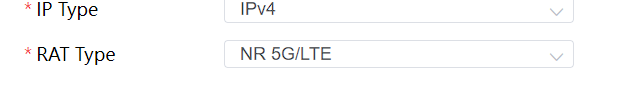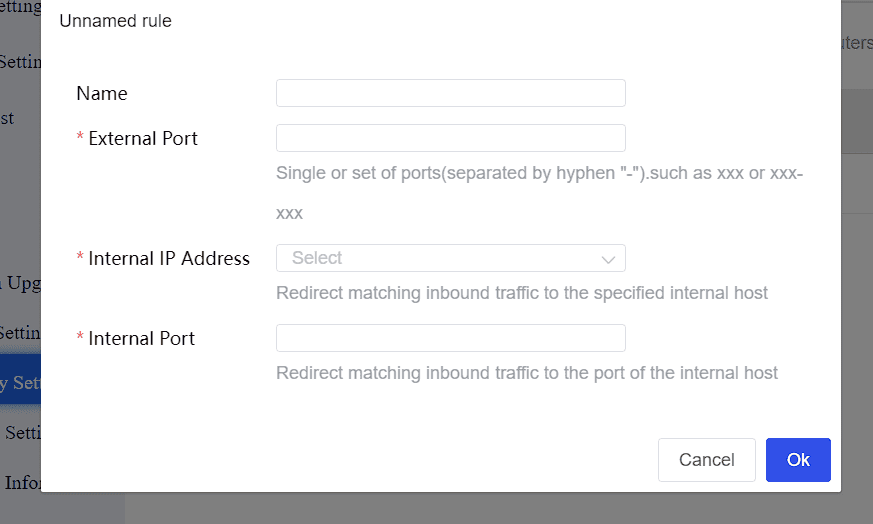The FOURFAITH FNR 300 is a modem/router device that allows you to connect to the internet and manage your network settings. The settings you mentioned, specifically the "20/40 OR 80 MHZ" setting, refer to the channel bandwidth options for your WiFi signals. Let me explain each of them:
1. 20 MHz: This is the standard channel bandwidth for WiFi signals and is commonly used on the 2.4GHz frequency band. It provides a narrower channel width, which can help reduce interference from neighboring WiFi networks but may offer lower data transfer speeds compared to wider channel widths.
2. 40 MHz: This option combines two 20 MHz channels to create a wider channel bandwidth, allowing for higher data transfer speeds. However, using a 40 MHz channel width can lead to more interference, especially in crowded WiFi environments.
3. 80 MHz: This is an even wider channel bandwidth option that can provide even higher data transfer speeds, especially on the 5GHz frequency band. However, using an 80 MHz channel width can be more susceptible to interference and may not be suitable for all network environments.
When choosing the appropriate channel bandwidth for your 2.4GHz and 5GHz WiFi signals, consider the following:
- For 2.4GHz WiFi: It is recommended to use the 20MHz channel width due to the limited number of non-overlapping channels available in this frequency band. Using wider channel widths like 40MHz can lead to more interference and reduced performance.
- For 5GHz WiFi: You can consider using wider channel bandwidths like 40MHz or 80MHz to take advantage of the higher data transfer speeds available in this frequency band. However, keep in mind that using wider channels may impact the overall network performance if there is a lot of interference from neighboring networks.
Ultimately, the best channel bandwidth setting for your WiFi signals will depend on your specific network environment, the number of devices connected, and the level of interference present. It may require some experimentation to determine the optimal setting that balances speed and stability for your network.