- Joined
- Oct 13, 2017
- Posts
- 25,956
- Solutions
- 6
- Reaction
- 66,420
- Points
- 16,635
What's new
GCAM 9.0 Features:
Reorganized Photo and Video Modes
In Google Camera 9.0 photo and video modes are now neatly organized into tabs for easy access. Here’s a breakdown of the reorganized tabs:
Photo mode tabs:
 Action Pan
Action Pan
 Long Exposure
Long Exposure
 Portrait
Portrait
 Photo (main)
Photo (main)
 Night Sight
Night Sight
 Panorama
Panorama
 Photo Sphere
Photo Sphere
Video mode tabs:
 Pan
Pan
 Video (main)
Video (main)
 Slow motion
Slow motion
 Time Lapse
Time Lapse
This new organization makes it easier for users to quickly switch between different photography modes, ensuring they capture the perfect shot every time.
Video Stabilization Modes in Quick Settings
Google Camera 9.0 adds video stabilization modes to the Quick Settings panel.
Quick Settings Panel Enhancement
The Quick Settings panel now opens by simply swiping up, enhancing the overall usability of the camera app. Additionally, the shortcut button has been moved to the bottom left corner for more convenient access.
Zoom Slider for Pixel 6
The new update adds the much-needed zoom slider, previously exclusive to the Pixel 7, to the Pixel 6. This feature allows for effortless zooming while shooting, giving users greater control over their compositions.
Front Camera and Gallery Buttons Swap
The buttons to switch to the front camera and open the gallery have been swapped, making it convenient for users to access these functions.
Updated Themed Icon
Google Camera v9.0 features a new icon! The updated themed icon adds a fresh look to the app.
Android 14 Support
However, Google Camera 9.0 has a minimum SDK version 34 (corresponding to Android 14). This means it is only compatible with the latest Android operating system. For Android 13 support, stay tuned for GCAM 9.0.
How to install GCAM 9.0 on your Android device?
Download the Google Camera APK file to phone storage.
Install it on your phone running Android 14, 13, 12, or earlier.
Launch GCAM APK from the app drawer.
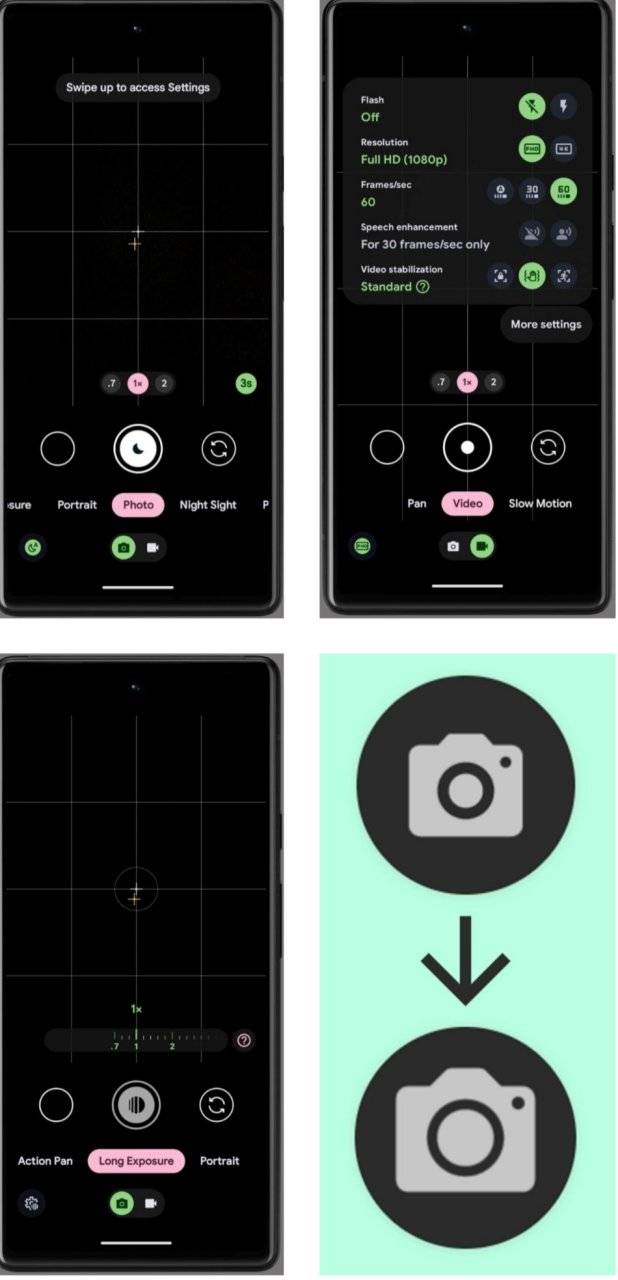
Sample photos
test and enjoy....
source : celsoazevedo & androindsage












- All preferences including developer settings are added.
- Many modification codes has written newly.
- Added support for Android 11+ and many more. Just download and check that out.
GCAM 9.0 Features:
Reorganized Photo and Video Modes
In Google Camera 9.0 photo and video modes are now neatly organized into tabs for easy access. Here’s a breakdown of the reorganized tabs:
Photo mode tabs:
 Action Pan
Action Pan Long Exposure
Long Exposure Portrait
Portrait Photo (main)
Photo (main) Night Sight
Night Sight Panorama
Panorama Photo Sphere
Photo SphereVideo mode tabs:
 Pan
Pan Video (main)
Video (main) Slow motion
Slow motion Time Lapse
Time LapseThis new organization makes it easier for users to quickly switch between different photography modes, ensuring they capture the perfect shot every time.
Video Stabilization Modes in Quick Settings
Google Camera 9.0 adds video stabilization modes to the Quick Settings panel.
Quick Settings Panel Enhancement
The Quick Settings panel now opens by simply swiping up, enhancing the overall usability of the camera app. Additionally, the shortcut button has been moved to the bottom left corner for more convenient access.
Zoom Slider for Pixel 6
The new update adds the much-needed zoom slider, previously exclusive to the Pixel 7, to the Pixel 6. This feature allows for effortless zooming while shooting, giving users greater control over their compositions.
Front Camera and Gallery Buttons Swap
The buttons to switch to the front camera and open the gallery have been swapped, making it convenient for users to access these functions.
Updated Themed Icon
Google Camera v9.0 features a new icon! The updated themed icon adds a fresh look to the app.
Android 14 Support
However, Google Camera 9.0 has a minimum SDK version 34 (corresponding to Android 14). This means it is only compatible with the latest Android operating system. For Android 13 support, stay tuned for GCAM 9.0.
How to install GCAM 9.0 on your Android device?
Download the Google Camera APK file to phone storage.
Install it on your phone running Android 14, 13, 12, or earlier.
Launch GCAM APK from the app drawer.
You do not have permission to view the full content of this post. Log in or register now.
Sample photos
test and enjoy....
source : celsoazevedo & androindsage




Attachments
-
You do not have permission to view the full content of this post. Log in or register now.
Last edited:


 pwedi try nyo yan or 8.8 or 8.6
pwedi try nyo yan or 8.8 or 8.6