Doon sa interisado sa AUTOGPT pero ang gusto ay FREE Apis, ito yung method:
You do not have permission to view the full content of this post.
Log in or register now.
You do not have permission to view the full content of this post.
Log in or register now.
Tired of paying for OPENAI, PINECONE, GOOGLESEARCH APIs to try out the latest developments in the AI field? Perfect,
this is the repository for you! 
For any problem open an ISSUE

, the project is very simple so any help is welcome

.
Are you bored reading ? Do you want to try our project now
? Do you want to try our project now ? Open the notebook on Colab everything is ready!
? Open the notebook on Colab everything is ready!
RUN NOW ON COLAB You do not have permission to view the full content of this post.
Log in or register now.
You do not have permission to view the full content of this post.
Log in or register now. 
Abusing this tool is at your own risk
You do not have permission to view the full content of this post.
Log in or register now.
By the way, thank you so much for
You do not have permission to view the full content of this post.
Log in or register now. and all the support!!
You do not have permission to view the full content of this post.
Log in or register now.
Hello everyone

,
I wanted to start by
talking about how important it is to democratize AI. Unfortunately, most new applications or discoveries in this field end up enriching some big companies, leaving behind small businesses or simple projects. One striking example of this is Autogpt, an autonomous AI agent capable of performing tasks.
Autogpt and similar projects like BabyAGI
only work with ρáíd APIs, which is not fair. That's why I tried to recreate a simpler but very interesting and, above all, open-source version of Autogpt that
does not require any API and does not need any particular hardware.
I believe that by providing free and open-source AI tools, we can give small businesses and individuals the opportunity to create new and innovative projects without the need for significant financial investment.
This will allow for more equitable and diverse access to AI technology, which is essential for advancing society as a whole.
HOW TO GET Tokens & cøøkíés totally for FREE 

You do not have permission to view the full content of this post.
Log in or register now.
- HUGGINGFACE TOKEN : Visit this simple You do not have permission to view the full content of this post.
Log in or register now.
GET HUGGINGCHAT cøøkíé
- copy your email and password int .env file
GET CHATGPT cøøkíé
- (OPTIONAL BUT BETTER RESULT) CHATGPT🖥:
- Go to You do not have permission to view the full content of this post.
Log in or register now. and open the developer tools by F12.
- Find the __Secure-next-auth.session-token cøøkíé in Application > Storage > cøøkíés > You do not have permission to view the full content of this post.
Log in or register now..
- Copy the value in the cøøkíé Value field in .env file.
- If you have Plus subscription you can use GPT4. Edit in .env file this line : USE_GPT4 = True
You do not have permission to view the full content of this post.
Log in or register now.
GET GOOGLE BARD cøøkíé
- (OPTIONAL) Google Bard🖥:
- Go toGo to You do not have permission to view the full content of this post.
Log in or register now. and open the developer tools by F12.
- Find the __Secure-1PSID cøøkíé in Application > Storage > cøøkíés
- Copy the value in the cøøkíé Value field in .env file.
You do not have permission to view the full content of this post.
Log in or register now.
GET MICROSOFT BING cøøkíé
- (OPTIONAL) Bing CHAT
 :
:
- Check if you have access to You do not have permission to view the full content of this post.
Log in or register now.
- Install the cøøkíé editor extension for Chrome or Firefox
- Go to bing.com
- Open the extension for cøøkíé
- Click "Export" on the bottom right, then "Export as JSON" (This saves your cøøkíés to clipboard)
- Paste your cøøkíés into a file cøøkíésBing.json
You do not have permission to view the full content of this post.
Log in or register now.
You do not have permission to view the full content of this post.
Log in or register now.
Open the file called
.env . If you dont see the file, open your file manger and check for
Show hidden file .
Now add you cøøkíé and Token in .env file .
You do not have permission to view the full content of this post.
Log in or register now.You do not have permission to view the full content of this post.
Log in or register now.

Added the possibility to use Docker image using Dev Container in VSCode. How to run it :
- Install You do not have permission to view the full content of this post.
Log in or register now.
- Install Visual Studio Code
- Open Visual Studio and go to Extensions -> search for Dev Container -> install it
- Restart Visual Studio
- Go to the project folder, right click and "Open in Visual Studio Code"
- It will ask you to reopen in a Docker Container
- Click "Reopen" and wait for it to be complete (you need to have Docker Desktop opened)
You do not have permission to view the full content of this post.
Log in or register now.
RUN NOW ON COLAB You do not have permission to view the full content of this post.
Log in or register now.
You do not have permission to view the full content of this post.
Log in or register now. 
Abusing this tool is at your own risk
Or use Locally :
- Dowload the repository You do not have permission to view the full content of this post.
Log in or register now.
- install using Dev Container in VSCode or python3 -m pip install -r requirements.txt
- insert the .env file yours Token
- if you dont see the .env file check "Show hidden file" in your file manger
- Usage: python BABYAGI.py
BAbyAGI.mp4
You do not have permission to view the full content of this post.
Log in or register now.
RUN NOW ON COLAB You do not have permission to view the full content of this post.
Log in or register now.
You do not have permission to view the full content of this post.
Log in or register now. 
Abusing this tool is at your own risk
Or use Locally :
- Dowload the repository You do not have permission to view the full content of this post.
Log in or register now.
- install using Dev Container in VSCode or python3 -m pip install -r requirements.txt
- insert the .env file yours Token
- if you dont see the .env file check "Show hidden file" in your file manger
- Usage: python AUTOGPT.py
AUTOGPT.mp4
You do not have permission to view the full content of this post.
Log in or register now.
RUN NOW ON COLAB You do not have permission to view the full content of this post.
Log in or register now.
You do not have permission to view the full content of this post.
Log in or register now. 
Abusing this tool is at your own risk
Or use Locally :
- Dowload the repository You do not have permission to view the full content of this post.
Log in or register now.
- install using Dev Container in VSCode or python3 -m pip install -r requirements.txt
- cd OtherAgent/
- Choose or develop your agent [ csvAgent.py ; pythonAgent.py ; customAgent.py ]
- Usage: python YourAgent.py
CustomAgent.mp4
You do not have permission to view the full content of this post.
Log in or register now.
RUN NOW ON COLAB You do not have permission to view the full content of this post.
Log in or register now.
You do not have permission to view the full content of this post.
Log in or register now. 
Abusing this tool is at your own risk
Or use Locally :
- Dowload the repository You do not have permission to view the full content of this post.
Log in or register now.
- python3 -m pip install -r requirements.txt
- streamlit run Camel.py
Camel.mp4
You do not have permission to view the full content of this post.
Log in or register now.
To create an open-source version of Autogpt that does not require ρáíd APIs or specific hardware,
we performed a reverse engineering process on ChatGPT, a language model developed by OpenAI. By doing so, we were able to use the agents and new technologies of langchain for free.
We then created a custom LLM wrapper with langchain,
which can be used as a plug-and-play solution with any langchain function or tool 
.
from FreeLLM import ChatGPTAPI
# Instantiate a ChatGPT object with your token
llm = ChatGPTAPI.ChatGPT((token="YOURTOKEN") #for start new chat
# If you have a Plus subscription , you can use GPT4 model
llm = ChatGPTAPI.ChatGPT((token="YOURTOKEN", model="gpt4") # REQUIRED CHATGPT PLUS subscription
# or if if u would to start from an existing chat
# llm = ChatGPTAPI.ChatGPT(token = "YOUR-TOKEN", conversation = "Add-XXXX-XXXX-Convesation-ID")
# Generate a response based on the given prompt
response = llm("Hello, how are you?")
# Print the response
print(response)
You do not have permission to view the full content of this post.
Log in or register now.
The code snippet provided above shows how to use our custom ChatGPT LLM class to interact with the language model. It requires a token from the ChatGPT API, which can be obtained from
You do not have permission to view the full content of this post.
Log in or register now..
Please note that there is a limit of 50 requests per hour for each account on the ChatGPT API

. Therefore, we implemented a call counter in our ChatGPT class to prevent exceeding this limit.
You do not have permission to view the full content of this post.
Log in or register now.
from FreeLLM import HuggingChatAPI
# Instantiate a ChatGPT object with your token
llm = HuggingChatAPI.HuggingChat() #for start new chat
# Generate a response based on the given prompt
response = llm("Hello, how are you?")
# Print the response
print(response)
You do not have permission to view the full content of this post.
Log in or register now.
from FreeLLM import BingChatAPI
# Instantiate a Bing CHAT object with your cøøkíé path
llm=BingChatAPI.BingChat(cøøkíépath="cøøkíé_path") #for start new chat
# if you want set the type of conversation style
#llm=BingChatAPI.BingChat(cøøkíépath=cøøkíé_path, conversation_style="creative") #conversation_style must be precise, creative or balanced
# if you want set Microsoft Bing internet Access
#llm = =BingChatAPI.BingChat(cøøkíépath = "YOUR-cøøkíé" , conversation_style = "precise" , search_result=True) #with web access
# Generate a response based on the given prompt
response = llm("Hello, how are you?")
# Print the response
print(response)
You do not have permission to view the full content of this post.
Log in or register now.
from FreeLLM import BardChatAPI
# Instantiate a Bard CHAT object with your cøøkíé path
llm=BardChatAPI.BardChat(cøøkíé="cøøkíé") #for start new chat
# Generate a response based on the given prompt
response = llm("Hello, how are you?")
# Print the response
print(response)
We believe that our open-source version of Autogpt will promote equitable and diverse access to AI technology and empower individuals and small businesses to create innovative AI projects without significant financial investment.
This is an example of CUSTOM agent, in less of 60 line of code and totally for free, with:
- Internet access
- Python code execution
- Wikipedia knowledge
from langchain.agents import initialize_agent #use for create new agent
from langchain.agents import Tool
from langchain.tools import BaseTool, DuckDuckGoSearchRun
from langchain.utilities import PythonREPL #tool for execute python script
from langchain.utilities import WikipediaAPIWrapper #tool get wiki info
from langchain.tools import DuckDuckGoSearchTool #tool get interet live info (langchain==0.0.150)
from FreeLLM import ChatGPTAPI # FREE CHATGPT API
#or
from FreeLLM import HuggingChatAPI
from FreeLLM import BingChatAPI
from FreeLLM import BardChatAPI
# Instantiate a ChatGPT object with your token
llm = ChatGPTAPI.ChatGPT((token="YOURTOKEN")
# or use Bing CHAT
# llm = BingChatAPI.BingChat(cøøkíépath="cøøkíé_path")
# or use Google BArd CHAT
# llm=BardChatAPI.BardChat(cøøkíé="cøøkíé")
# or use HuggingChatAPI if u dont have CHATGPT, BING or Google account
# llm = HuggingChatAPI.HuggingChat()
# Define the tools
wikipedia = WikipediaAPIWrapper()
python_repl = PythonREPL()
search = DuckDuckGoSearchTool()
tools = [
Tool(
name = "python repl",
func=python_repl.run,
description="useful for when you need to use python to answer a question. You should input python code"
)
]
wikipedia_tool = Tool(
name='wikipedia',
func= wikipedia.run,
description="Useful for when you need to look up a topic, country or person on wikipedia"
)
duckduckgo_tool = Tool(
name='DuckDuckGo Search',
func= search.run,
description="Useful for when you need to do a search on the internet to find information that another tool can't find. be specific with your input."
)
tools.append(duckduckgo_tool)
tools.append(wikipedia_tool)
#Create the Agent
iteration = (int(input("Enter the number of iterations: ")) if input("Do you want to set the number of iterations? (y/n): ") == "y" else 3)
zero_shot_agent = initialize_agent(
agent="zero-shot-react-description",
tools=tools,
llm=llm,
verbose=True,
max_iterations=iteration,
)
# Start your Custom Agent in loop
print(">> STRAT CUSTOM AGENT")
print("> Digit 'exit' for exit or 'your task or question' for start\n\n")
prompt = input("(Enter your task or question) >> ")
while prompt.toLowerCase() != "exit":
zero_shot_agent.run(prompt)
prompt = input("(Enter your task or question) >> ")
# SO ESASY
 You do not have permission to view the full content of this post.
Log in or register now.
You do not have permission to view the full content of this post.
Log in or register now.
You do not have permission to view the full content of this post.
Log in or register now.
You do not have permission to view the full content of this post.
Log in or register now.
Nilatag ko lang yung Github page para makita ninyo yung hidden spoilers.
Just follow the guide carefully. Maraming options dyan for AutoGPT, BabyAGI, Camel AI, Custom AI Agent...You just need free accounts ng HF, Bing, Bard, free ChatGPT via playground and you need Python to run it!
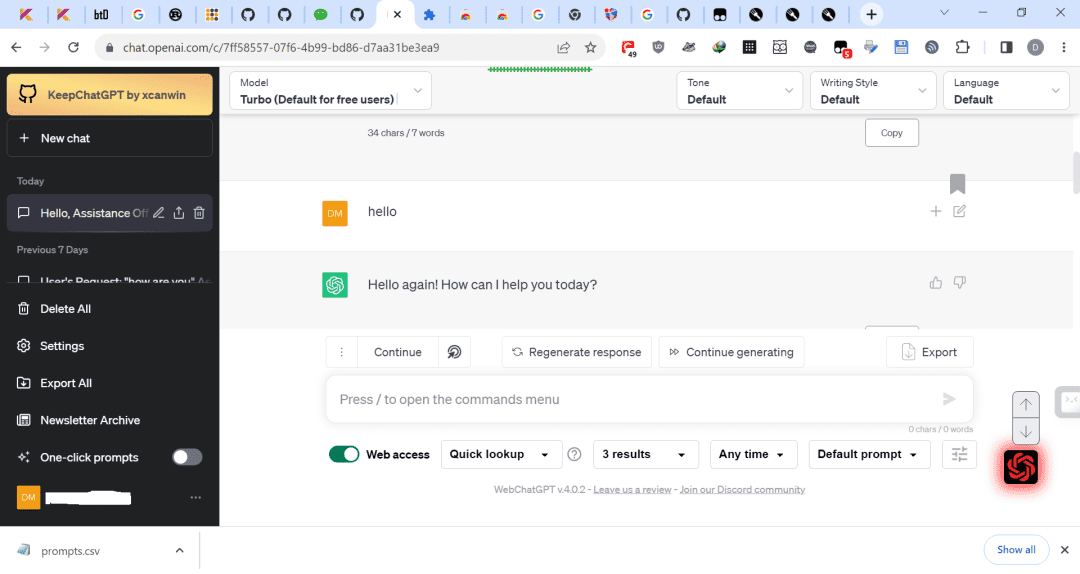






 give custom knowledge to your chat
give custom knowledge to your chat
 Download the repository
Download the repository Install the requirements.txt
Install the requirements.txt Run streamlit run streamlit_app.py
Run streamlit run streamlit_app.py Enjoy it
Enjoy it
 , the project is very simple so any help is welcome
, the project is very simple so any help is welcome .
. ? Do you want to try our project now
? Do you want to try our project now ? Open the notebook on Colab everything is ready!
? Open the notebook on Colab everything is ready! You do not have permission to view the full content of this post.
You do not have permission to view the full content of this post.
 Abusing this tool is at your own risk
Abusing this tool is at your own risk ,
,


 :
: .
. . Therefore, we implemented a call counter in our ChatGPT class to prevent exceeding this limit.
. Therefore, we implemented a call counter in our ChatGPT class to prevent exceeding this limit.