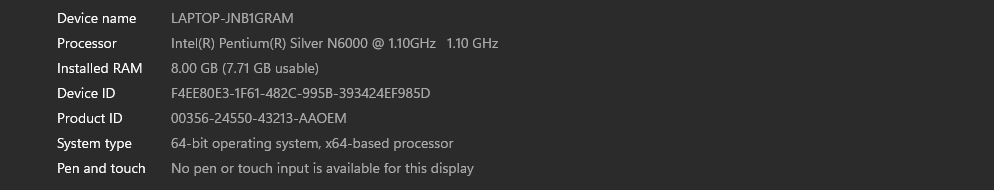Hi there,
It seems like you have purchased an HP laptop that tends to heat up quickly, requiring the use of a fan to prevent overheating. After around 10 minutes of use, you notice that the laptop starts to get hot, which affects its performance. You mentioned that you bought it for 21,000 pesos through an installment plan and are wondering if it was worth the purchase. Unfortunately, I cannot see the attachment you mentioned, so I cannot provide specific feedback on the laptop's specifications. However, I can give you some general insights that might help you evaluate whether it was a good purchase or not.
Firstly, laptop overheating can be a common issue, especially if the laptop is under heavy load or if its cooling system is not efficient enough. It's important to note that excessive heat can negatively impact a laptop's performance and, in some cases, even cause permanent damage to internal components. If your laptop is heating up quickly and significantly affecting its performance, it might be worth looking into potential solutions. These can include cleaning the laptop's cooling system, using a cooling pad, or adjusting the power settings to reduce the laptop's workload.
In terms of the laptop's value, it's essential to consider whether the specifications and features it offers are suitable for your needs. Some factors you can consider include the processor, RAM, storage capacity, graphics card, display quality, and battery life. It's also important to research the specific model and read reviews from other users to get an idea of its overall reliability and performance.
Additionally, the price you ρáíd for the laptop is a significant factor in determining whether it was worth the purchase. Comparing the specifications and features of similar laptops in the market can help you assess whether you got a good deal or if there were better options available at a similar price range.
Overall, it's important to address the issue of overheating to ensure the longevity and optimal performance of your laptop. If you feel that the laptop's performance is significantly affected and the overheating issue persists even after trying various solutions, you might consider contacting HP customer support for further assistance, especially if it is still under warranty.
I hope this information helps you evaluate your purchase decision. Feel free to provide more details or ask any specific questions about your laptop, and I'll be happy to assist you further.