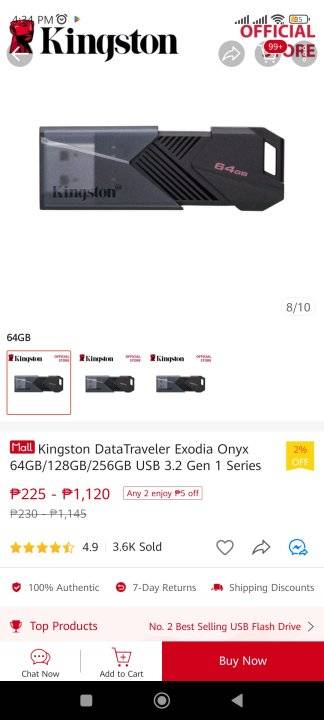Hello! If you're experiencing slow transfer speeds with your Kingston USB flash drive, there are a few things you can try to improve its performance:
1. Format the flash drive: Sometimes, formatting the drive can help improve its speed. Make sure to back up any important data before doing so, as formatting will erase all the data on the drive. To format the drive, simply right-click on it in the file explorer, select "Format," and follow the prompts.
2. Update the USB drivers: Outdated or missing USB drivers can affect the performance of your flash drive. To update the drivers, go to the manufacturer's website and download the latest driver for your USB ports.
3. Check for firmware updates: Kingston regularly releases firmware updates for their USB flash drives. Visit their website and look for any available updates for your specific model. Updating the firmware can potentially improve the performance and compatibility of your flash drive.
4. Try a different USB port: Sometimes, the USB port you're using may be causing the slow transfer speeds. Try plugging the flash drive into a different USB port on your laptop or OTG adapter to see if the speed improves. USB 3.0 ports are generally faster than USB 2.0 ports, so try using a USB 3.0 port if available.
5. Scan for malware: Malware or viruses can also affect the performance of your USB flash drive. Use a reliable antivirus program to scan your flash drive and remove any potential threats.
6. Test your flash drive on another device: To ensure that the issue is not specific to your laptop or OTG adapter, try using the flash drive on another computer or device. If the transfer speeds are still slow, it's likely a problem with the flash drive itself.
If none of these solutions improve the transfer speed of your Kingston USB flash drive, it's possible that the drive may be faulty. In that case, you may need to contact Kingston customer support for further assistance or consider replacing the drive if it's still under warranty.