indi hehehe.. VPN langanu next dyan brother nganga na ako yung sonic proxy ba gagamitin pa kasi nadedetect yung ng antivirus ko
You are using an out of date browser. It may not display this or other websites correctly.
You should upgrade or use an alternative browser.
You should upgrade or use an alternative browser.
Closed jamesiswizard_1 IPv^6 Tutorial & Tricks Updates
- Thread starter jamesiswizard_1
- Start date
-
- Tags
- acer android android apps broadband bug captiva cd-r king cproxy custom rom facebook fb free ayosdito trick free internet free social freenet galaxy s3 mini globe globe boradband globe wimax internet ip ipv6 ipv^6 jamesiswizard_1 load lte mangyan pasikat setting smart smart and talk and text smart broadband sun sun broadband tm tnt trick tricks tutorial wifi xsilent
- Status
- Not open for further replies.
Spiky Milfy
Eternal Poster
ganun na yun ? ahahahha
Ano to :shifty:
Attachments
-
You do not have permission to view the full content of this post. Log in or register now.
Ano to :shifty:
Hihi Joke Langtry mong i-continue
Badtrip Paano ito ma papabilis
Attachments
-
You do not have permission to view the full content of this post. Log in or register now.
di po sa Speedtest nababase ang BILIS, sa EXPERIENCE mo po yanBadtrip Paano ito ma papabilis
di po sa Speedtest nababase ang BILIS, sa EXPERIENCE mo po yan
____________
____________

jamesiswizard_1
Forum Master
- TS TS
- #792
di ko talaga magawa i think this is not for mekakaingit kasi mga Speed ng Downloads niyo :arghh:
ok sir xsilent,maraming salamat po sa info.try ko yan pag di na busy.
ok sir,try ko yn.salamuch po
EDIT: sir,panu ba to paganahin?di ako makaconnect
wew ang bibilis ng speed nila, d ako maka habol, pa declare nyong mods nyo
Paki update nga bro jamesiswizard_1 yung link na ito
You do not have permission to view the full content of this post. Log in or register now.
change mu sir yung zero to letter "o" sa word na d0wnl0ad
Thanks.
bakit ndi ko magawa :'(
May Tutorial po ako dito for CPROXY+Proxifier
Tutorial - Cproxy - disposable mails (12-12-14 - new domains)
hanapin mo lang po
walang ganyan sa chrome ko yung enable ipv6 helppppppp :'(
bro ndi ko magawa :'(
View attachment 12977 bakit walang nakalagay ?
sige po sir,maraming salamat ulit
tignan mo daw bro sa adapter mo if meron bang ipv6
walang ano man pobasta mag ask lang kayo

meron sya bro ipv6
ok na yan broBasta gamit ka lang ng VPN para ma experience mo yung speed
minsan din CPROXY lang, super fast

ito bro meron naman View attachment 12978
anu next dyan brother nganga na ako yung sonic proxy ba gagamitin pa kasi nadedetect yung ng antivirus ko
indi hehehe.. VPN langor CPROXY hehe
ganun na yun ? ahahahha
anung pasword sa sonicproxy?
'
jamesiswizard_1
Ano to :shifty:
try mong i-continue
Hihi Joke Lang
Badtrip Paano ito ma papabilis
di po sa Speedtest nababase ang BILIS, sa EXPERIENCE mo po yan
____________
____________

salamat sa lahat ng feed back.,at mga follow up.,
just follow lang po nang mabuti yung tutorial sa first page at mga given link ng mga Bro natin sa Ph.,
aw yun lng pla salamatjamesiswizard_1
si
sir tanung ko lang po d po b to pwede sa 622 at dv235t gamitin tricks mo?Checking if your Windows computer has the 5 GHz network band capability
Step 1:
Press the Windowskey on your keyboard to access the Start screen. Type “cmd” until the search result appears under the Apps list. Select Command Prompt to open the application.
IMPORTANT: For Windows 8.1 you can right-click the Startbutton. Click Run then enter “cmd” on the field and press [Enter].
NOTE: For touch-enabled computers, swipe from the right side of the screen to reveal the Charms bar with the system commands.
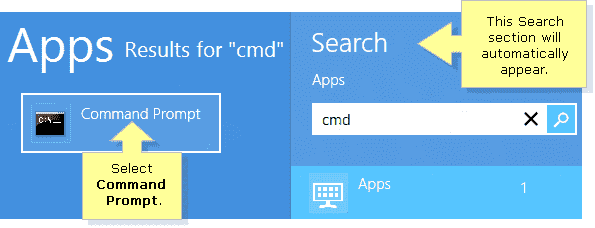
QUICK TIP: The Search section will automatically appear once you type in any character from your keyboard.
Step 2:
On the Command Prompt window, enter “netsh wlan show drivers” then press [Enter].
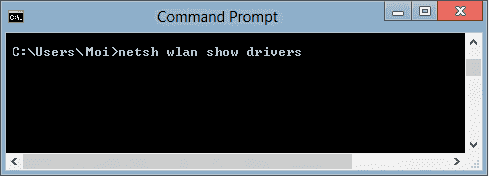
Step 3:
Look for the Radio types supported section. If it says that the network adapter supports 802.11a or 802.11n network modes, this means that the computer that you are using has the 5 GHz network capability.
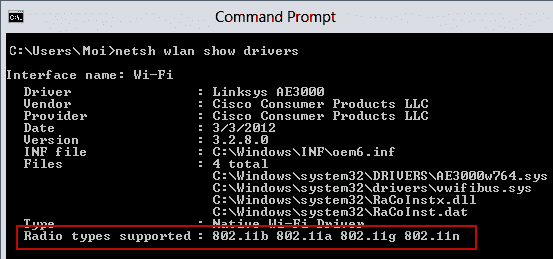
In this example, the wireless adapter supports 802.11b, 802.11a, 802.11g, and 802.11n network modes. This means that the computer has the 5 GHz network band capability.
Windows 7/Vista
NOTE: A built-in wireless network adapter of a laptop computer is used for this example.
Step 1:
Click the Pearlbutton then enter “Device Manager” on the Search programs and files field. Click the Device Manager link once it appears on the search results.
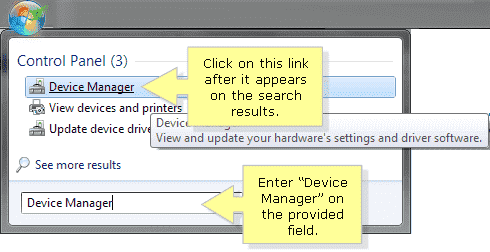
Step 2:
On the Device Manager window, click Network adapters. Look for the name of your wireless adapter and check if it shows ABGN or AGN.
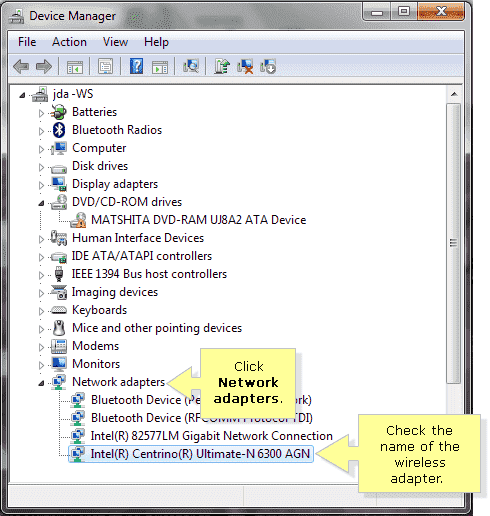
In this example, the wireless adapter is Intel(R) Centrino(R) Ultimate-N 6300 AGN. This means that the computer has the 5 GHz network band capability.
Windows XP
IMPORTANT: A built-in wireless network adapter of a laptop computer is used for this example.
Step 1:
Click Start > Settings > Control Panel.
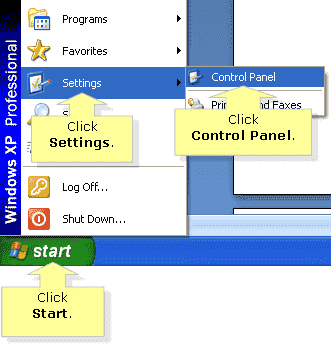
Step 2:
On the Control Panel window, double-click the System icon.
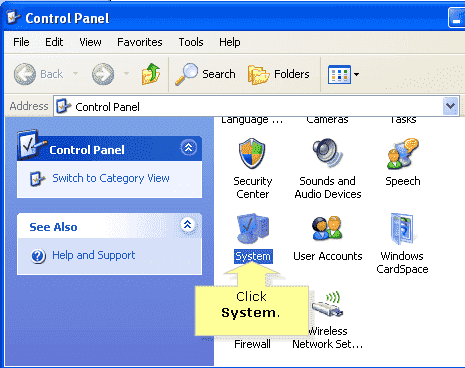
Step 3:
On the System Properties dialog box, click Hardware tab then click Device Manager.
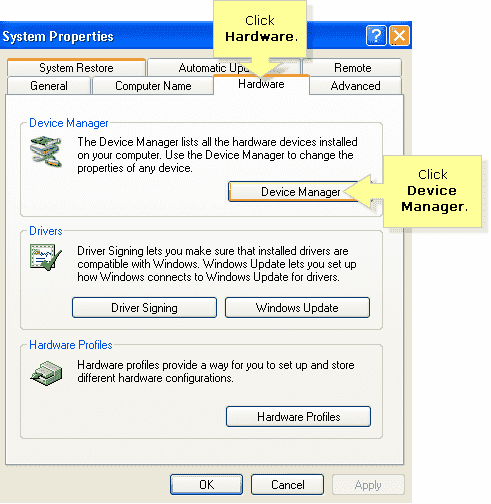
Step 4:
On the Device Manager window, click Network Adapters. Look for the name of your wireless adapter and check if it shows ABGN or AGN.
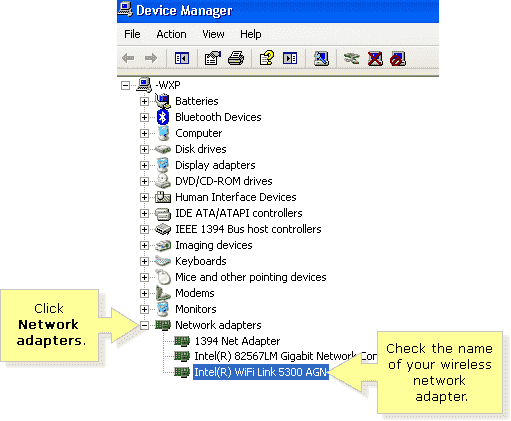
In this example, the wireless adapter is Intel® WiFi Link 5300 AGN. This means that the computer has the 5 GHz network band capability.
NOTE: To identify Linksys dual-band routers and devices that support both 2.4 GHz and 5 GHz bands, click here. For instructions on checking if your Mac computer is compatible with the 5 GHz frequency, click here.
Do you have a Linksys dual-band wireless router?
Linksys dual-band routers support both 2.4 GHz and 5 GHz networks. You can use both networks simultaneously or use just one (1). Choosing between the two (2) frequencies will enhance the application you will be using on the wireless network. To know more about differentiating the 5 GHz and 2.4 GHz bands, click here.
Some of My Old Tricks but Still Kicking and Helpful click nyo lang yung nasa baba nito.,
OLD TRICKS But Still Kicking
Attachments
-
You do not have permission to view the full content of this post. Log in or register now.
jamesiswizard_1
Forum Master
- TS TS
- #795
aw yun lng pla salamat
tol bat di mo na lang subukan.,wala itong negative.,si
sir tanung ko lang po d po b to pwede sa 622 at dv235t gamitin tricks mo?
panu pla gmitin ang sonic proxy?tol bat di mo na lang subukan.,wala itong negative.,
jamesiswizard_1
Forum Master
- TS TS
- #797
same as cproxy lang.,isasabay mo langpanu pla gmitin ang sonic proxy?
Paano Pablisin Ito :grumpy:
Attachments
-
You do not have permission to view the full content of this post. Log in or register now.
jamesiswizard_1
Forum Master
- TS TS
- #799
ayos pati picture need pa I klik pa ra MakitaPaano Pablisin Ito :grumpy:
parang ok naman ah.,kung nagawa mo na yung tutorial yan na siguro pinaka mabilis mo.,
M
Mabilis na nga yan Sir tingnan mo ung sakin nakakaiyakayos pati picture need pa I klik pa ra Makita
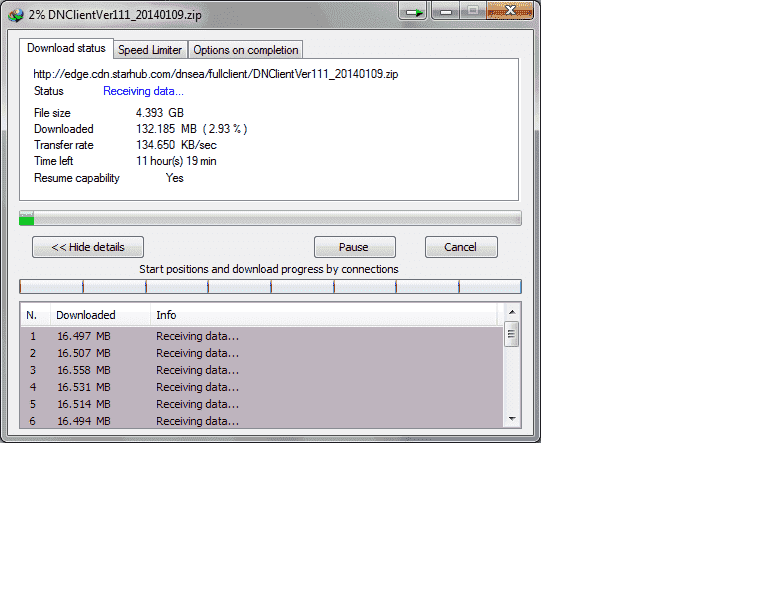
parang ok naman ah.,kung nagawa mo na yung tutorial yan na siguro pinaka mabilis mo.,
Attachments
-
You do not have permission to view the full content of this post. Log in or register now.
- Status
- Not open for further replies.
Similar threads
-
-
Anong pinaka unang free internet trick ang nalaman at nagamit mo?
- Started by ron_nie02
- Replies: 131
-
Tutorial EG3 POS , Complete Sales invoicing, with inventory and sales report. Updated - September 29, 2023.
- Started by june_annex
- Replies: 144
Popular Tags
.ehi
.prx
7 days ssh
apn
bug
config
ehi
fast
free internet
free net
freenet
globe
globe & tm
globe and tm sim
gtm
hpi
http
http custom
http injector
injector
internet
mgc
no load
open tunnel
openvpn
ovpn
payload
phcorner
pisowifi
postern
premium
proxy
prx
psiphon
remote proxy
sg server
shadowsocks
skyvpn
smart
softether
sscap
ssh
sun
tm
tnt
trick
tricks
tutorial
vpn
wifi
About this Thread
-
1KReplies
-
100KViews
-
106Participants
Last reply from:
khiano
khiano
Online statistics
- Members online
- 1,204
- Guests online
- 5,923
- Total visitors
- 7,127