RAM Manager Pro v7.02
You do not have permission to view the full content of this post. Log in or register now.
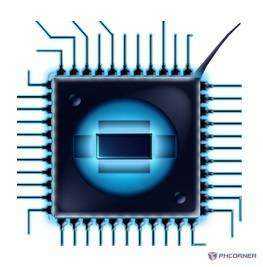
Description
ROOT IS REQUIRED!!!
EACH ROOT USER MUST HAVE THIS APPLICATION!
This application optimizes the RAM of all android devices and improves the performance in all directions. RAM Manager manages your memory, makes your system as fast as possible and sets the best balance between enough free memory and running applications in memory. This application is the best solution for all who have problem with the free memory, with the multitasking, with slow swapping between applications or with low performance.
ADVANTAGES OF PRO:
★No ads
★All features (widget, etc.)
★Faster support
★More frequent updates
★You can support development
FEATURES:
★Balance – Option which makes your RAM to the best optimization, this option is for everyday use. Use this option if you want to have fast device without any lags.
★More free memory – This option is on the same basis as Balance, but gives you more free memory and a bit reduces multitasking.
★More multitasking – This option is on the same basis as Balance, but gives you more multitasking and a bit reduces free memory.
★Hard gaming – Option which stabilizes your RAM for playing hardest games. Use this option for games which lag on your device. Your games will run smooth without lags.
★Hard multitasking – Option for users who are really hard working on their devices. You can have a lot of running apps and quickly switch between them without any lags.
★Default – This option reverts your RAM to your default settings, which you had before you installed this app.
★Custom – This option allows you to set your own settings.
★Set on boot – Saves all your settings on boot.
★Lock launcher in memory – Prevents restarting your launcher.
★Clean memory – Cleans your memory.
★Clean drop caches – Cleans page cache, dentries and inodes.
★VM Heap size – It is a maximal size in MB which application can use for its data.
★Swap file – Improves performance but may degrade your SD card life.
★Memory info – Shows information of your memory.
★Memory graph – Shows your free and used memory.
★Widget (Light or dark theme)
★You can switch between all options without rebooting
★Languages – English, Czech, Slovak, Korean, Italian, Croatian, Polish, French, Russian, Greek, Chinese, Simplified Chinese, Turkish, Spanish
What’s New?
Fixed widget
Fixed Memory info
Fixed creating and deleting swap file
Added some minor improvements
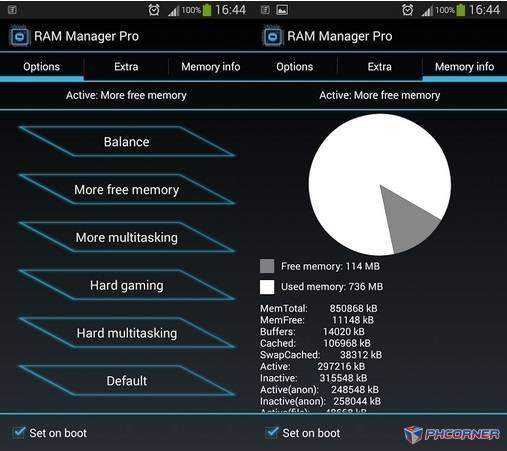

System Control Pro v1.6.1
DESCRIPTION
ROOT IS REQUIRED!!!
EACH ROOT USER MUST HAVE THIS APPLICATION!
This application contains all important root applications. You can control your system and improve the performance of your device. The application contains all root features with which you can maximize your performance. If you want have all in one application to save your space and money, it is the best choice for you. Each feature contains help and gives you recommended settings, which is also great for users who don't have lots of experiences.
ADVANTAGES OF PRO:
★No ads
★All features
★Widget
★Faster support
★More frequent updates
★You can support development
FEATURES:
★CPU
-Governor
-MIN/MAX Frequencies
★Memory
-Lowmemorykiller settings
-Preset options
★SD Card
-App2SD
-I/O Scheduler
-Read cache
★Virtual Machine
-Swappiness
-VFS Cache Pressure
-Swap file
★GPS.conf
-NTP Server settings
-Backup/Restore gps.conf
★Build.prop
-LCD Density
-VM Heap size
-Backup/Restore build.prop
★App manager
-Backup your apps
-Restore your apps
-Manage your apps (Uninstall, clear data)
★Informations of your system
-CPU Info
-Memory Info
-Battery Info (including timeleft)
★Tools
-Wipe battery stats
-Wipe dalvik cache
-Wipe cache
★Reboot options
-Reboot
-Recovery
-Download
-Bootloader
-Shutdown
★Widget
★Beautiful and simple UI
★Set on boot
★Help
-You can find there a help which explains you everything what you do not understand
WARNING!!!
Set frequency of your CPU and other adjustment carefully. I am not responsible for any damage on your device.
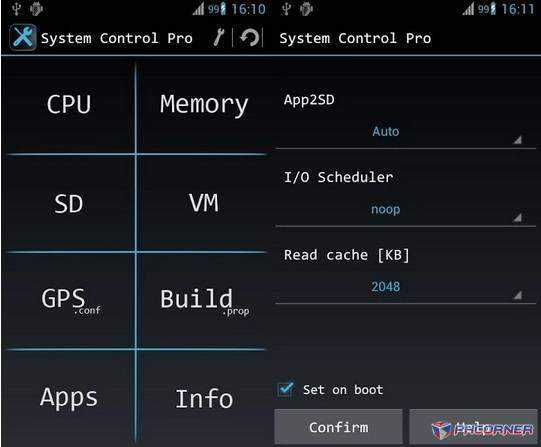
My Settings, Greatly Increase my Android Performance, FPS and GPU Rendering.
This tutorial is based on myself and i won't be responsible if your break your device by using SYSTEM CONTROL PRO.
Android Settings
1.) Go to Your Device Settings and Find Developer's Option.
Note: If you don't have Developer's Option go to about phone and tap 7 times your Build#.
Set Windows Animation Scale, Transition Animation Scale and Animator Duration Scale to Animation Off
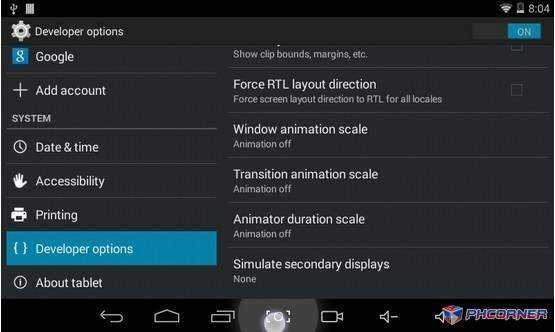
======
2.) Under Hardware Accelerated Rendering.
Mark the checkbox for Force GPU Rendering, Disable HW Overlay and Force 4x MSAA (Optional, not all device have 4x MSAA option)
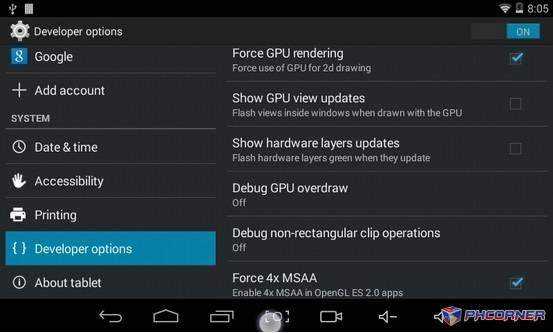
======
3.) Scroll Down until you reach the botton and tap "Background Process Limit" and Set it to "No background process".
This option will increase your ram usage and it will free up more ram. This settings is actually safe it will just stop the processes that are unnecessary.
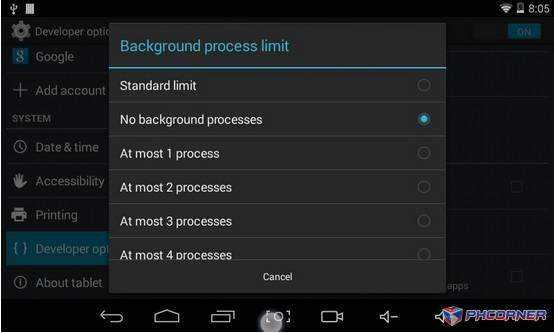
======
4.) I forgot to include go back to settings > Developer's Option and tap "Select Runtime" the default for this is "Use Dalvik" and change it to "Use Art" and reboot..
This option will increase your apps performance.
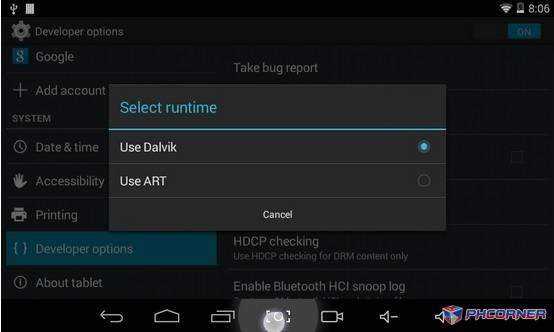
======
System Control Pro and Ram Manager Pro Settings
1.) Open System Control Pro ( ROOT REQUIRED ) and Tap "CPU".
Under Governor Choose "Ondemand".
If you don't know what is CPU Governor you may read this You do not have permission to view the full content of this post. Log in or register now.
Now for the Min & Max Frequencency i do not recommend to overclock or underclock your CPU this may BREAK your device not brick.
For my my device it is 1.3 Ghz but i change it to 1.1 ghz to avoid overheating and CPU overload.
If you are not sure what you're doin do not mark the "Set on Boot" just tap "Confirm".

===
2.) Press the Back Key and and Tap "Memory".
Tap "Presets" set it to Balance or Aggressive.
If you're done, save it.
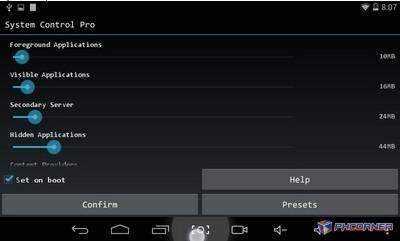
=================
3.) Now Press The Back Key and Tap "VM"
For the Swappiness set it to "20" and for VFS Cache Pressure set it to "70" this is the recommended Settings for Best Performance See "Help".
Now, For the Swap File Set it to whatever you want if you're a hard gamer set it to 512 Mb or more but this will eat some space on your sdcard.
The purpose of SWAP FILE is when you're out of ram it will automatically use your sdcard as RAM this is similar as RAM Manager Pro..

========
4.) Press the back key again and Tap "Build.prop".
The default VM Heap size for Gingerbread is 64 mb i guess so i don't recommend to change it just leave it.
For ICS, JB and Kitkat the default Size is 128 mb but i recommend to set it to 96 mb.
Note: Do not use lower VM Heap Size it wil brick your device. And i do not recommend to modify the LCD Density it can also brick your device.

=================
5.) Let's open Ram Manager Pro.
Set your Profile to "Hard Gaming" or "Hard Multitasking".
On Extras Tab, before playing always tap "Clean Memory" and "Drop Cache" and Mark the Checkbox for Lock Launcher in Memory.
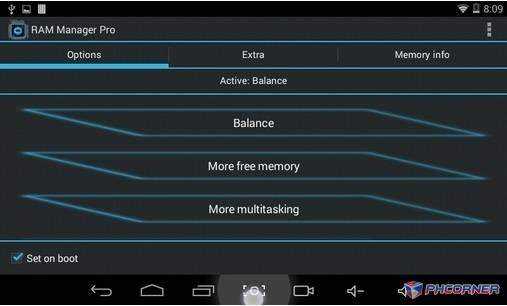
======
hat's it! Enjoy the Smoothness of your phone!
Now Compare your Games Before and after and see the difference..
Download the attachment files. Thank you!
You do not have permission to view the full content of this post. Log in or register now.
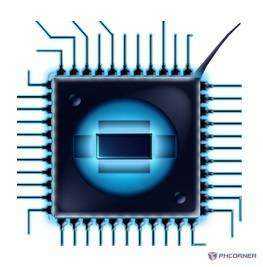
Description
ROOT IS REQUIRED!!!
EACH ROOT USER MUST HAVE THIS APPLICATION!
This application optimizes the RAM of all android devices and improves the performance in all directions. RAM Manager manages your memory, makes your system as fast as possible and sets the best balance between enough free memory and running applications in memory. This application is the best solution for all who have problem with the free memory, with the multitasking, with slow swapping between applications or with low performance.
ADVANTAGES OF PRO:
★No ads
★All features (widget, etc.)
★Faster support
★More frequent updates
★You can support development
FEATURES:
★Balance – Option which makes your RAM to the best optimization, this option is for everyday use. Use this option if you want to have fast device without any lags.
★More free memory – This option is on the same basis as Balance, but gives you more free memory and a bit reduces multitasking.
★More multitasking – This option is on the same basis as Balance, but gives you more multitasking and a bit reduces free memory.
★Hard gaming – Option which stabilizes your RAM for playing hardest games. Use this option for games which lag on your device. Your games will run smooth without lags.
★Hard multitasking – Option for users who are really hard working on their devices. You can have a lot of running apps and quickly switch between them without any lags.
★Default – This option reverts your RAM to your default settings, which you had before you installed this app.
★Custom – This option allows you to set your own settings.
★Set on boot – Saves all your settings on boot.
★Lock launcher in memory – Prevents restarting your launcher.
★Clean memory – Cleans your memory.
★Clean drop caches – Cleans page cache, dentries and inodes.
★VM Heap size – It is a maximal size in MB which application can use for its data.
★Swap file – Improves performance but may degrade your SD card life.
★Memory info – Shows information of your memory.
★Memory graph – Shows your free and used memory.
★Widget (Light or dark theme)
★You can switch between all options without rebooting
★Languages – English, Czech, Slovak, Korean, Italian, Croatian, Polish, French, Russian, Greek, Chinese, Simplified Chinese, Turkish, Spanish
What’s New?
Fixed widget
Fixed Memory info
Fixed creating and deleting swap file
Added some minor improvements
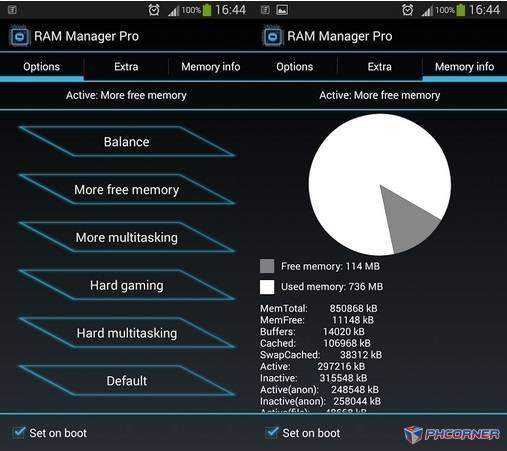

System Control Pro v1.6.1
DESCRIPTION
ROOT IS REQUIRED!!!
EACH ROOT USER MUST HAVE THIS APPLICATION!
This application contains all important root applications. You can control your system and improve the performance of your device. The application contains all root features with which you can maximize your performance. If you want have all in one application to save your space and money, it is the best choice for you. Each feature contains help and gives you recommended settings, which is also great for users who don't have lots of experiences.
ADVANTAGES OF PRO:
★No ads
★All features
★Widget
★Faster support
★More frequent updates
★You can support development
FEATURES:
★CPU
-Governor
-MIN/MAX Frequencies
★Memory
-Lowmemorykiller settings
-Preset options
★SD Card
-App2SD
-I/O Scheduler
-Read cache
★Virtual Machine
-Swappiness
-VFS Cache Pressure
-Swap file
★GPS.conf
-NTP Server settings
-Backup/Restore gps.conf
★Build.prop
-LCD Density
-VM Heap size
-Backup/Restore build.prop
★App manager
-Backup your apps
-Restore your apps
-Manage your apps (Uninstall, clear data)
★Informations of your system
-CPU Info
-Memory Info
-Battery Info (including timeleft)
★Tools
-Wipe battery stats
-Wipe dalvik cache
-Wipe cache
★Reboot options
-Reboot
-Recovery
-Download
-Bootloader
-Shutdown
★Widget
★Beautiful and simple UI
★Set on boot
★Help
-You can find there a help which explains you everything what you do not understand
WARNING!!!
Set frequency of your CPU and other adjustment carefully. I am not responsible for any damage on your device.
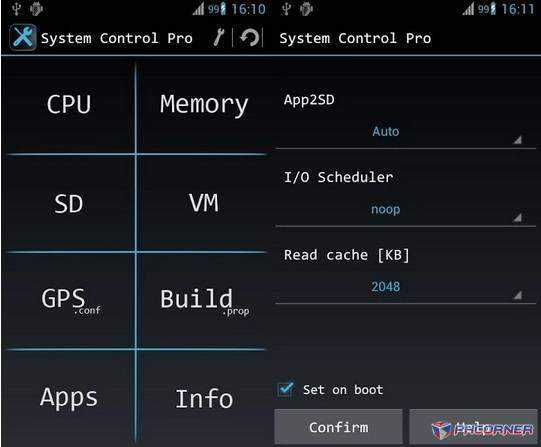
My Settings, Greatly Increase my Android Performance, FPS and GPU Rendering.
This tutorial is based on myself and i won't be responsible if your break your device by using SYSTEM CONTROL PRO.
Android Settings
1.) Go to Your Device Settings and Find Developer's Option.
Note: If you don't have Developer's Option go to about phone and tap 7 times your Build#.
Set Windows Animation Scale, Transition Animation Scale and Animator Duration Scale to Animation Off
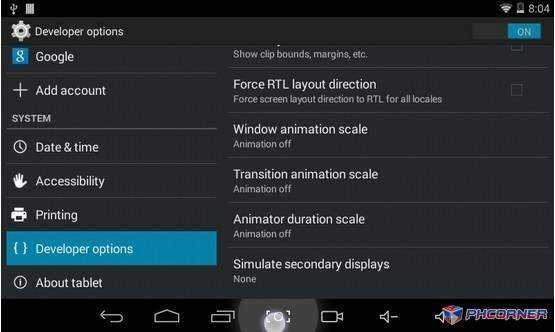
======
2.) Under Hardware Accelerated Rendering.
Mark the checkbox for Force GPU Rendering, Disable HW Overlay and Force 4x MSAA (Optional, not all device have 4x MSAA option)
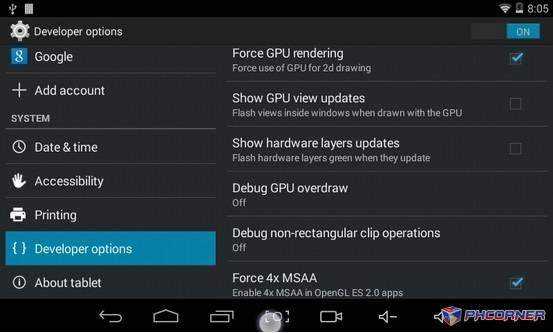
======
3.) Scroll Down until you reach the botton and tap "Background Process Limit" and Set it to "No background process".
This option will increase your ram usage and it will free up more ram. This settings is actually safe it will just stop the processes that are unnecessary.
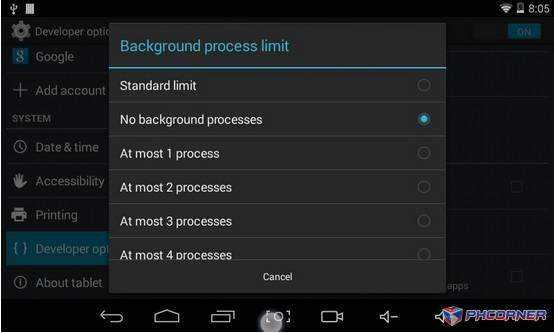
======
4.) I forgot to include go back to settings > Developer's Option and tap "Select Runtime" the default for this is "Use Dalvik" and change it to "Use Art" and reboot..
This option will increase your apps performance.
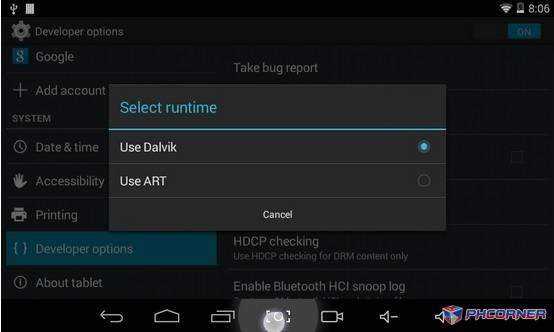
======
System Control Pro and Ram Manager Pro Settings
1.) Open System Control Pro ( ROOT REQUIRED ) and Tap "CPU".
Under Governor Choose "Ondemand".
If you don't know what is CPU Governor you may read this You do not have permission to view the full content of this post. Log in or register now.
Now for the Min & Max Frequencency i do not recommend to overclock or underclock your CPU this may BREAK your device not brick.
For my my device it is 1.3 Ghz but i change it to 1.1 ghz to avoid overheating and CPU overload.
If you are not sure what you're doin do not mark the "Set on Boot" just tap "Confirm".

===
2.) Press the Back Key and and Tap "Memory".
Tap "Presets" set it to Balance or Aggressive.
If you're done, save it.
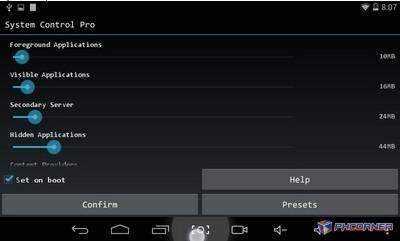
=================
3.) Now Press The Back Key and Tap "VM"
For the Swappiness set it to "20" and for VFS Cache Pressure set it to "70" this is the recommended Settings for Best Performance See "Help".
Now, For the Swap File Set it to whatever you want if you're a hard gamer set it to 512 Mb or more but this will eat some space on your sdcard.
The purpose of SWAP FILE is when you're out of ram it will automatically use your sdcard as RAM this is similar as RAM Manager Pro..

========
4.) Press the back key again and Tap "Build.prop".
The default VM Heap size for Gingerbread is 64 mb i guess so i don't recommend to change it just leave it.
For ICS, JB and Kitkat the default Size is 128 mb but i recommend to set it to 96 mb.
Note: Do not use lower VM Heap Size it wil brick your device. And i do not recommend to modify the LCD Density it can also brick your device.

=================
5.) Let's open Ram Manager Pro.
Set your Profile to "Hard Gaming" or "Hard Multitasking".
On Extras Tab, before playing always tap "Clean Memory" and "Drop Cache" and Mark the Checkbox for Lock Launcher in Memory.
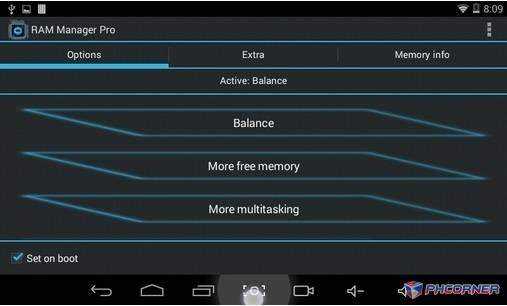
======
hat's it! Enjoy the Smoothness of your phone!
Now Compare your Games Before and after and see the difference..
Download the attachment files. Thank you!
Attachments
-
You do not have permission to view the full content of this post. Log in or register now.