Pa help naman po
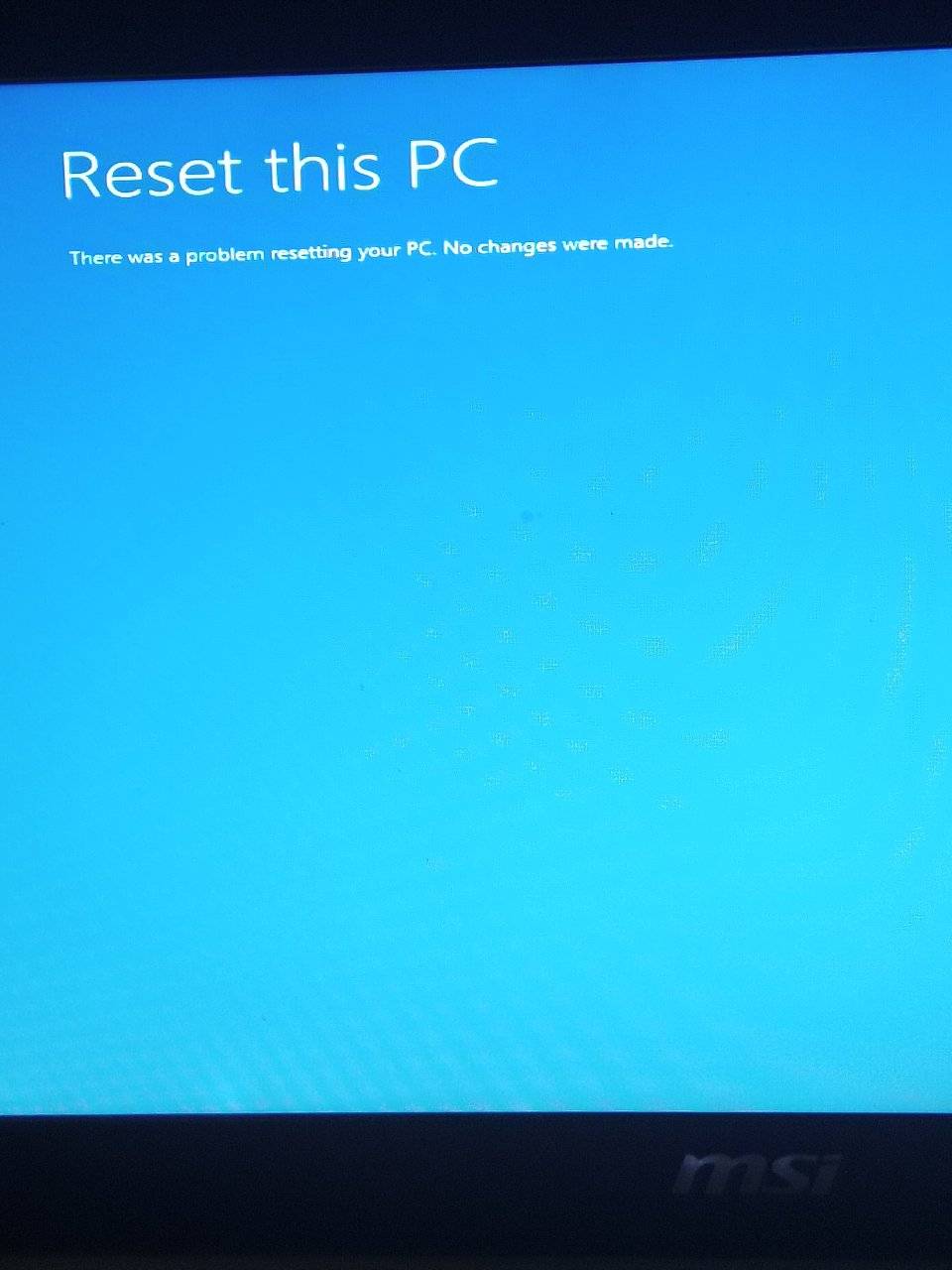
Attachments
-
You do not have permission to view the full content of this post. Log in or register now.
I can't update my laptop because it say we couldn't complete the updates undoing changesHello! Sure, I'd be happy to help you. What seems to be the issue with resetting your laptop? Let me know the details so I can provide you with the best possible assistance.
It sounds like you are encountering an issue with Windows updates on your laptop. When you see the message "We couldn't complete the updates, undoing changes," it usually indicates that the update process was not successful and Windows is reverting back to its previous state.I can't update my laptop because it say we couldn't complete the updates undoing changes
Windows key + I to open the Settings app.Update & Security > Troubleshoot.Windows Update and then click Run the troubleshooter.Settings > System > Storage. net stop wuauserv
net stop cryptSvc
net stop bits
net stop msiserver
ren C:\Windows\SoftwareDistribution SoftwareDistribution.old
ren C:\Windows\System32\catroot2 catroot2.old
net start wuauserv
net start cryptSvc
net start bits
net start msiserverPano po mag reformatlast option reformat na talaga
better save/backup mo na mga important files
Ganun parin po e ayaw parin ma resetHmm try to shutdown tapos balik ka sa pag reset TS
download ka ISO File nung Operatin system then gamit ka RUFUS app to create bootable flashdrivePano po mag reformat
Ganun parin po e ayaw parin ma reset