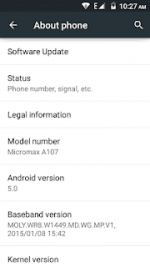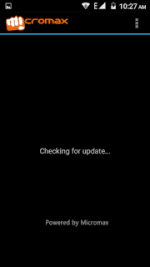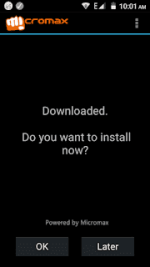Serenitylove
Forum Master
- Joined
- Jan 28, 2017
- Posts
- 16,568
- Reaction
- 32,923
- Points
- 6,690
How to update android software

Android is the largest used software that is operating system in mobiles. Android keeps on coming on with new versions. All the updates have some fixes in previous errors and sometimes the new version is better than the previous one. So updating android is
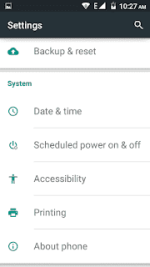


Android is the largest used software that is operating system in mobiles. Android keeps on coming on with new versions. All the updates have some fixes in previous errors and sometimes the new version is better than the previous one. So updating android is
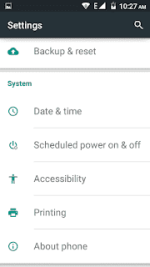
- It will reboot . Do not interrupt it at all.
- Then wait till your phone starts. Do not interrupt. It will take a long time to start.
- Thats it your android is now updated.
Attachments
-
You do not have permission to view the full content of this post. Log in or register now.