send me your CPU specs:
STEP 1: Download macOS Mojave
STEP 2: Create a Bootable USB Drive with UniBeast
Take a deep breath and take your time- this is pretty simple, but it's easy to miss things if you rush. Follow each step to the letter.
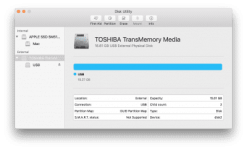
STEP 1: Download macOS Mojave
STEP 2: Create a Bootable USB Drive with UniBeast
Take a deep breath and take your time- this is pretty simple, but it's easy to miss things if you rush. Follow each step to the letter.
- Insert the USB drive
- Open /Applications/Utilities/Disk Utility
- Highlight the USB drive in left column (Note: in the Mojave version of Disk Utility, you must first select View / Show All Devices before you can see the USB drive there)
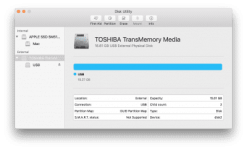
- Click Erase button
- For Name: type USB (You can rename it later)
- For Format: choose Mac OS Extended (Journaled
Attachments
-
You do not have permission to view the full content of this post. Log in or register now.